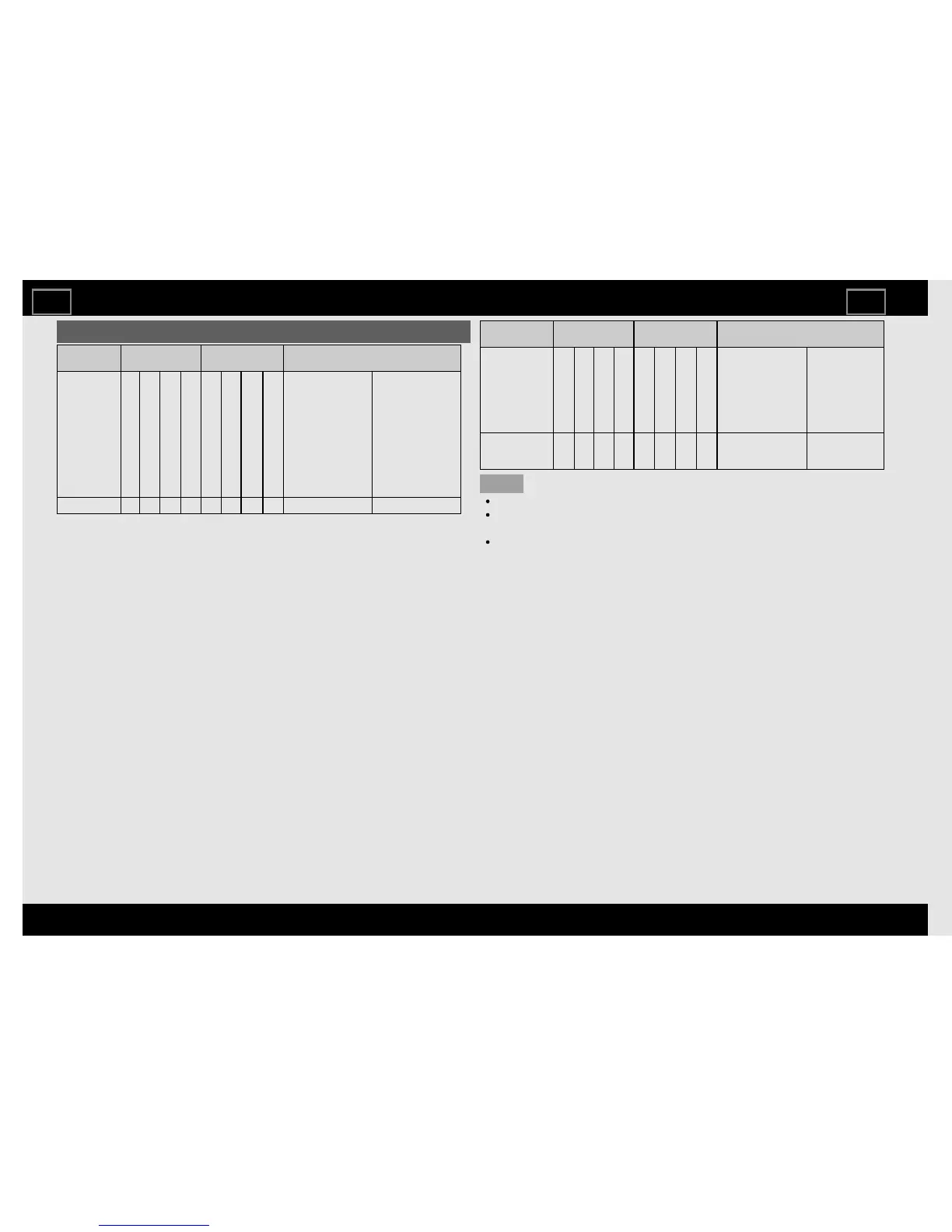Control of the TV (Continue)
CONTROL
ITEM
COMMAND PARAMETER CONTROL CONTENTS
AV MODE
SELECTION
A V M D * * * _ 0: (Toggle),
1: STANDARD,
2: MOVIE,
3: GAME,
4: USER,
5: DYNAMIC
(Fixed),
6: DYNAMIC,
7: PC,
17: MOVIE THX (For
UH30U model
only.)
Although it can
choose now, it is
toggle operation in
inside.
VOLUME V O L M * * * _ Volume (0-100)
CONTROL
ITEM
COMMAND PARAMETER CONTROL CONTENTS
VIEW MODE W I D E * * _ _ 0: (Toggle),
1: Side Bar,
3: Zoom,
4: Stretch,
8: Dot by Dot,
9: Full Screen,
10: Auto,
11: Original
It is the same as
View Mode key.
MUTE M U T E * _ _ _ 0: (Toggle),
1: On,
2: Off
NOTE
If an underbar (_) appears in the parameter column, enter a space.
If an asterisk (*) appears, enter a value in the range indicated in
brackets under CONTROL CONTENTS.
Any numerical value can replace the "x" on the table.
Using a PC
ENG84
ENGLISH | FRANÇAIS | ESPAÑOL
>><<
