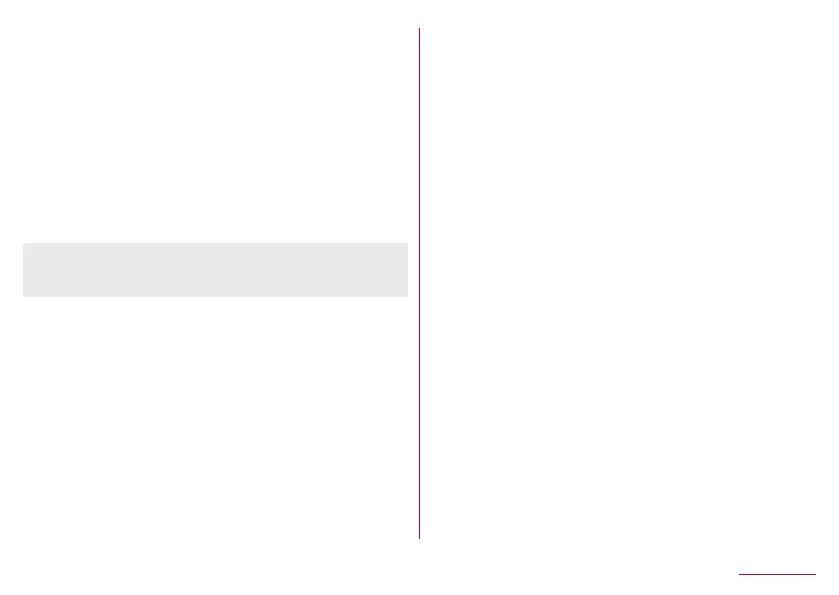Importing data from other mobile phone
using the infrared communication
z
For infrared communication
☞
P. 158"Infrared
communication"
1
z
2
3
t
z
Follow the instructions on the screen and operate
after this step.
z
The SD card backup screen is displayed. For SD card
backup
☞
P. 123"SD card backup"
Importing phonebook data from
smartphones using Bluetooth function
1
z
2
3
t
4
t
5
t
z
When the confirmation screen about the settings
on pairing appears, select [Pair].
z
When the device from which you import data is
Android, set the device to be displayed on the
handset.
6
t
7
z
When the confirmation screen is displayed, check
the content and select [Yes].
8
122
Tools/Apps
