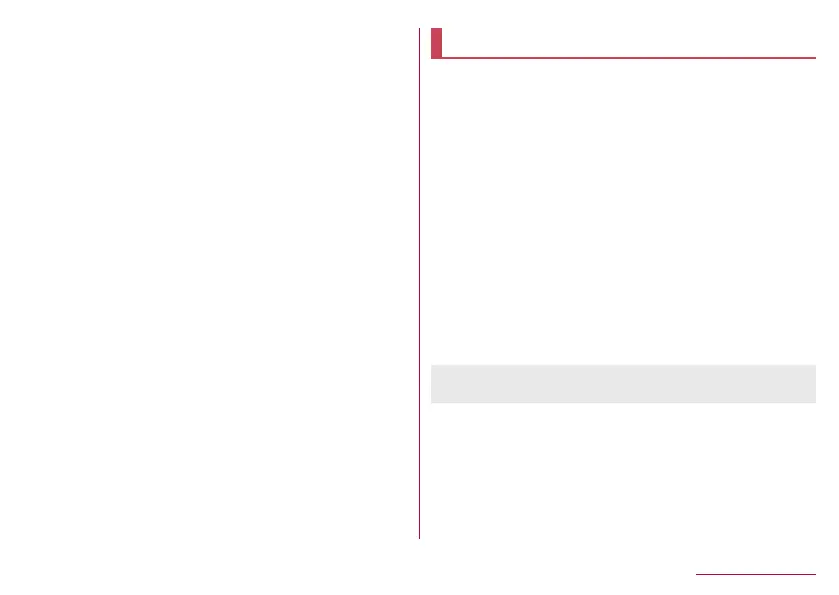z
Note that GPS uses the radio waves from artificial
satellites, therefore the following conditions may
prevent the radio waves from being received or prevent
the reception status of the radio waves from being
satisfactory, resulting in an error of 300 m or more for
location information.
In or under a dense forest, in density area with
buildings or residence
In or under buildings
Inside a basement or tunnel, underground or
underwater
Near high-tension line
Inside cars, trains, etc.
In bad weather with heavy rain/snow etc.
Inside bags or boxes
When people or objects are blocking the handset
When hands are covering the GPS antenna area
z
When using a GPS function overseas, the content
based on the acquired location information (latitude
and longitude information) may not be accurate
because of the legal system etc. in each country and
the area.
z
Assisted GPS data such as satellites information may
be automatically retrieved when you measure present
location.
Other settings
1
z
2
NFC settings: For details
☞
P. 129"NFC settings"
Application: For details
☞
P. 148"Application"
Date & time: For details
☞
P. 148"Date & time"
Self check: For details
☞
P. 149"Self check"
Storage: For details
☞
P. 149"Storage"
Select language: Select Japanese/English.
Accounts: Check accounts to use.
Device info: For details
☞
P. 150"Device info"
Daydream: Set whether to use daydream.
Text input: For details
☞
P. 151"Text input"
Accessibility: For details
☞
P. 151"Accessibility"
Reset all: For details
☞
P. 152"Reset all"
z
It may take time for changing the language.
147
Handset Settings
