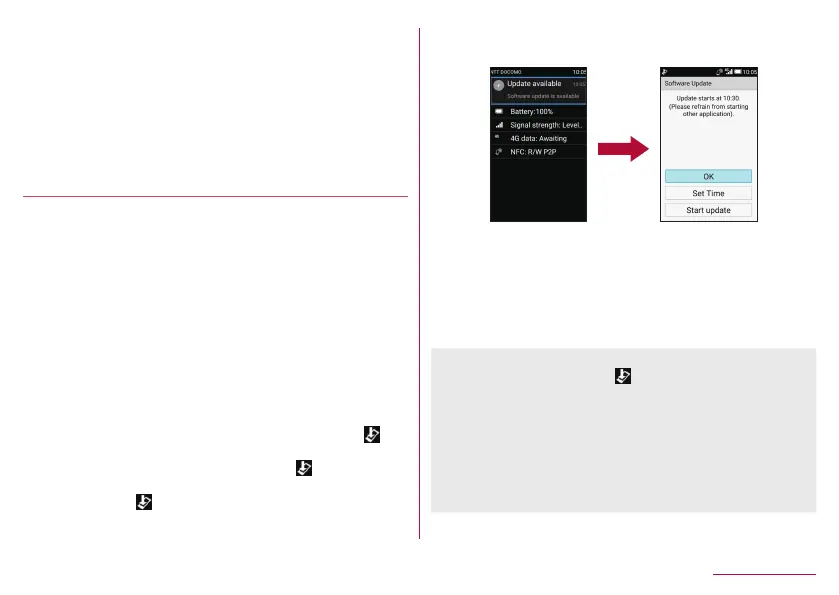z
If software update fails, the handset may not be
activated, or [Software Update failed.] may appear and
no operations may be available. In this case, bring the
handset to a repair counter that DOCOMO specifies.
z
When PIN code is set, the PIN code entry screen
appears during restart after rewriting and you are
required to enter PIN code.
z
While updating software, do not activate other apps.
Auto-update of software
Auto-update setting of software
z
The automatic update setting is set to [Automatic
Update] by default.
1
z
2
When software update is required
When an update file is automatically downloaded, [ ]
(Update available) appears on the status bar.
z
If the time for the rewrite arrives with [ ] (Update
available) displayed, the software is automatically
rewritten and [ ] (Update available) disappears.
1
p
z
The rewrite notice screen is displayed and you can
confirm the time for the rewrite.
2
OK: The update starts when the set time arrives.
Set Time: For details
☞
P. 197"Reserve update of
software"
Start update: For details
☞
P. 196"Now update of
software"
z
If software cannot be updated when update
notification is received, [ ] (Update available)
appears on the status bar.
z
If software cannot be rewritten at the time for the
rewrite, software is rewritten at the same time of the
following day.
z
Software cannot be automatically updated when the
automatic update setting is set to [Manual Update]
or while updating software by Now update.
195
Appendix/Index
