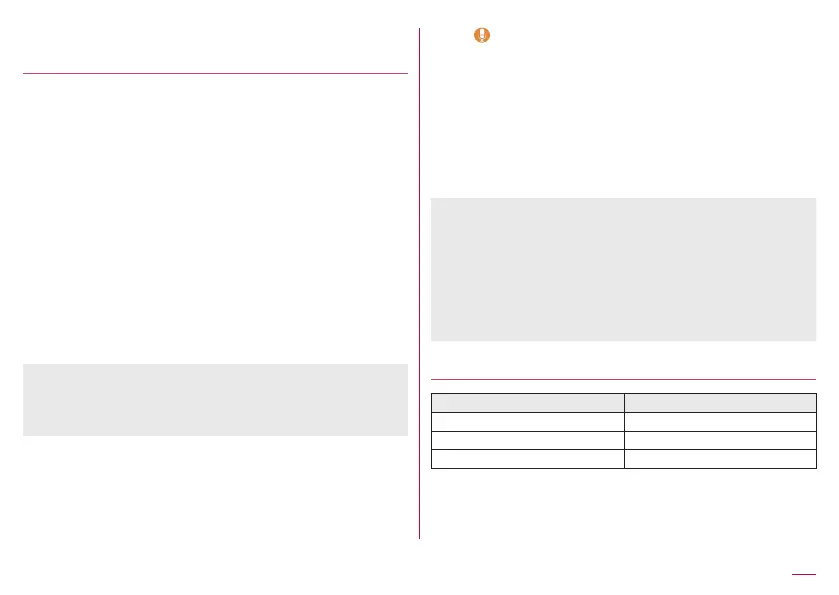Making a call with Kantan Hasshin
(speech recognition)
Kantan Hasshin (speech recognition)
settings
1
z
2
Kantan Hasshin setting: Set whether to use Kantan
Hasshin (speech recognition).
Register recognition targets (speed dial): Display
speed dial list and register, delete, etc. entries.
Speech recognition guide: View instructions for
Kantan Hasshin (speech recognition).
z
Kantan Hasshin (speech recognition) is available
when [When opening phone] or [When pressing and
holding side key] are enabled.
Dialing with Kantan Hasshin (speech
recognition)
1
&
z
[ ] is displayed.
z
Operate in the standby screen or menu list screen.
2
3
z
If multiple phone numbers are registered in a
contact, a screen for selecting call number appears.
z
It may not work correctly if a name is registered to
several speed dials.
z
To recognize names correctly, speak up the last name
or first name, or first name and last name
consecutively registered in the contact. If it is not
recognized correctly, check first name and last name
registered in the contact (
☞
P. 93"Checking/Using
phonebook").
Emergency call
Police 110
Fire and ambulance 119
Marine emergency 118
81
Call
