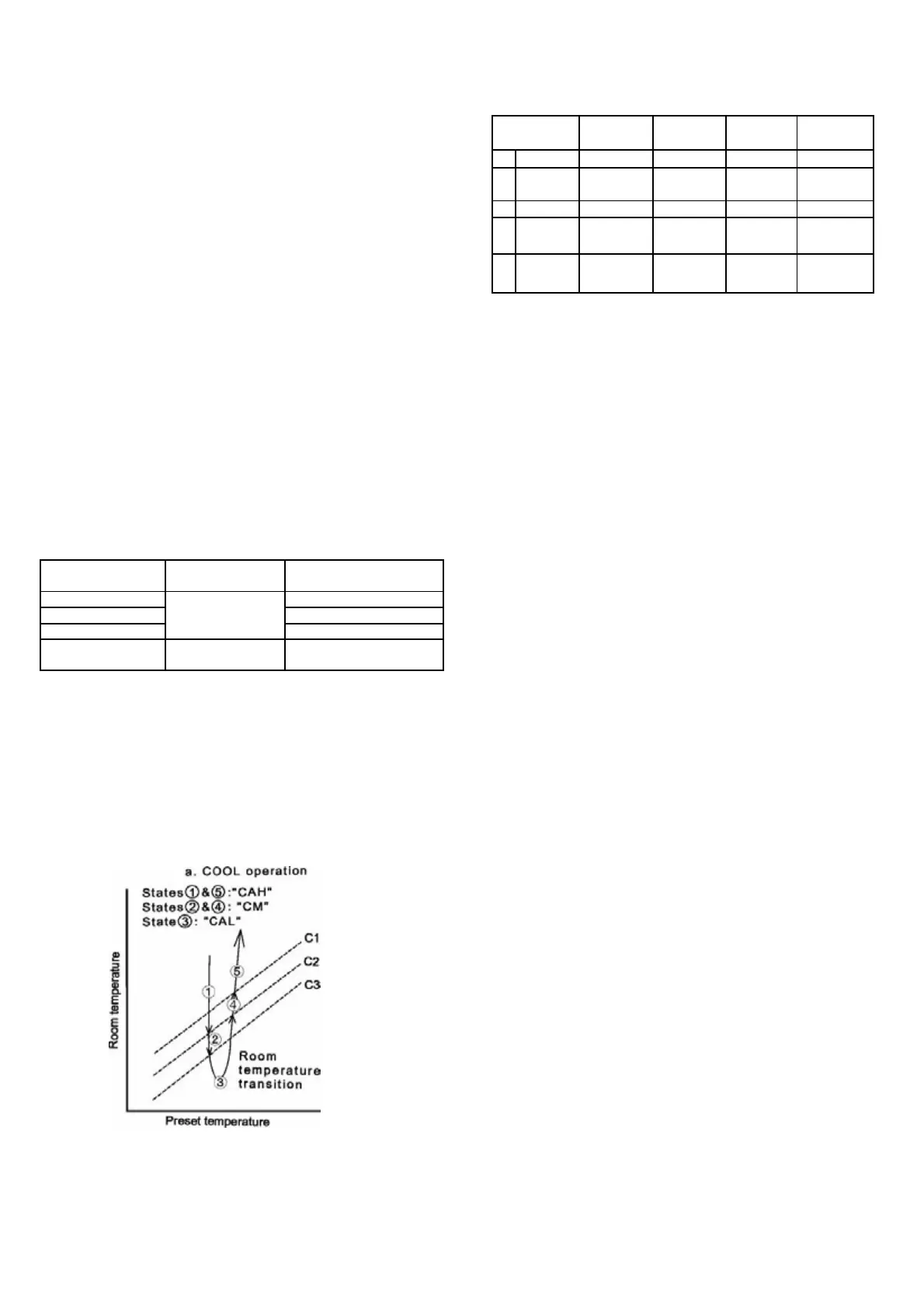r
TEST RUN OUTPUTS IN EACH OPERATION MODE
If the "AUX" button on the unit is pressed for 5 seconds or more
during operation, cool test operation starts. The operation LED (red)
flickers during test run.
Mode
Compres-
sor
Outdoor
Fan Motor
Indoor
Fan Motor
Valve Coil
O
Cooling ON ON ON OFF
In cool mode continuous compressor on operation is performed. In
dry mode the operation is in dehumidifying zone.
O
U
Circulat-
ing
OFF OFF ON OFF
TIMER
Cooling ON
ON L/UL
OFF
}
o
Dehu-
midiflying
ON ON UL/D OFF
6.1. ON/OFF Timer
Circulat-
ing
OFF OFF D/OFF OFF
When the unit operates during one hour after the OFF-time is set, tem-
erature settin
is automaticall
shifted
in
operation and dry operation). When the ON-timer is set in cool
operation, operation starts before 0 to 30 minutes(depends on the
room temperature
so that preset temperature is obtaind at set time.
POWER ON START
If the connecting wire "POWER ON" (JP99) is cut on the PWB
ass'y, when the power is supplied by turning on a circuit breaker,
the air conditioner automatically starts of operation in "AUTO".
6.2. 1 hour timer
(Refer to Printed Wiring Board.)
When ONE-HOUR timer is set, the unit turns off automatically afte
one hour. The one hour timer operation has priority over other time
operation, such as the TIMER ON and TIMER OFF. If the
ONE-HOUR TIMER button is pressed again during operation, the unit
AUTO RESTART
11.1. When JP5 is ON
Power failuer occurs during operation, the unit will restart in the
same operation mode as before recovery.
AUTOMATIC AIR CONDITIONING
When automatic air conditioning is selected, the operation mode and
preset temperature are set automatically according to the room
temperature on starting operation.
11.2. When JP5 is OFF
Auto restart function is not available.
Room temperature
at o
eration start
Operation Mode Preset Temperature
Above 28
°C26°C
26
°C > 28°C COOL 25°C
24
°C > 26°C24°C
Below 24
°C DRY Room temperature at
operation start
When DRY mode is selected by the micro computer with AUTO
operation, the fan speed lamps on the indoor unit panel will indicate
identically with the fan speed symbols on the remote control dispaly,
as the FAN speed setting is changed accordingly. Despite,
AUTOMATIC FAN SPEED
When the automatic fan speed is selected in cool operation, the fan
speed is automatically changed by the thermostat lines C1 to C3 in
cool operation.
11
+0.33 C +0.66 C +1 C
(After 1H) (After 1.5H) (After 2H)
°°°