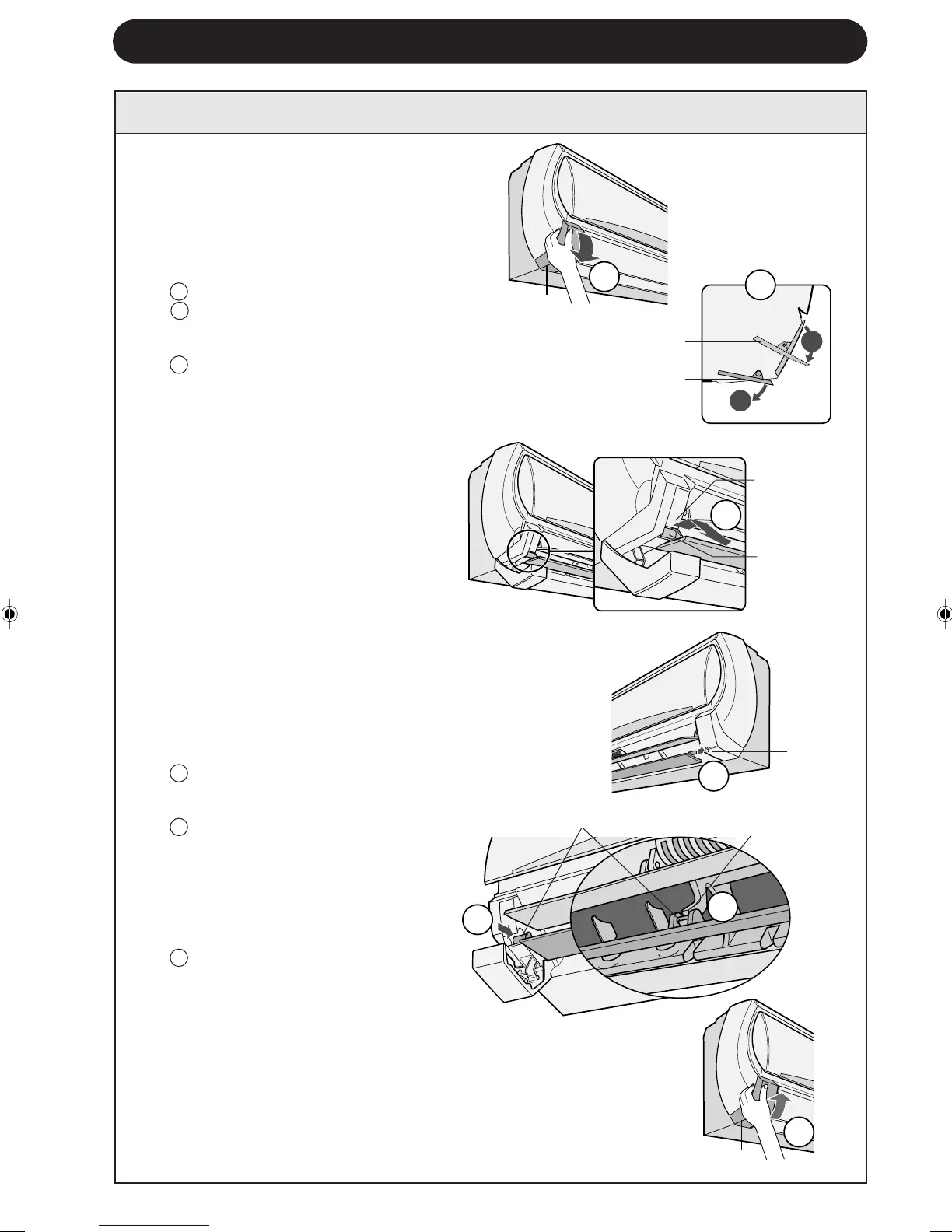2
2
1
MAINTENANCE
1
Be sure to disconnect the power
cord from the wall outlet or turn
off the circuit breaker.
2
REMOVE THE VERTICAL
ADJUSTMENT LOUVRE
1 Pull the left cover open.
2 Open the lower louver slightly
and rotate the upper louvre un-
til it stops.
3 Hold the left side of the lower
louvre and pull it frontward.
Remove it to the lower left di-
rection.
NOTE:
Only the lower louvre can be re-
moved.
3
CLEAN THE INTERIOR OF THE
AIR CONDITIONER UNIT
make sure the fan inside is not
rotating.
Remove the dust using a vacuum
cleaner or wipe with dry cloth.
4
REINSTALL THE VERTICAL
ADJUSTMENT LOUVRE
1 Insert the shaft at the right of
the louvre into the hole of the
unit.
2 Put the shaft at the left of the
louvre in the shaft receiver of
the unit.
Make sure the shaft at the cen-
ter of the louvre is placed in the
center shaft receiver of the air
outlet.
3 Close the left cover until it
clicks.
5
Connect the power cord to the
wall outlet or turn on the circuit
breaker.
CLEANING THE INTERIOR OF AIR CONDITIONER UNIT
E-18
Left Cover
1
2
2
Vertical Adjustment Louvre
(Upper side)
Vertical Adjustment Louvre
(Lower side)
3
3
Shaft
Shaft Receiver
Shaft
Hole
Cover
1
Shaft Receiver
AY-XP07ER_Eng P6.5 03.12.11, 8:50 AM20