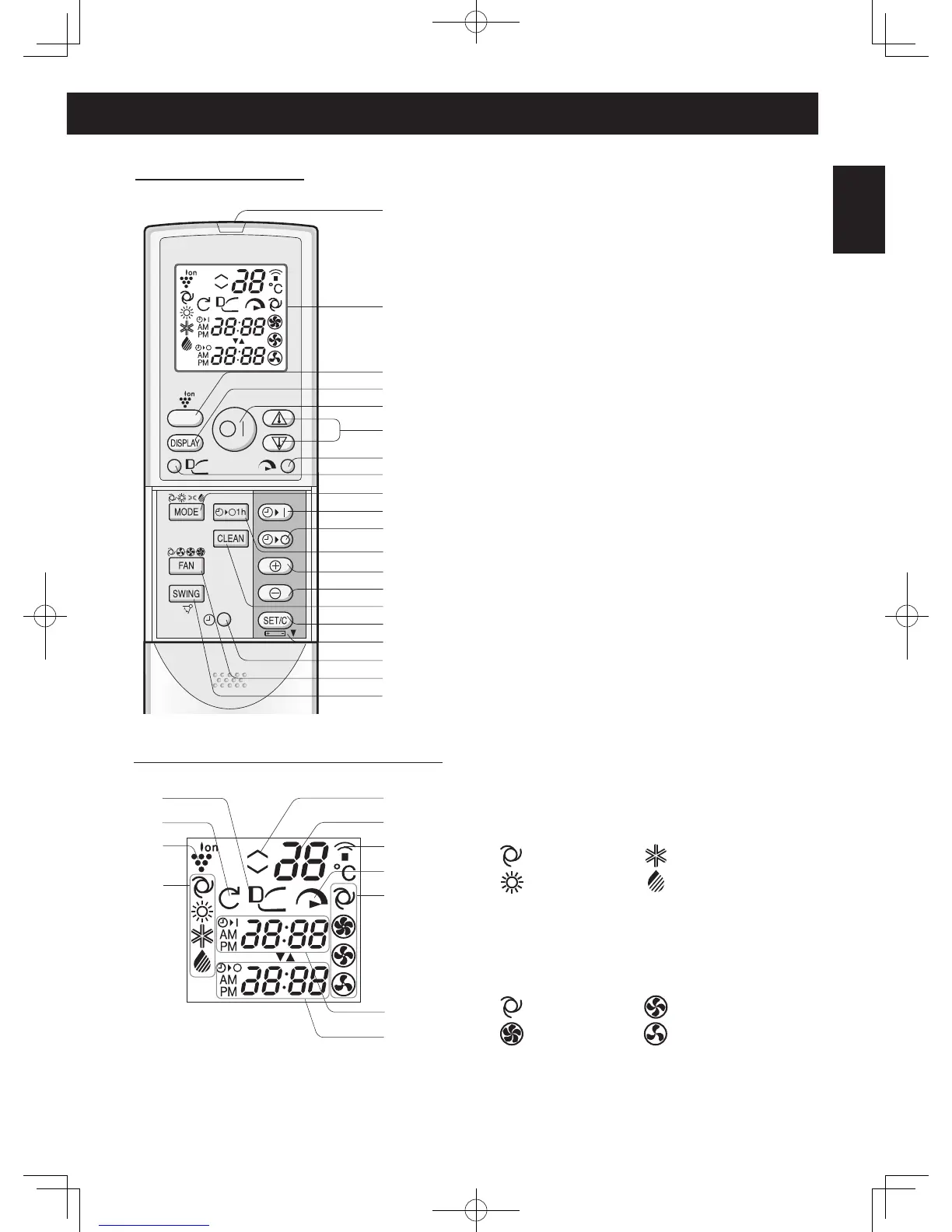GB-3
ENGLISH
REMOTE CONTROL
1 TRANSMITTER
2 DISPLAY (Liquid Crystal Display)
3 PLASMACLUSTER Button
4 DISPLAY Button
5 ON/OFF Button
6 THERMOSTAT Button
7 FULL POWER Button
8 PROGRESSIVE AIRFLOW Button
9 MODE Button
10 TIMER ON Button (for setting the timer)
11 TIMER OFF Button (for setting the timer)
12 ONE-HOUR OFF TIMER Button
13 TIME ADVANCE Button
14 TIME REVERSE Button
15 SELF CLEAN Button
16 TIMER SET/CANCEL Button
17 Indicates battery compartment is below this mark
18 CLOCK Button
19 FAN Button
20 SWING Button
L.C.D. REMOTE CONTROL DISPLAY
21 PROGRESSIVE AIRFLOW Symbol
22 SELF CLEAN Symbol
23 PLASMACLUSTER Symbol
24 MODE Symbols
: AUTO : COOL
: HEAT : DRY
25 Thermostat setting for AUTO and DRY modes
26 TEMPERATURE Indicator
27 TRANSMITTING Symbol
28 FULL POWER Symbol
29 FAN SPEED Symbols
: AUTO : LOW
: HIGH : SOFT
30 TIMER ON Indicator/CLOCK
Indicates the on timer preset time or current time.
31 TIMER OFF Indicator
Indicates the preset time for off timer or one-hour off
timer.
1
2
3
4
5
6
7
8
9
10
11
12
13
14
15
16
17
18
19
20
21
22
23
24
25
26
27
28
29
30
31
