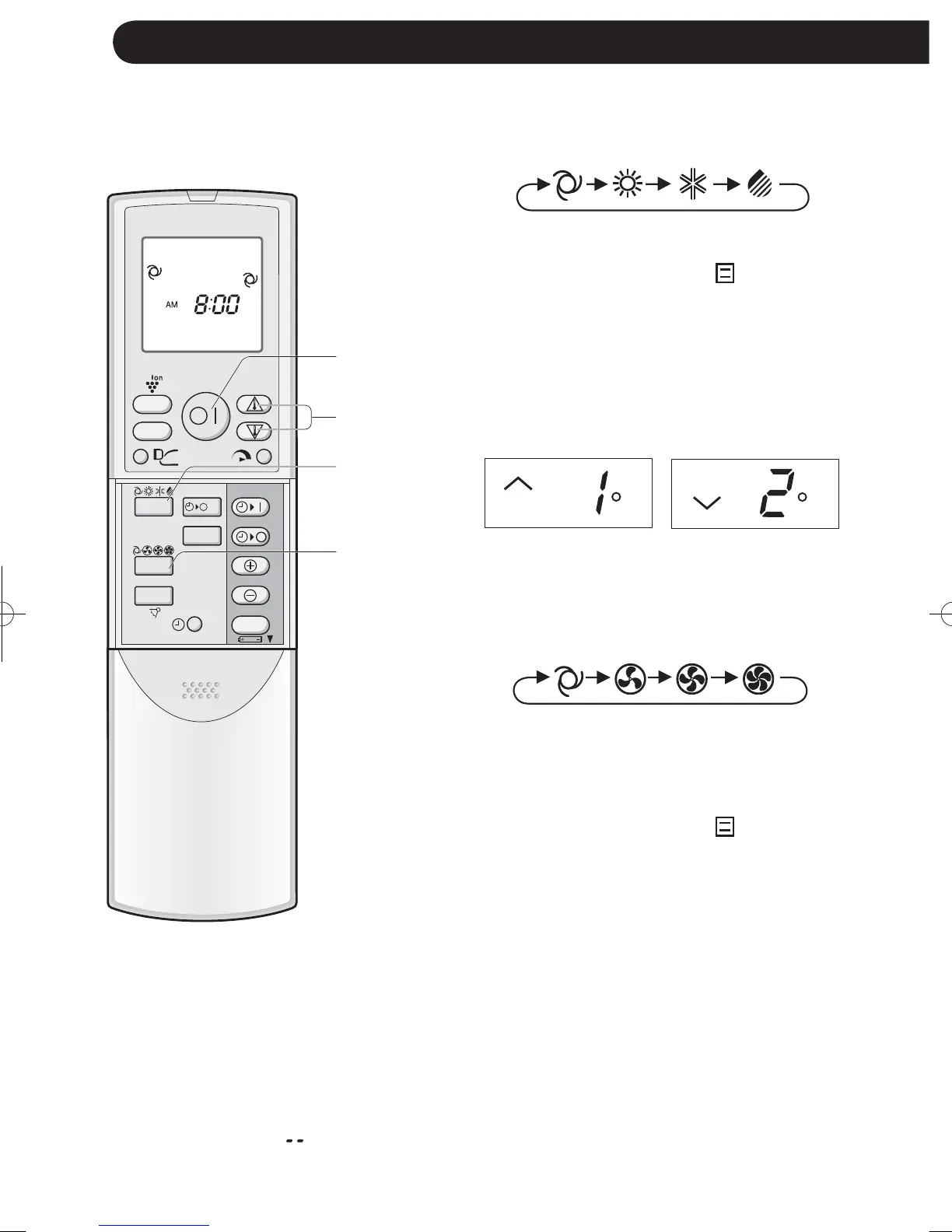GB-8
SWING
CLEAN
FAN
MODE
SET/C
1h
DISPLAY
BASIC OPERATION
AUTO HEAT COOL DRY
1
5
2
3
1
Press the MODE button to select the opera-
tion mode
.
2
Press the ON/OFF button to start operation.
• The red OPERATION lamp ( ) on the unit
will light.
3
Press the THERMOSTAT button to set the
desired temperature.
(AUTO/DRY MODE)
• The temperature can be changed up to ±2 °C
the automatically set of temperature.
(COOL/HEAT MODE)
• The temperature setting range:18-32°C.
4
Press the FAN button to set the desired fan
speed.
AUTO SOFT LOW HIGH
• In the DRY mode, the fan speed is preset to
AUTO and cannot be changed.
5
To turn off the unit, press the ON/OFF button
again.
• The red OPERATION lamp ( ) on the unit
will turn off.
(Example: 1°C higher)
(Example: 2°C lower)
NOTES:
This air conditioner is a multi-type, and multiple indoor units are connected to one outdoor unit.
When the setting mode differs among indoor unit(s), the indoor unit(s) operated later may not work.
• When the indoor unit(s) is/are operating in HEAT mode, the remaining unit(s) can not operate in
COOL or DRY mode.
• When the indoor unit(s) is/are operating in COOL or DRY mode, the remaining unit(s) can not op-
erate in HEAT mode.
When the mode of the indoor unit(s) later operated is/are different from those which is/are in opera-
tion, after a few seconds, a long BEEP will be emitted and the temperature indicator on the indica-
tor panel will indicate” ” and the OPERATION lamp and TIMER lamp will blink alternately. This
shows that the later operated unit(s) is/are not working. In such case, change the remote control’s
mode and send the same mode signal which the other indoor unit(s) is/are operating in.
4
AY-XPM7912FR.indbGB-8AY-XPM7912FR.indbGB-8 2010/04/279:03:192010/04/279:03:19