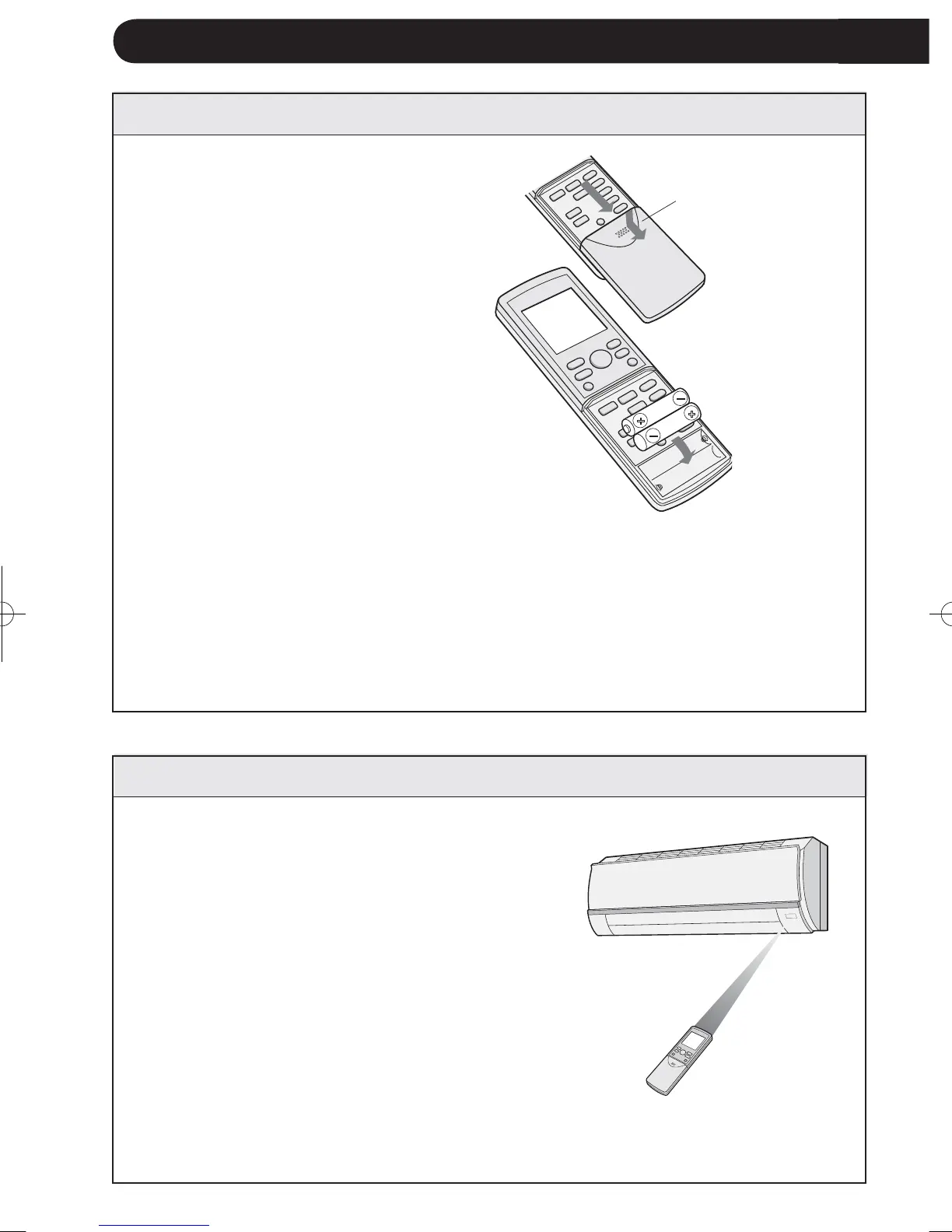GB-6
1
Remove the remote control
cover.
2
Insert batteries in the com-
partment, making sure the (+)
and (-) polarities are correctly
a lign ed.
• The display indicates “AM
6:00” when batteries are
properly installed.
3
Reinstall the cover.
USING THE REMOTE CONTROL
NOTES:
• The battery life is approximately one year in normal use.
• When you replace the batteries, always change both batteries, and make sure
they are the same type.
• If the remote control does not operate properly after replacing the batteries, take
out the batteries and reinstall them again after 30 seconds.
• If you will not be using the unit for a long time, remove the batteries from the re-
mote control.
Point the remote control towards the receiv-
er window and press the desired button.
The unit generates a beep when it receives
the signal.
• Make sure nothing, such as curtains, block the
signal receiver window.
• The signal effective distance is 7 m.
CAUTION:
• Do not expose the receiver window to direct sun-
light. This may adversely affect its operation.
• Use of certain fl uorescent lamp in the same room
may interfere with transmission of the signal.
• Do not leave the remote control in direct sunlight
or near a heater. Protect the remote control from
moisture and shock.
LOADING BATTERIES
Use two size-AAA (R03) batteries.
HOW TO USE THE REMOTE CONTROL
Remote control cover
AY-XPM7912FR.indbGB-6AY-XPM7912FR.indbGB-6 2010/04/279:03:172010/04/279:03:17
