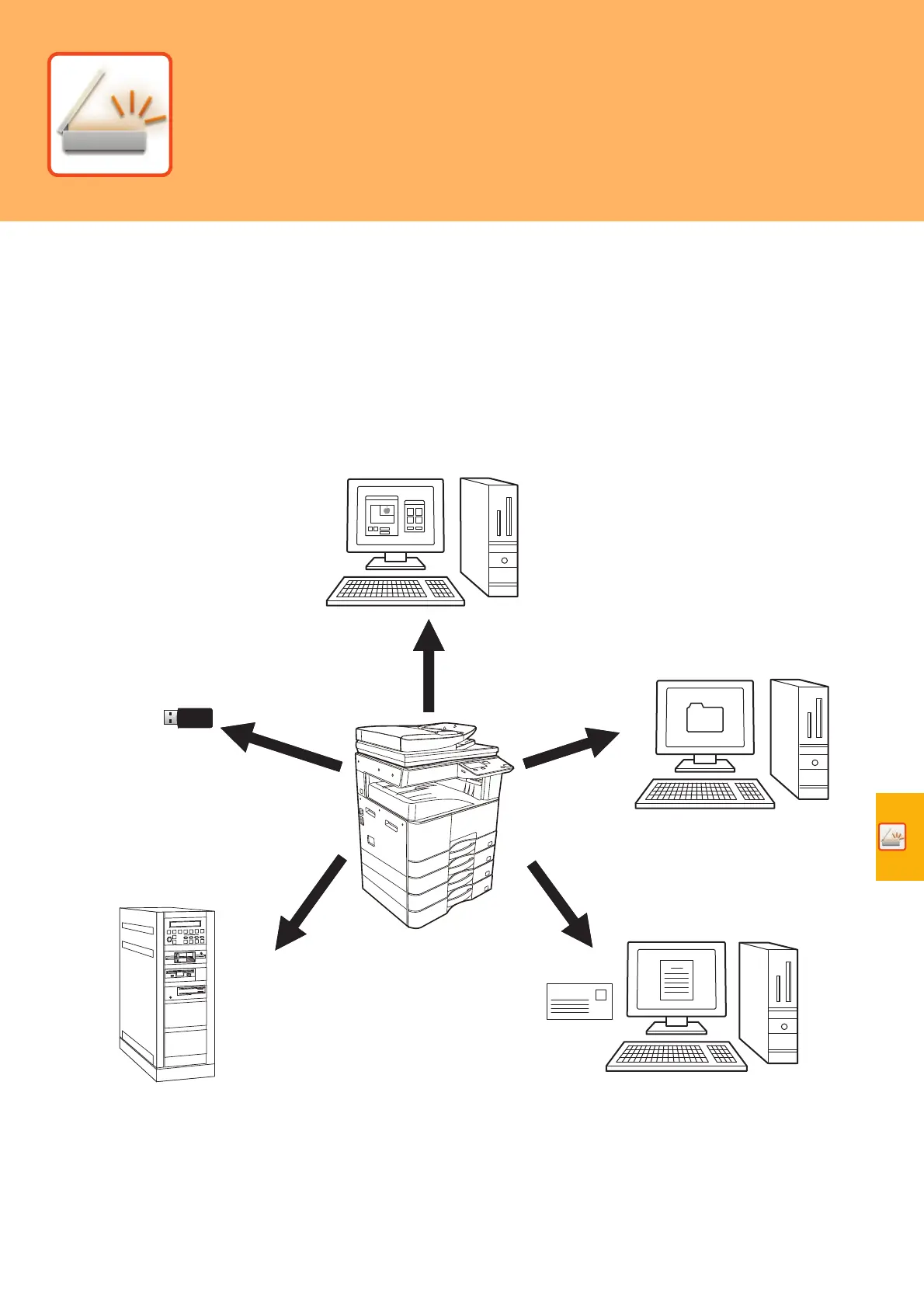31
This section explains the uses of the network scanner function and the basic procedure for using scan mode.
ABOUT THE SCANNER FUNCTIONS
With this machine a document or photo can be scanned into an image file.
1. Scanning from a TWAIN-compliant application
2. Storing the scanned image to a
USB flash memory
3. Sending the scanned data to FTP server
4. Sending the scanned data to a
computer connected to the same
network
5. Sending the scanned data by E-mail
SCANNER