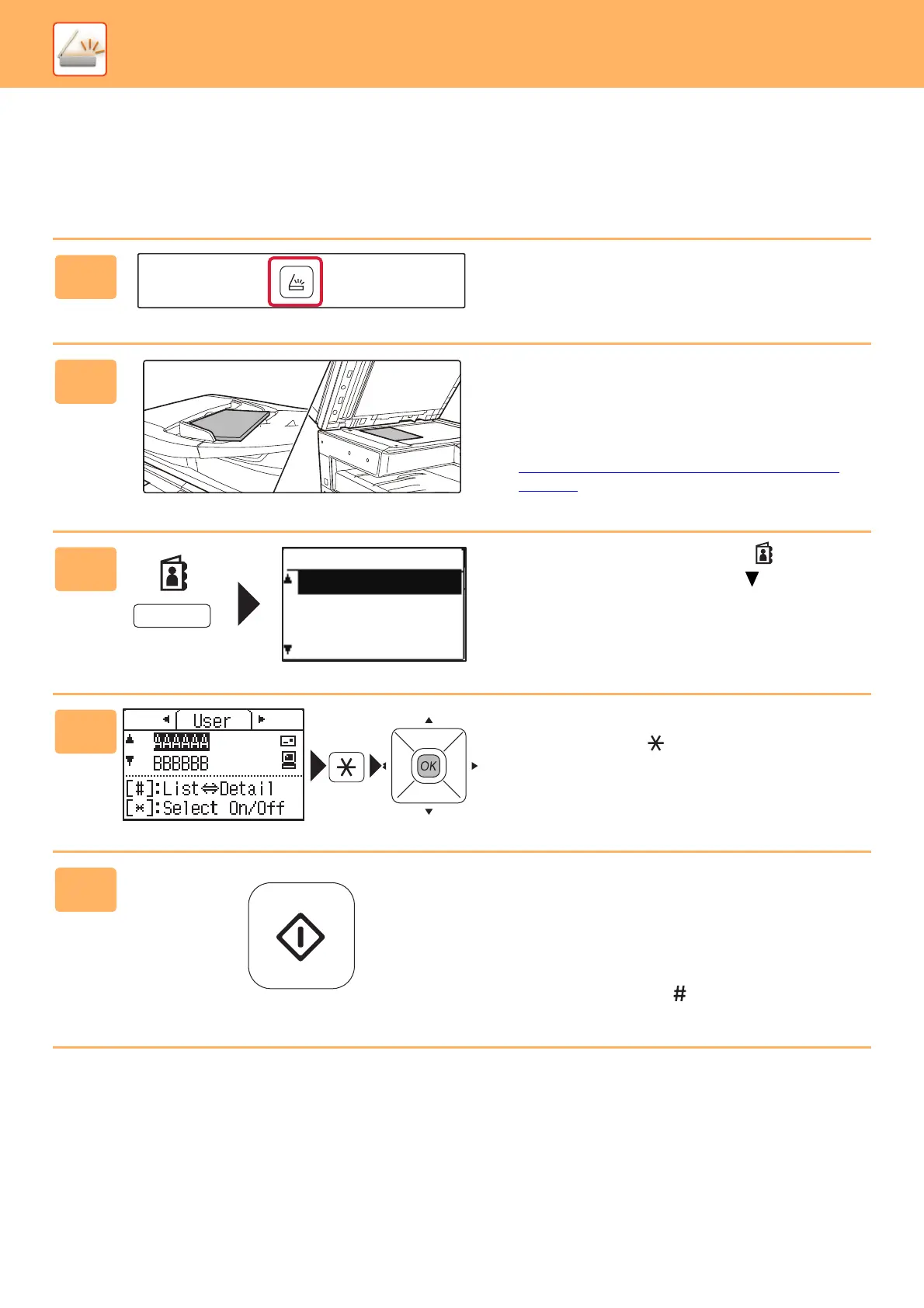32
SCANNER
SCANNING AN ORIGINAL
The basic operation for scanning is explained below.
The procedure for sending a scanned file by E-mail to a destination stored in the address book is explained here.
For the how to regist Address Book, refer to the "User's Manual (Address Book Registration)".
1
Switch to scan mode.
2
Place the original.
Place the original in the document feeder tray of the
automatic document feeder, or on the document glass.
If you placed the original on the document glass, select “Orig
Size” in the right menu.
► Specifying
the size of the original (Document glass)
(page 16)
3
Press the [ADDRESS] Key ( ), select
“Address Book” with the [ ] key, and
press the [OK] key.
4
Enter the desired address, press the
[LOGOUT] key ( ), and then press
[OK] key.
5
Press the [START] key.
Scanning begins.
If scanning is completed normally, the following screen is
appears briefly and then the display returns to the base
screen.
To cancel the transmission while "Reading" appears or
before the [READ-END] key ( ) is pressed, press the [C] or
[CA] key.
Destination Select
Address Book
Address Entry
Address Search
USB Memory Scan