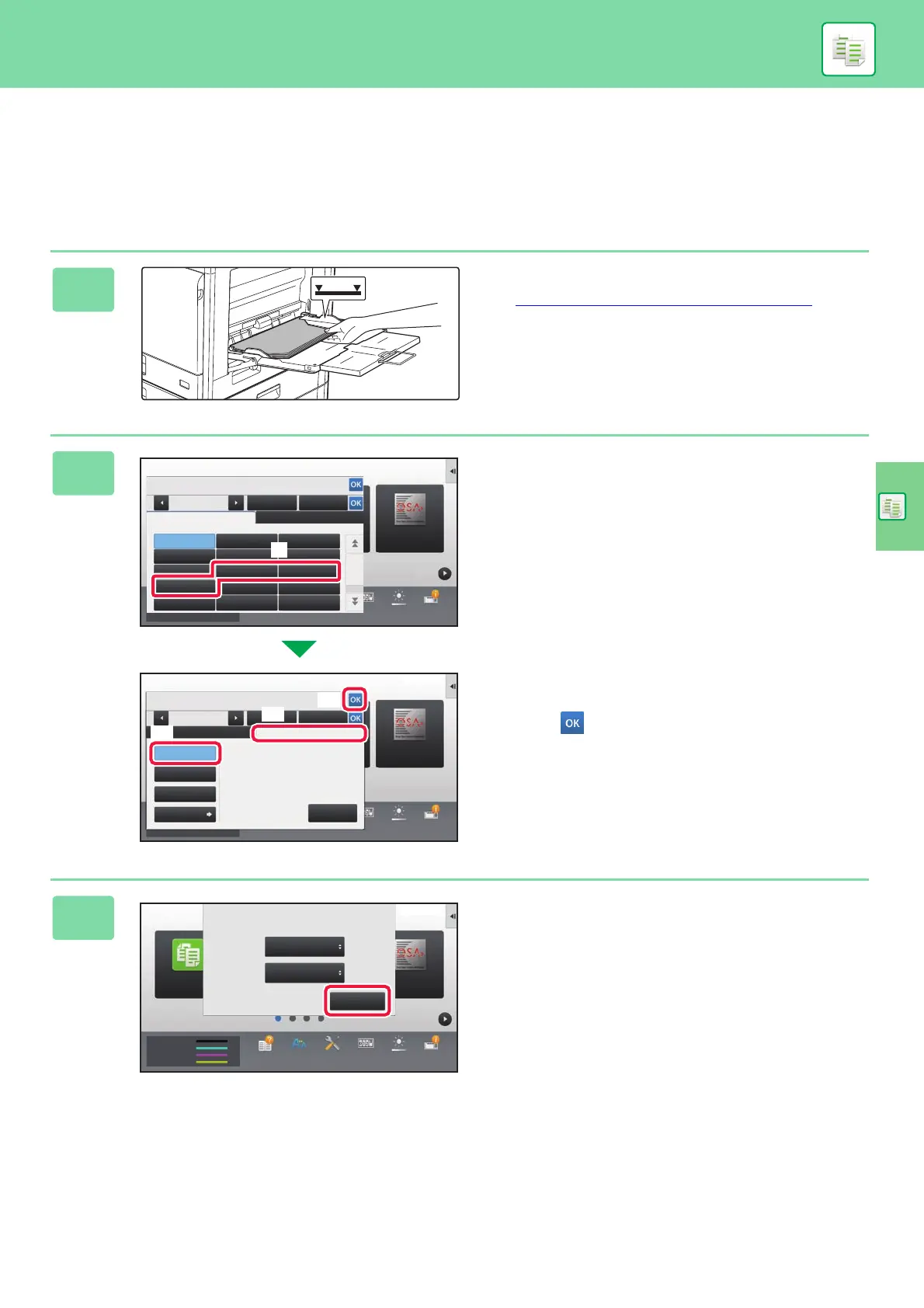COPIER
33
COPYING ON SPECIAL PAPER
(Bypass Copy)
This section explains how to load A4 heavy paper in the bypass tray.
1
Load paper into the bypass tray.
► LOADING PAPER IN BYPASS TRAY (page 21)
2
Select settings in the touch panel.
(1)
Tap the [Heavy Paper 1], [Heavy Paper 2] or
[Heavy Paper 3] key.
Tap the [Heavy Paper 1] key if the paper is 106 g/m
2
to
176 g/m
2
(28 lbs. bond to 65 lbs. cover), the [Heavy
Paper 2] key if the paper is 177 g/m
2
to 220 g/m
2
(65 lbs. cover to 80 lbs. cover) or the [Heavy Paper 3]
key if the paper is 221 g/m
2
to 256 g/m
2
(80 lbs. cover
to 140 lbs. index).
(2) Tap the [Size: Auto-AB] tab.
(3) Tap the [Auto-AB] key.
(4) Tap of "Tray Settings".
3
Tap the [OK] key.
Operation
Guide
Enlarge
Display Mode
Settings Total Count Brightness
Adjustment
Job Status
Toner Quantity Bk
Type:
Auto-AB
Auto-AB
Auto-Inch
A3W(12x18),A3,A4,A4R,A5R,B4,B5,
B5R,11x17,8½ x11
12x18(A3W),11x17, 8½ x14,
8½ x11, 8½ x11R,
7¼ x 10½R,5½ x8½R,A3,A4,
B4,B5
Size Set
Auto-Inch
Size: Auto-AB
Direct Entry
Detection Size
Selection
10:15
Feeding
Approved Job
Paper
Property
Tray Settings
Bypass
Plain 1
Program List
(Image Send)
Sharp OSA
10:15
Operation
Guide
Enlarge
Display Mode
Settings Total Count Brightness
Adjustment
Job Status
Toner Quantity Bk
Bypass
Feeding
Approved Job
Paper
Property
Type: Plain 1 Size: Auto-AB
Tray Settings
Please Select Paper Type.
Pre-Printed
Letter Head
Colour
Pre-Punched
Recycled
Labels
Transparency Glossy Paper Envelope
Plain 1 Plain 2
Heavy Paper 1
Thin Paper
(55-59g/m
2
)
Heavy Paper 2
(60-89g/m
2
) (90-105g/m
2
)
(106-176g/m
2
)
Heavy Paper 3
(221-256g/m
2
)
(177-220g/m
2
)
Sharp OSA
10:15
Operation
Guide
Enlarge
Display Mode
Settings Total Count Brightness
Adjustment
Job Status
Bk
C
M
Y
Sharp OSAEasy
Copy
Bypass Tray
Current Bypass Tray Settings
are as follows.
Type:
OK
Size: A4
Heavy Paper 1
(106-176g/m
2
)
Toner Quantity