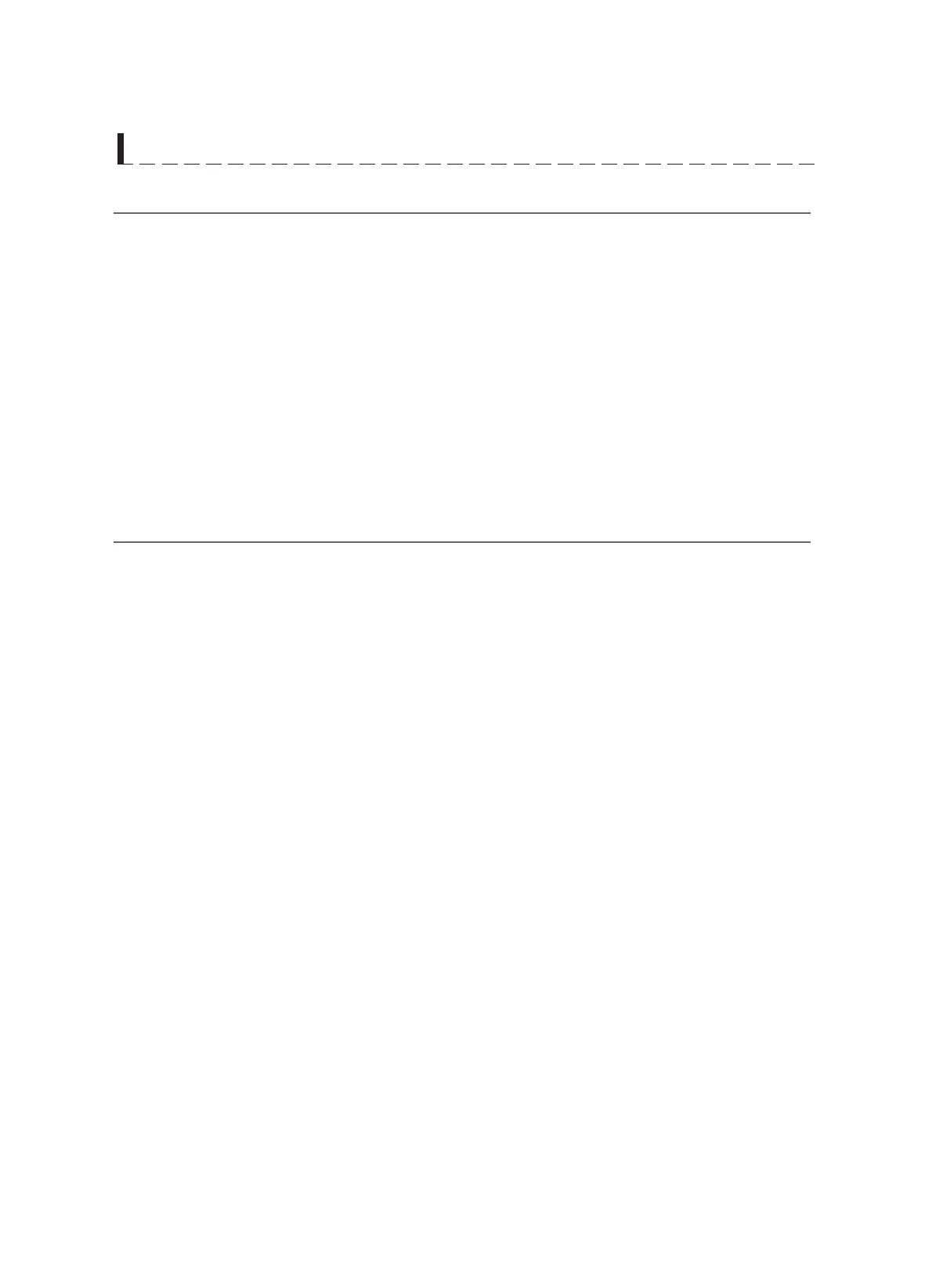14
C O N T R O L S
UULTIl ti-stage
MULTI-STAGE COOKING
At most, 2 stages can be set for cooking. In multi-stage cooking, if one stage is defrosting, then defrosting
shall be placed at the first stage automatically.
Note: Auto cooking cannot work in the multi-stage cooking.
Example: if you want to cook with 80% microwave power for 5 minutes + 60% microwave power for 10
minutes. The cooking steps are as following:
(1) Press "TIME COOK" once, then press "5","0","0" to set the cooking time;
(2) Press "POWER" once, then press "8" to select 80% microwave power.
(3) Press "TIME COOK" once, then press "1","0","0","0" to set the cooking time;
(4) Press "POWER" once, then press "6" to select 60% microwave power.
(5) Press "START/ +30 SEC." to start cooking.
MEMORY FUNCTION
(1) Press "0/MEMORY" repeatedly to choose memory setting 1-3. The display will show 1,2,3.
(2) If the setting has been program ed, press " START/ +30 SEC." to use it. If not,
with your favorite program.
Example: to program the following setting as the second memory to cook food with 80% microwave power
for 3 minutes and 20 seconds.
The steps are as follows:
a. In waiting state, press " 0/MEMORY" twice, the screen displays "2".
b. Press "TIME COOK" once, then press "3", "2", "0" in order.
c. Press "POWER" once, "PL10" displays, then press "8" and "PL8" displays.
e. If power is lost, the "0/MEMORY"
setting
will
need
to
be
reprogram e
.
(3) After finishing the setting, press "START/ +30 SEC." once to save the setting. Press " START/ +30 SEC."
d. Press "START/ +30 SEC." to save the setting. Buzzer sounds once and the LED will display "2". If you press
press "START/+30SEC." to run.
"START/+30SEC." again, the setting will be saved as memory 2 and it will start cooking.
f. If you want to run the saved setting, in waiting state, press "0/MEMORY" twice, screen displays "2", then
again, it will start cooking.
m
m
d
create the memory setting
Please note: only one or two stages can be set.
