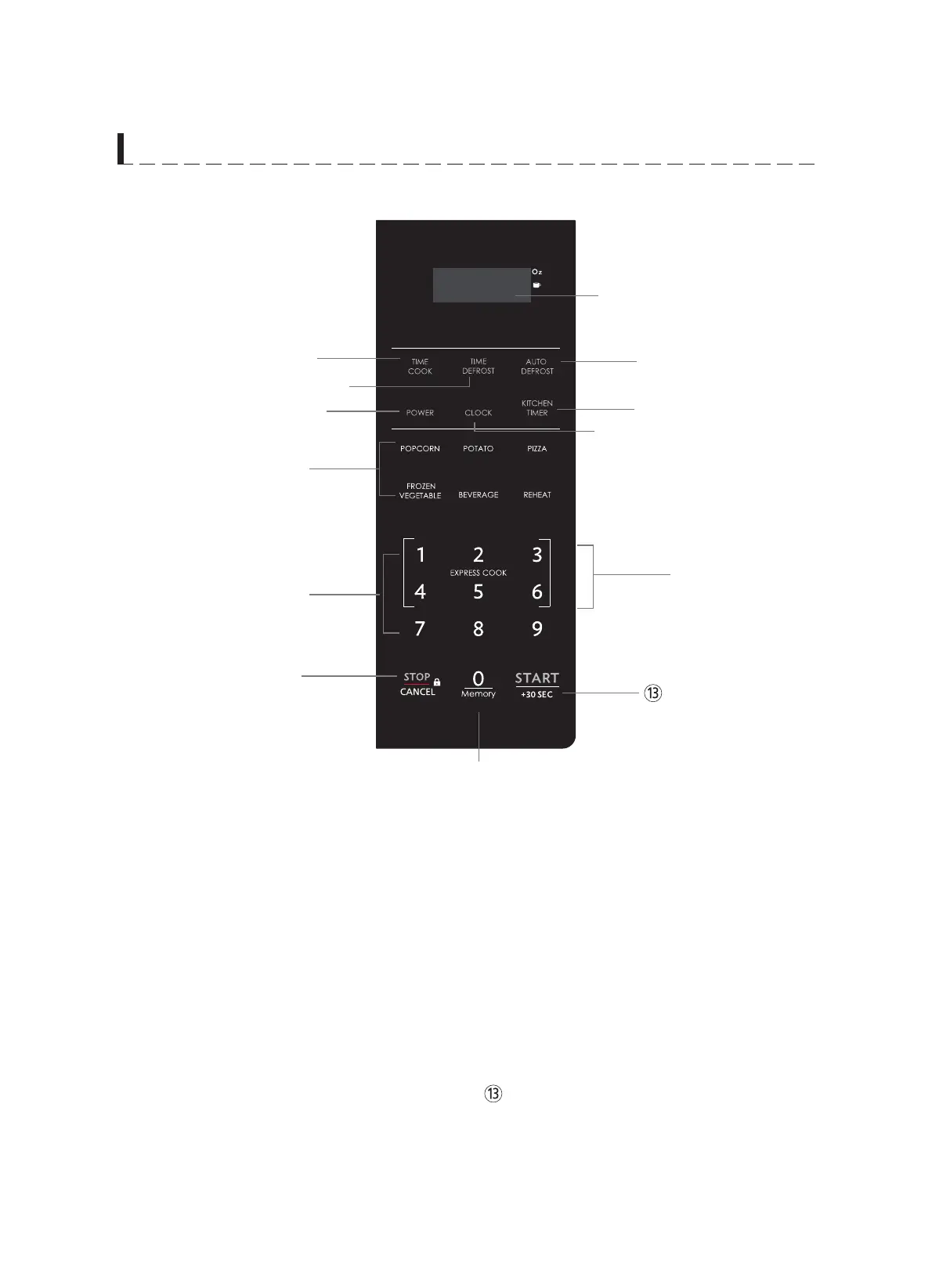9
1 Cooking time, power level,
indicators and current time are displayed.
2
3
4
5Used to set power level.
6
Used to defrost foods for
time.
7
U
Press to select
DEFROST feature by weight.
8UTO COOK MENUUsed to select an Auto
9NUMBER BUTTON
time, kitchen timer, etc.
0
Used as a minute timer,
delay cooking, hold setting after cooking.
q
w
Used to stop the oven
operation or to delete the cooking data.
Used to start the oven
and also used to set a reheat time.
F E A T U R E S D I A G R A M
Used to set the cooking K
according to the desired power and time.
Used to set the clock.K
Cook program.
MEMORY BUTTON
Used to set the memory
function.
q
5
9
8
2
3
1
6
w
7
0
4
EXPRESS COOK
Press one of the Express
Cook pads (from 1-6) for 1-6 minutes of cooking
Used to enter the cooking
at 100% (full power).