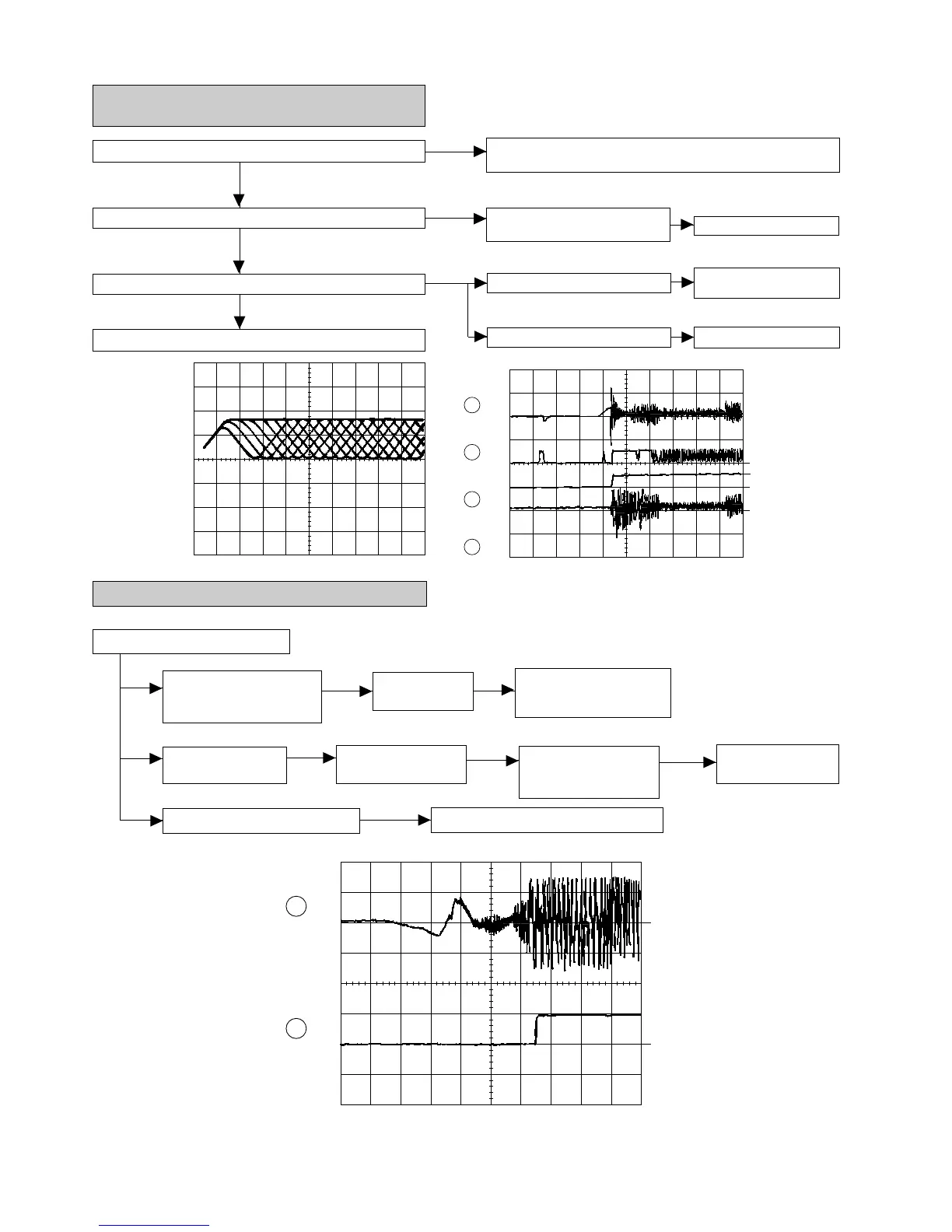CD-C472/C3400/C3400C/C3800/C3800C
– 36 –
• Playback can only be performed when a disc is
loaded.
Is HF waveform normal (see the Fig.36-1, 2)?
Check the tracking system.
Is the Focus servo active? (Can you hear it working?)
Check the laser diode driver.
Check the area around IC1(16) - (21) (focus servo circuit).
No
Yes
Yes
Yes
Does the DRF signal change from "L" to "H"?
No
Yes
If the disc is not turning, the DRF
should not change to "H".
Level is abnormal.
No
Yes
Waveform is unstable.
Check the spin system.
Yes
Check the periphery of
IC1 pins 41 and 42.
Check the spin system.
Figure 36-2
Figure 36-1
Waveform in case of
normal play-back
HF
1.0V/DIV
0.5µsec/DIV(DC)
(When playing
back the disc)
3
2
1
4
0.5s
1.00 V
IC1 16 FD
0.5s
10.0 V
IC2 13 CLV+
0.5s
10.0 V
IC1 54 DRF
0.5s
2.00 V
IC1 7 TE
• Check the tracking system.
Check waveform of IC1 pin 7 (TE).
Play is possible in
TEST mode.
Although IL is possible,
play is impossible.
Check the periphery
of IC 1 pin 14.
Normal jump is impeded,
and the program top
cannot be reached.
Check the periphery of IC 1
pin 8 to pin 15, and IC 5 to
CNP2.
The waveform shown in
Fig.36-3 appears, and no-
disc state appears soon.
Tracking servo is
inoperative.
Yes
Yes
Yes
Yes
Yes
Data cannot be read.
Check the VCO-PLL system.
Yes
3
4
5ms
1.00 V
IC1 7 TE
5 ms
5.0 V
IC1 54 DRF
Figure 36-3