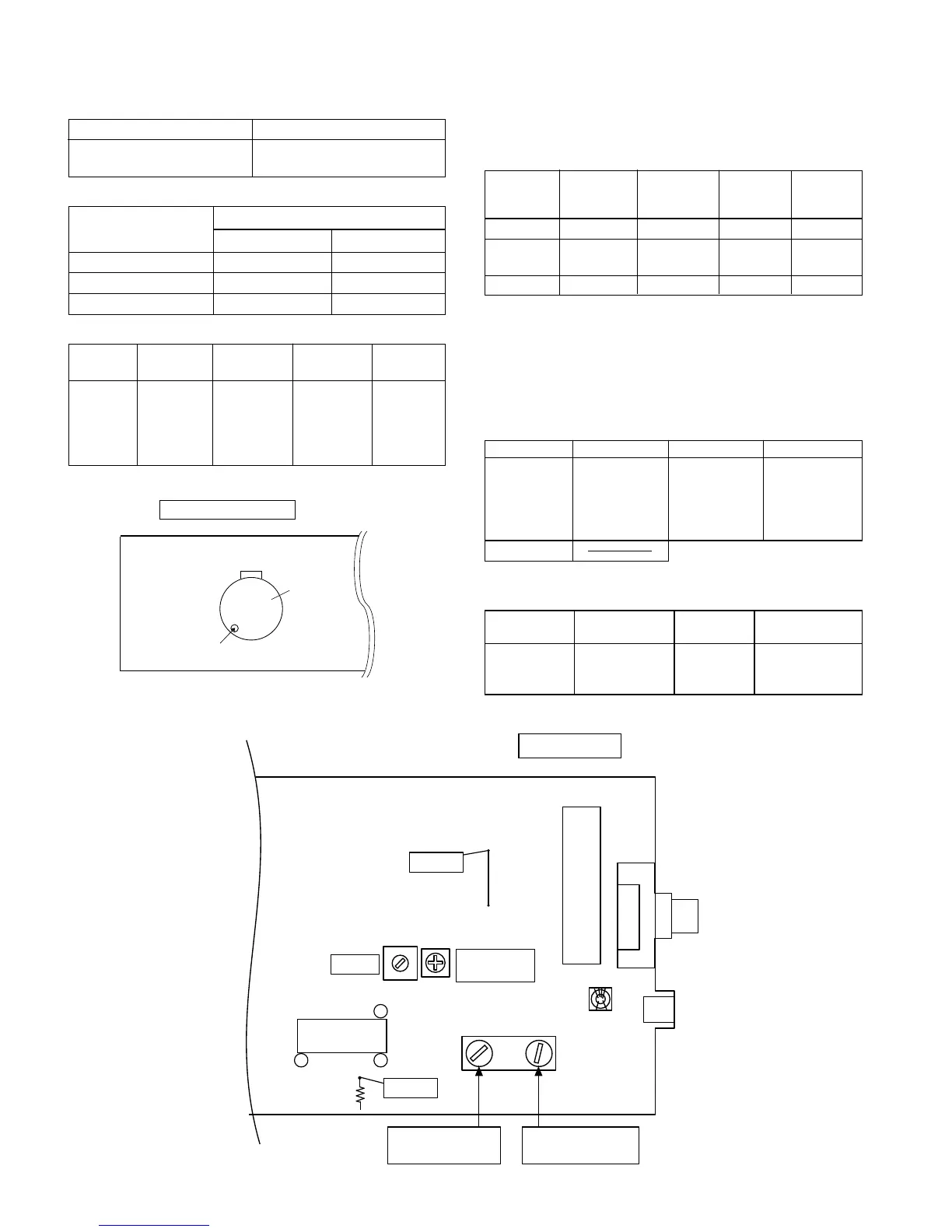CD-C410H,CP-C410
– 10 –
MECHANISM SECTION
• Driving Force Check
Torque Meter
Specified Value
Play: TW-2412 Tape 1: Over 80 g
Tape 2: Over 80 g
• Torque Check
Torque Meter
Tape 2
Play: TW-2111 30 to 60 g. cm 30 to 60 g.cm
Fast forward: TW-2231 — 60 to 120 g.cm
Rewind: TW-2231 — 60 to 120 g.cm
Specified
Value
Adjusting
Point
Instrument
Connection
Test Tape
Normal MTT-111 Volume in 3,000 ± Speaker
speed motor. 30 Hz terminal
(Load
resistance:
8 ohms)
Specified Value
Tape 1
• Tape Speed
Figure 10-1 ADJUSTMENT POINTS
ADJUSTMENT
• AM IF/RF
Signal generator: 400 Hz, 30%, AM modulated
*1. Input: Antenna, Output: TP302
*2. Input: Input is not connected, Output: TP301
TUNER SECTION
fL: Low-range frequency
fH: High-renge frequency
IF 450 kHz 1,620 kHz T351 *1
Band — 522 kHz (fL): T302 *2
Coverage 1.1 ± 0.1 V
Tracking 990 kHz 990 kHz (fL): T302 *1
Test Stage
Frequency Frequency
Display
Setting/
Adjusting
Parts
Instrument
Connection
• Setting the Test Mode
Keeping the TUNING (DOWN) button and MEMORY button
pressed, turn on POWER. Then, the frequency is initially set
in the memory as shown in Table. Call it with the PRESET
button to use it for adjustment and check of tuner circuit.
1 87.50 MHz 6 522 kHz
2 108.00 MHz 7 1,620 kHz
3 90.00 MHz 8 603 kHz
4 106.00 MHz 9 1,404 kHz
5 98.00 MHz 10 990 kHz
11 ~ 40
Preset No.
FM
Preset No.
AM
Adjusting
Parts
Instrument
Connection
Frequency
Display
Frequency
98.00 MHz 98.00 MHz VR351 *1 Input: So301
(25 dBµV) Output: Speaker
Terminal
• FM Mute Level
Signal generator: 1 kHz, 40 kHz dev. FM modulated.
*1. Adjust so that an output signal appears
TAPE MECHANISM
MM 1
Motor
Volume in motor
TUNER PWB
AM BAND
COVERAGE fL
ANTENNA
TERMINAL
T351
R331
L311
CNP301
T302
FE301
VR351
FM MUTE
LEVEL
AM IF
TP302
TP301
IC303
13
1
21
AM TRACKING
fL
SO301
