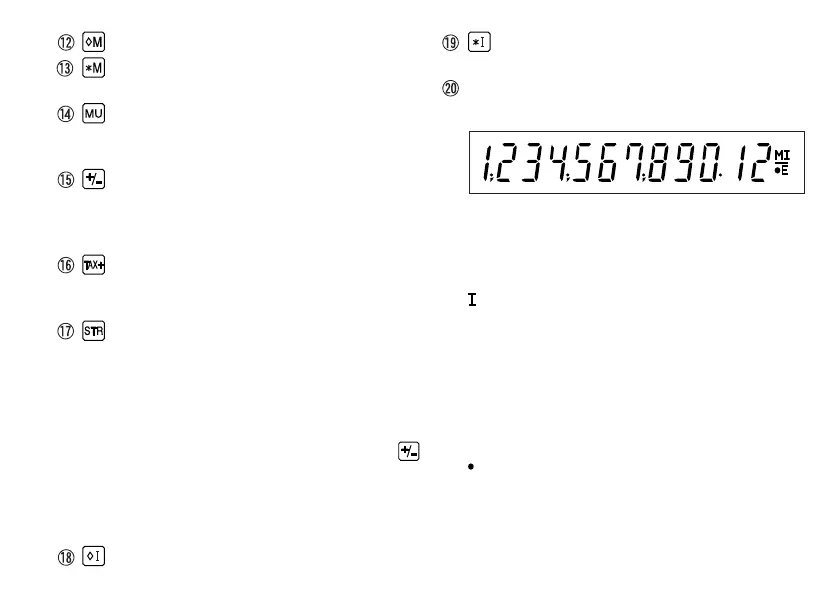7
FIRST RECALL MEMORY KEY
FIRST RECALL AND CLEAR
MEMORY KEY
MULTIPLE USE KEY:
Performs mark-ups, percent change
and automatic add-on/discount.
CHANGE SIGN KEY:
Changes the algebraic sign of a
number (i.e. positive to negative or
negative to positive).
TAX-INCLUDING KEY:
This key is used for calculations with
the tax/discount rate.
STORE KEY:
This key is used to store the tax/
discount rate.
• A maximum of 4 digits can be stored
(decimal point is not counted as a
digit).
• To store a discount rate, press
first.
• Only one rate can be stored. If you
enter a new rate, the previous rate
will be cleared.
SECOND RECALL MEMORY KEY
SECOND RECALL AND CLEAR
MEMORY KEY
DISPLAY
Display format:
Symbols:
M : First memory symbol
Appears when a number has been
stored in First memory.
: Second memory symbol
Appears when a number has been
stored in Second memory.
– : Minus symbol
Appears when a number is a negative.
E : Error symbol
Appears when an overflow or other error
is detected.
: Grand total memory symbol
Appears when a number is in the grand
total memory.
* Although all available symbols are shown here
for instruction purposes, these symbols will not
appear on the screen simultaneously.
Downloaded from: http://www.usersmanualguide.com/
