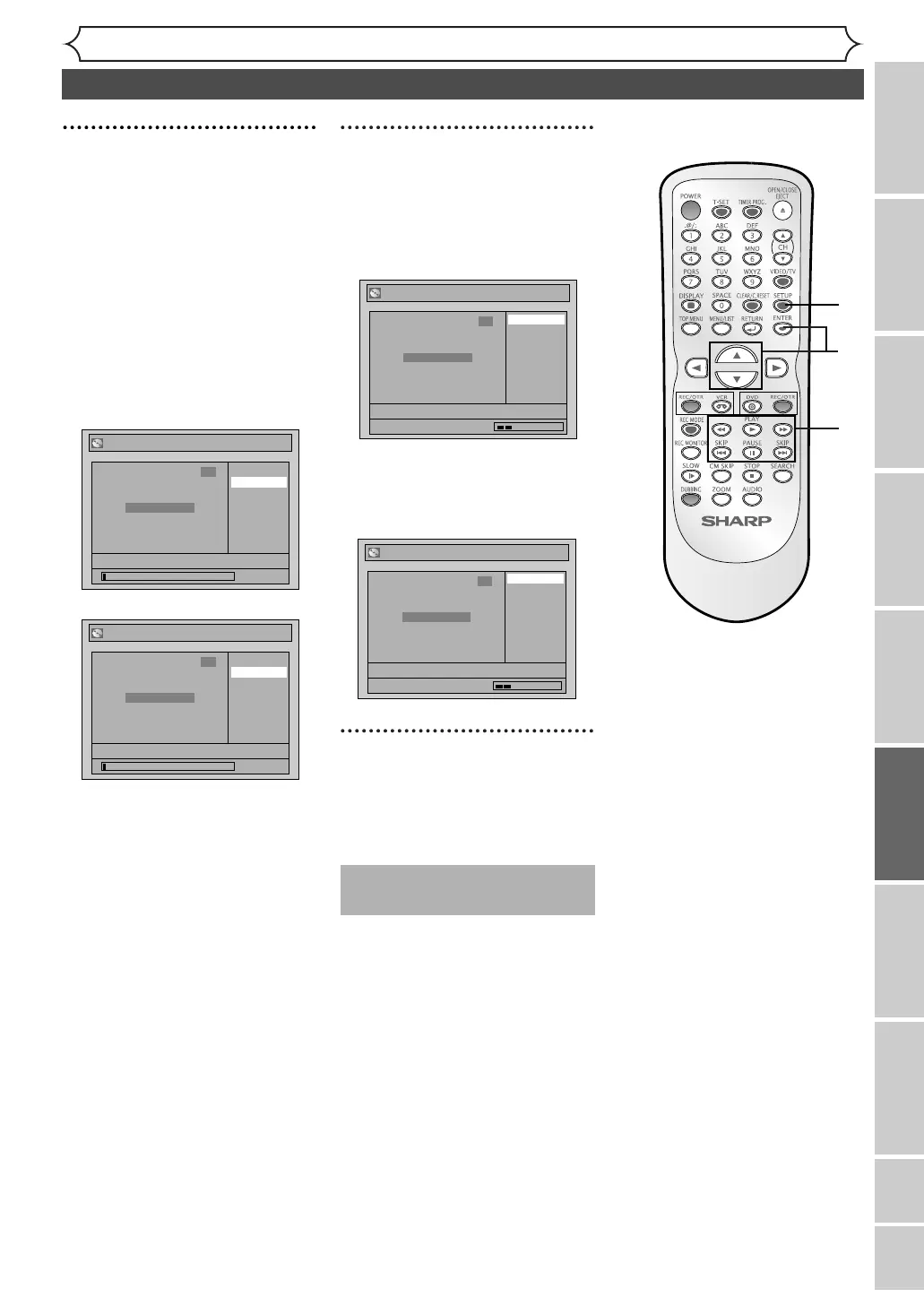77
Editing
Editing DVD-RW discs in VR mode (Playlist) (cont’d)
5
Use SKIP H / G, E / D,
PLAY B, and PAUSE F to
decide the point for a new
chapter marker. Or, use
SKIP H / G to decide a
chapter marker that you will
delete. Select “Add” or
“Delete” accordingly using
Cursor K / L, then press
ENTER.
Confirmation window will appear.
Screen for Add:
Screen for Delete:
You cannot delete the first chap-
ter of each title.
6
Select “Yes” using Cursor
K / L, then press ENTER.
A chapter marker will be added at
the point you have decided.
Screen for Add:
When you select “Delete” at
STEP 5, the chapter marker you
have selected will be deleted.
Screen for Delete:
7
After this operation is com-
pleted, press SETUP to exit.
Writing the data on the disc will
start momentarily.
Chapter 2/ 2
Playlist - Chapter Mark - Delete
No
Yes
JAN/1 1:00AM CH12 XP
Wait for a moment.
3
Chapter 2/ 2
Playlist - Chapter Mark - Add
No
Yes
JAN/1 1:00AM CH12 XP
Wait for a moment.
3
Playlist - Chapter Mark - Delete
No
Yes
JAN/1 1:00AM CH12 XP
0:00:59
3
Chapter 2/ 2
Playlist - Chapter Mark - Add
No
Yes
JAN/1 1:00AM CH12 XP
0:00:59
3
Chapter 2/ 2
VCR/DVD RECORDER
COMBINATION
7
5
FF
FF
5
6
Recording
Disc Playback EditingBefore you start Connections Getting started
Changing the Setting menu
VCR functions Others
Español
This operation may take a
while to be completed.
E9656UD_EN_2.qx4 05.7.15 11:58 AM Page 77