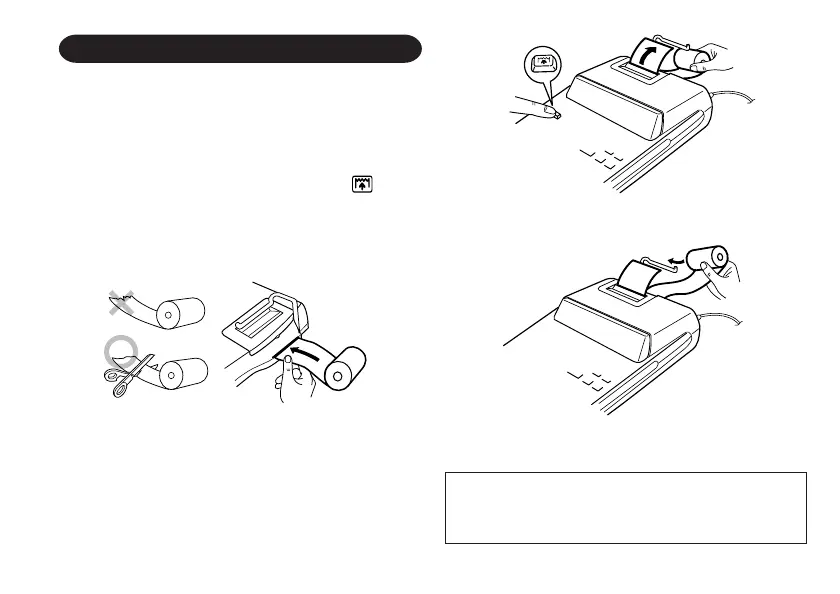111
Älä koskaan aseta paikalleen paperirullaa, jonka
paperi on revennyt. Revennyt paperi juuttuu
helposti kiinni.
Leikkaa aina ensin alkureuna pois sakseilla.
1) Aseta paperirullan alkureuna aukkoon. (Kuva 1)
2) Kytke virta ja syötä paperia painamalla . (Kuva
2)
3) Nosta kiinnitetty metallinen paperinpidin ylös ja
aseta paperirulla paperinpitimeen. (Kuva 3)
PAPERIRULLAN VAIHTO
Kuva 1
Kuva 2
Kuva 3
ÄLÄ VEDÄ PAPERIA TAAKSEPÄIN, SILLÄ SE
SAATTAA VAHINGOITTAA TULOSTUS-
MEKANISMIA.
EL-1607P(ACO)-Fin 03.11.25, 1:24 PM111