4
POWER SWITCH; PRINT / ITEM
COUNT MODE SELECTOR:
“OFF”: Power off.
“•”: Power ON. Set to the non-print mode.
“P”: Power ON. Set to the print mode.
“P•IC”: Power ON. Set to the print and item count
mode.
For addition or subtraction, each time is
pressed, 1 is added to the item counter, and
each time is pressed, 1 is subtracted.
• The count is printed when the calculated
result is obtained.
• Pressing of , , or clears the
counter.
Note: The counter has a maximum capacity of 3
digits (up to ±999). If the count exceeds the
maximum, the counter will recount from
zero.
DECIMAL SELECTOR:
Presets the number of decimal places in the
answer. In the ‘‘F’’ position, the answer is displayed
OPERATING CONTROLS
in the floating decimal system.
CONSTANT/ADD MODE SELECTOR:
‘‘K’’: The following constant functions will be
performed:
Multiplication:
The calculator will automatically remember the first
number entered (the multiplicand) and
instruction.
Division:
The calculator will automatically remember the
second number entered (the divisor) and
instruction.
‘‘•’’: Neutral
‘‘A’’: Use of the Add mode permits addition and
subtraction of numbers without an entry of
the decimal point. When the Add mode is
activated, the decimal point is automatically
positioned according to the decimal selector
setting.
Use of , and will automatically override
the Add mode and decimally correct answers will
be printed at the preset decimal position.
EL-1607P(ACO)-Eng 03.10.9, 8:58 AM4
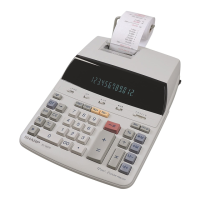
