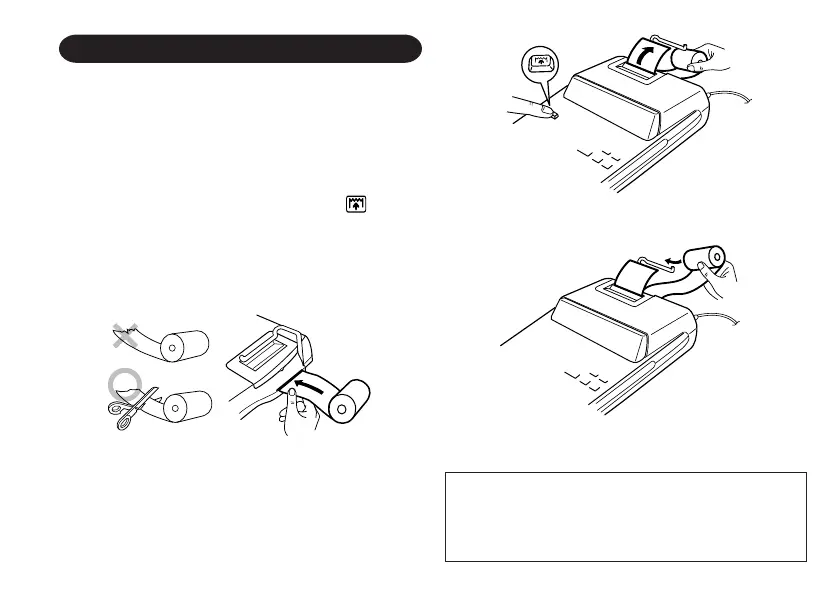85
Plaats nooit een gescheurde papierrol. Dit om
te voorkomen dat het papier vastloopt.
Knip de aanloopstrook met een schaar netjes
recht af.
1) Steek de aanloopstrook van de papierrol in de
opening. (Afb. 1)
2) Schakel de calculator in en druk op om het
papier door te voeren. (Afb. 2)
3) Haal de metalen papierhouder van de calculator
omhoog en schuif de papierrol over de houder.
(Afb. 3)
PAPIERROL VERVANGEN
Afb. 1
Afb. 2
Afb. 3
TREK HET PAPIER NIET IN ACHTERWAARTSE
RICHTING TERUG AANGEZIEN DIT ZOU
KUNNEN RESULTEREN IN BESCHADIGING
VAN HET AFDRUKMECHANISME.
EL-1607P(ACO)-Dut 03.10.9, 9:05 AM85