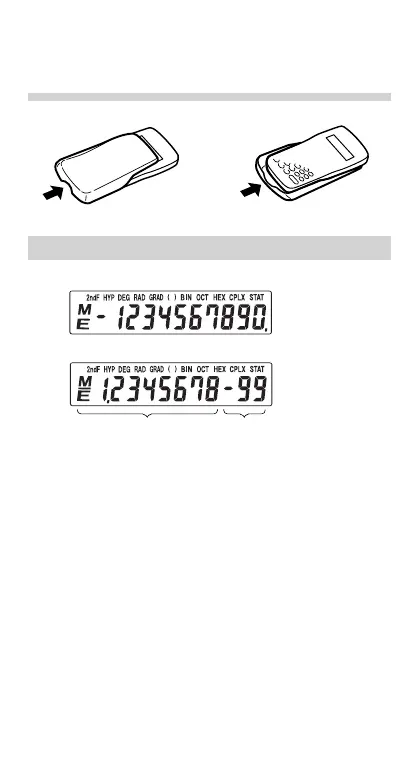– E-4 –
If service should be required on this calculator, use only a
SHARP servicing dealer, SHARP approved service facil-
ity, or SHARP repair service where available.
Hard Case
DISPLAY
←Symbol
Mantissa
Exponent
• Floating point system
• Scientific notation system
(During actual use not all symbols are displayed at the same
time.)
If the value of mantissa does not fit within the range
±0.000000001 – ±9999999999, the display changes to
scientific notation. The display mode can be changed ac-
cording to the purpose of the calculation.
2ndF : Appears when @ is pressed, indicating that
the functions shown in orange are enabled.
HYP : Indicates that h has been pressed and the
hyperbolic functions are enabled. If @ H
are pressed, the symbols “2ndF HYP” appear,
indicating that inverse hyperbolic functions are
enabled.
DEG/RAD/GRAD: Indicates angular units and changes
each time G is pressed. The default setting
is DEG.
501E_en0610.pm65 06/10/2004, 13:524