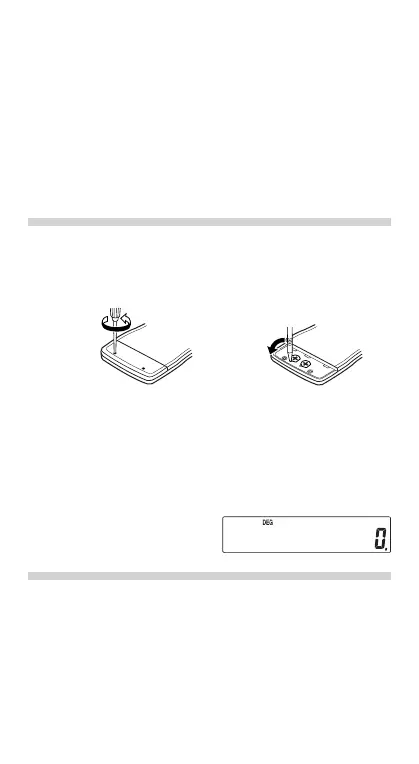– E-21 –
•
If the product is not to be used for some time, to avoid
damage to the unit from leaking batteries, remove them
and store in a safe place.
•
Do not leave exhausted batteries inside the product.
•
Do not fit partially used batteries, and be sure not to mix
batteries of different types.
• Keep batteries out of the reach of children.
• Exhausted batteries left in the calculator may leak and
damage the calculator.
• Explosion risk may be caused by incorrect handling.
• Do not throw batteries into a fire as they may explode.
Replacement Procedure
1. Turn the power off by pressing F.
2. Loosen both screws and remove the battery cover.
(Fig. 1)
Fig. 1 Fig. 2
3. Remove the used batteries then replace with two fresh
batteries with the positive sides (+) facing up. (Fig. 2)
4. Replace the battery cover and screws.
5. Press ª.
• Make sure that the display appears as shown below. If
the display does not appear as shown, reinstall the
batteries and check the display once again.
Automatic Power Off Function
This calculator will turn itself off to save battery power if no
key is pressed for approximately 8 minutes.
501E_en0610.pm65 06/10/2004, 13:5321