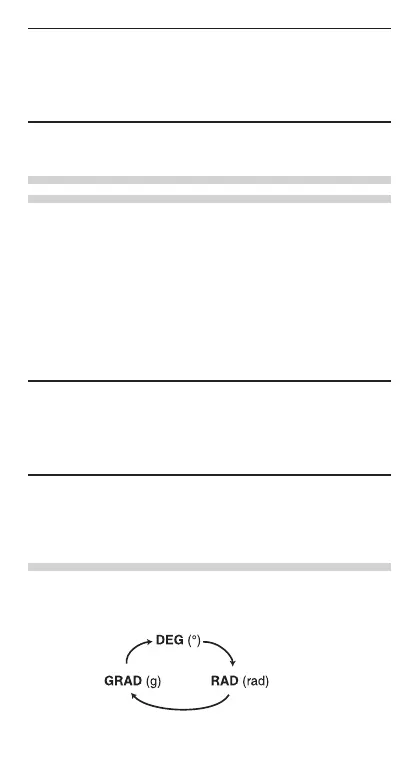– E-7 –
Statistics mode: @Æ
Used to perform statistical calculations. To clear this mode,
press @Æ.
When executing mode selection, statistical data will be
cleared even when reselecting the same mode.
• By pressing F or Automatic power off function, the
mode is cleared and returned to the normal mode.
Selecting the Display Notation and Decimal
Places
• When calculation result is displayed in the floating point
system, pressing ∞ displays the result in the scien-
tific notation system.
Pressing ∞ once more displays the result again in
the floating point system.
• Pressing @i and any value between 0 and 9
specifies the number of decimal places in the calcula-
tion result.
To clear the setting of decimal places, press @
i..
100000÷3=
[Floating point] ª100000/3= 33333.33333
[TAB set to 2] @i 2 33333.33
→[Scientific notation] ∞ 3.33 04
→[Floating point] ∞@i. 33333.33333
• If the value for floating point system does not fit in the
following range, the calculator will display the result
using scientific notation system:
0.000000001 ≤ | x | ≤ 9999999999
Determination of the Angular Unit
In this calculator, the following three angular units (de-
grees, radians, and grades) can be specified.
Press G
501E_en0610.pm65 06/10/2004, 13:527
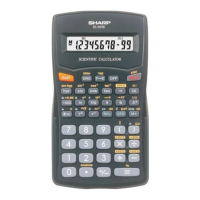