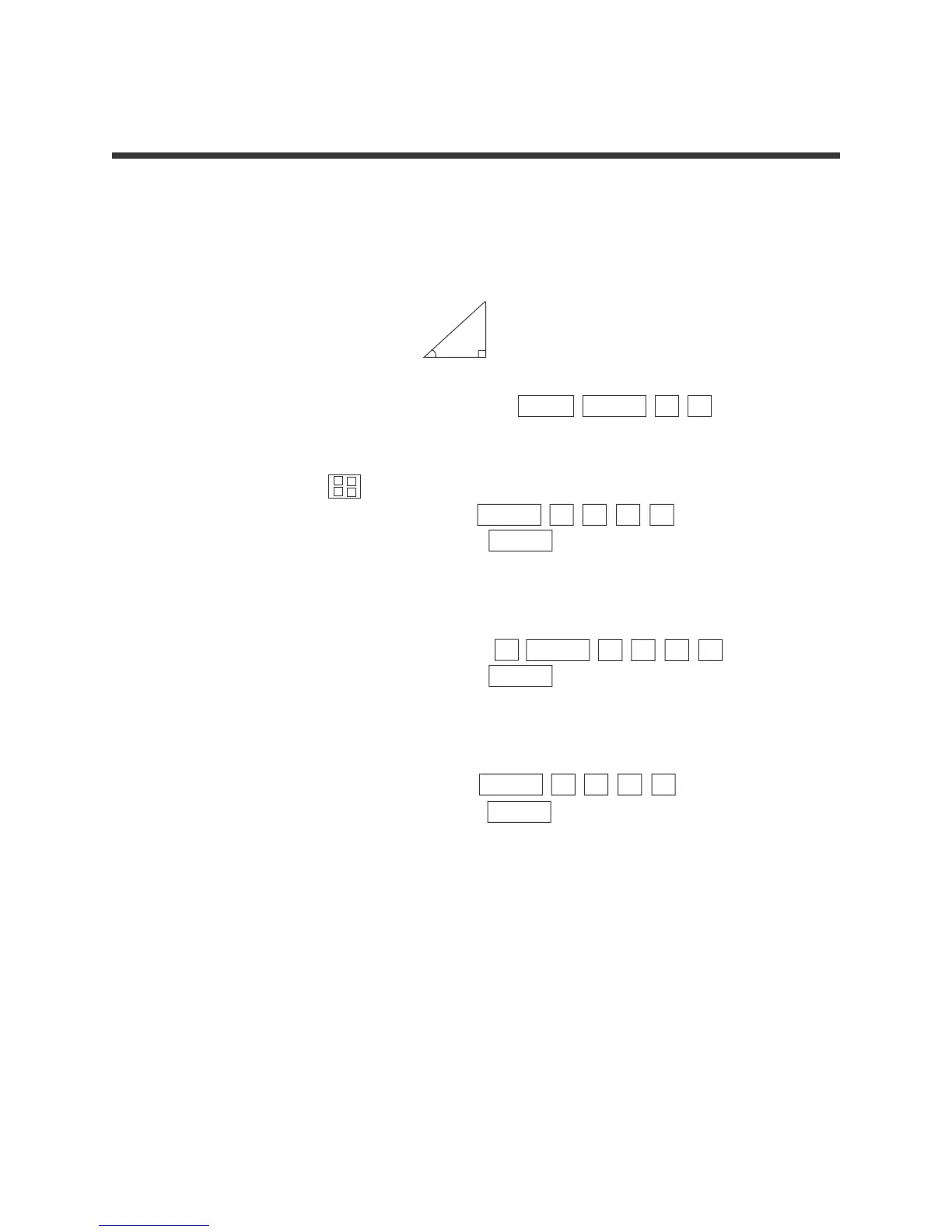8
Basic Keyboard/GENERAL MATHEMATICS USING THE SHARP EL-9900
Copyright © 2002, Sharp Electronics Corporation. Permission is granted to photocopy for educational use only.
The definitions of the trigonometric functions with regard to the right triangle
can be used to find distances between points. The sine function is defined to be
opposite side/hypotenuse, the cosine function is adjacent side/hypotenuse, and
the tangent function is opposite side/adjacent side.
Put the calclator in degree mode by pressing 2ndF SETUP B 1 .
1. Find sin 30°.
STEP 1: Press to access the calculation screen.
STEP 2: Enter sin 30 by pressing MATH Α 1 3 0 .
STEP 3: Calculate by pressing the ENTER key.
The answer is 0.5.
2. Find 3cos 20°.
STEP 1: Enter 3 cos 20 by pressing 3 MATH Α 2 2 0 .
STEP 2: Calculate by pressing the ENTER key.
The answer is 2.819
3. Find tan 50°.
STEP 1: Enter tan 50 by pressing MATH Α 3 5 0 .
STEP 2: Calculate by pressing the ENTER key.
The answer is 1.19.
Remember that cotangent = 1/tangent, secant = 1/cosine, and
cosecant = 1/sine.
TRIGONOMETRIC FUNCTIONS
×
+
–
÷
hypotenuse opposite side
adjacent side
θ