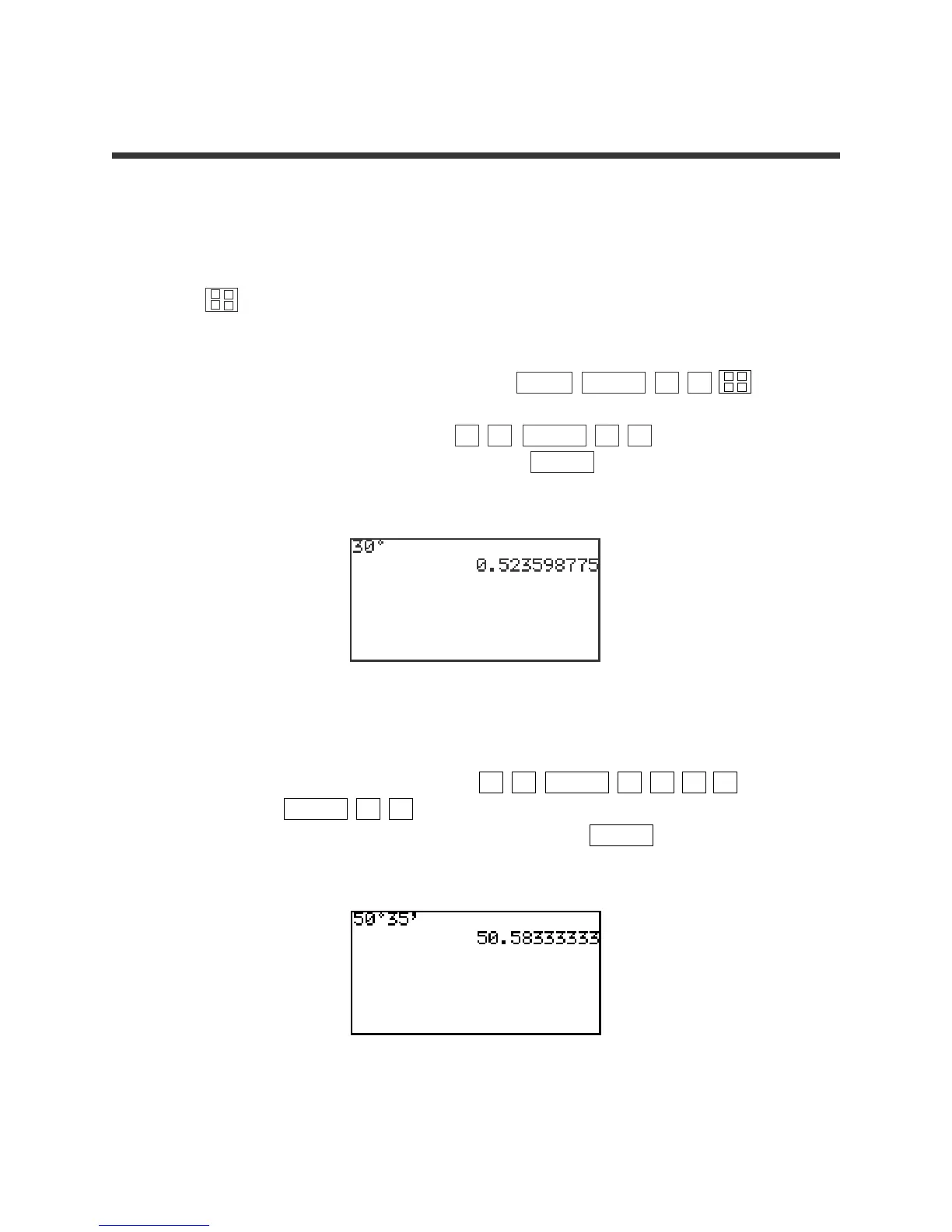10
Basic Keyboard/GENERAL MATHEMATICS USING THE SHARP EL-9900
Copyright © 2002, Sharp Electronics Corporation. Permission is granted to photocopy for educational use only.
Angles can be expressed in degrees and radians. Degrees can be expressed in
either decimal degrees or degrees-minutes-seconds. The sum of the angles of a
triangle is 180° or π radians.
Press to access the calculation screen.
1. Convert 30° to radians.
Put the calclator in radian mode by pressing 2ndF SETUP B 2 .
STEP 1: Enter 30° by pressing 3 0 MATH Ε 1 .
STEP 2: Convert to radians by pressing ENTER .
The answer is 0.5236.
2. Convert 50°35’ to decimal degrees.
STEP 1: Enter 50°35’ by pressing 5 0 MATH E 1 3 5
MATH Ε 2 .
STEP 2: Calculate decimal degrees by pressing ENTER .
The answer is 50.5833.
ANGLE CONVERSIONS
×
+
–
÷
×
+
–
÷