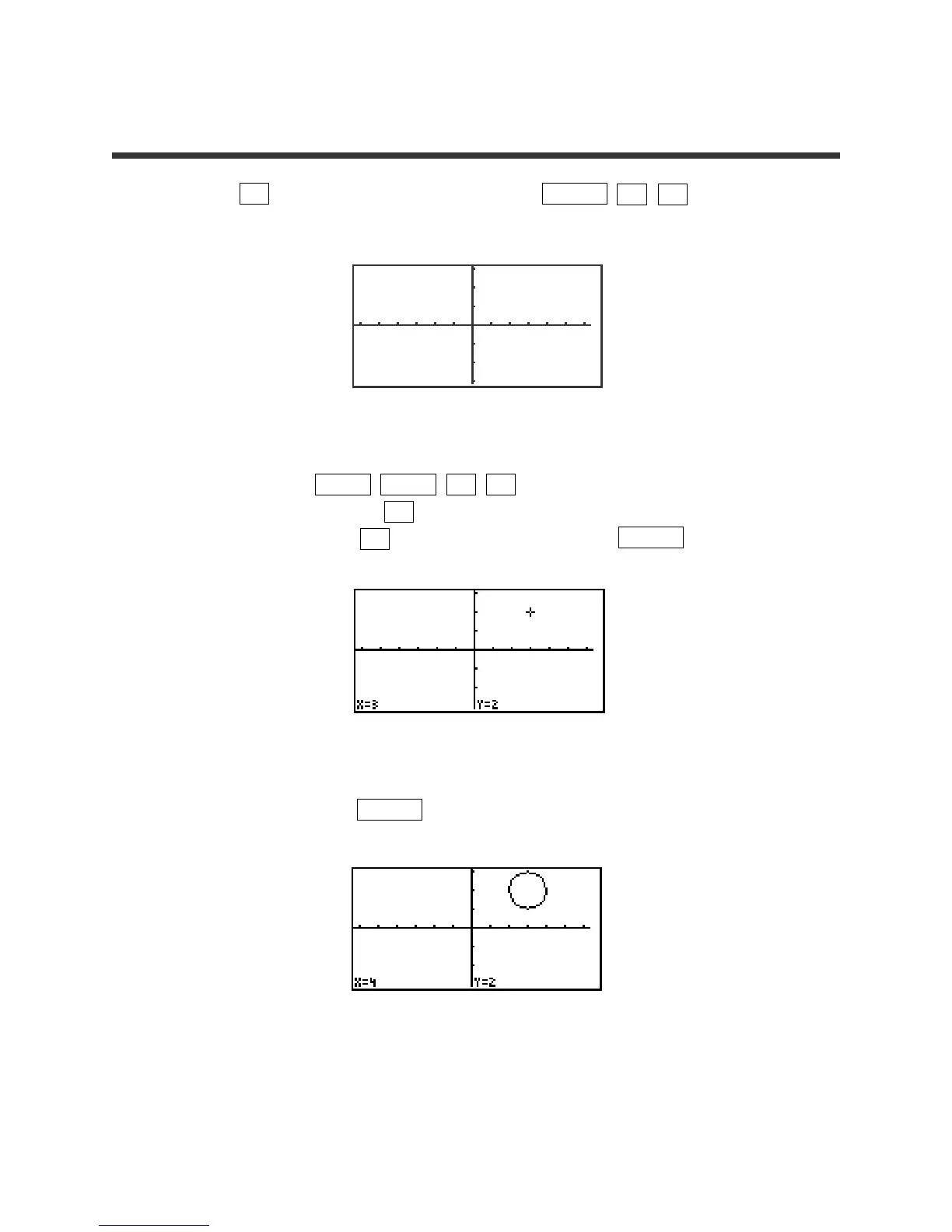10
Basic Keyboard/ALGEBRA USING THE SHARP EL-9900
Copyright © 2002, Sharp Electronics Corporation. Permission is granted to photocopy for educational use only.
1. Press Y= and clear old expressions. Press ZOOM A 7 to view a
clear viewing window.
2. To graph the circle in the form (x–h)
2
+ (y–k)
2
= r
2
, you will use the circle
drawing feature. For example, in the circle (x–3)
2
+ (y–2)
2
= 1
2
, h=3, k=2
and r=1. Press 2ndF DRAW A 9 (Circle). Move the cursor right to
an ‘h’ of x=3 by pressing repeatedly until x=3. Move the cursor up to a
‘k’ of y=2 by pressing repeatedly until y=2. Press ENTER to set the
center point.
3. Move the cursor the length of the radius in one direction away from the
center. In the example use the arrow key. Move the cursor 1 unit away from
the center and press ENTER . The circle will be drawn with the cursor
appearing at the point in the circle to which you moved.
4. If the circle will not completely appear in the viewing window, zoom out on
the decimal window to a larger window, because any other windows may
distort the circle. Draw the circle again in the larger window.
GRAPHING CIRCLES
▼
▼