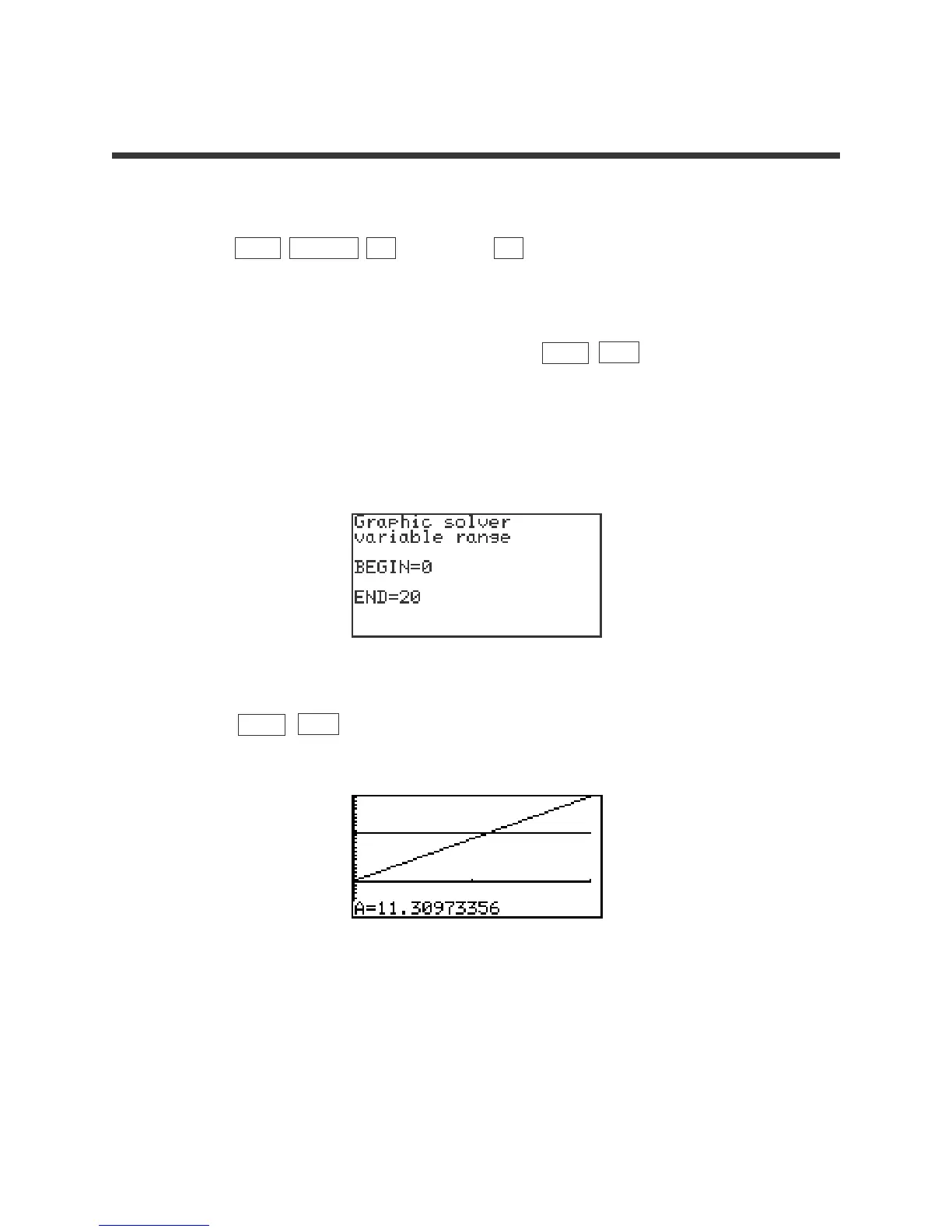18
Advanced Keyboard/TRIGONOMETRY USING THE SHARP EL-9900
Copyright © 2002, Sharp Electronics Corporation. Permission is granted to photocopy for educational use only.
8. Continue the problem and find the area using the Graphic Solver.
9. Press 2ndF SOLVER A (METHOD) 3 (Graphic).
10. Reset A to 0 to start the problem from the beginning.
11. Place the cursor on the A variable and press 2ndF EXE .
12. Recall that BEGIN and END are the lower and upper values between which
you feel the solution will lie. Enter a 20 for END so that the intersection of
the two graphs is visible on the screen.
13. Press 2ndF EXE to find the area.
AREA OF A CIRCULAR SECTOR (continued)