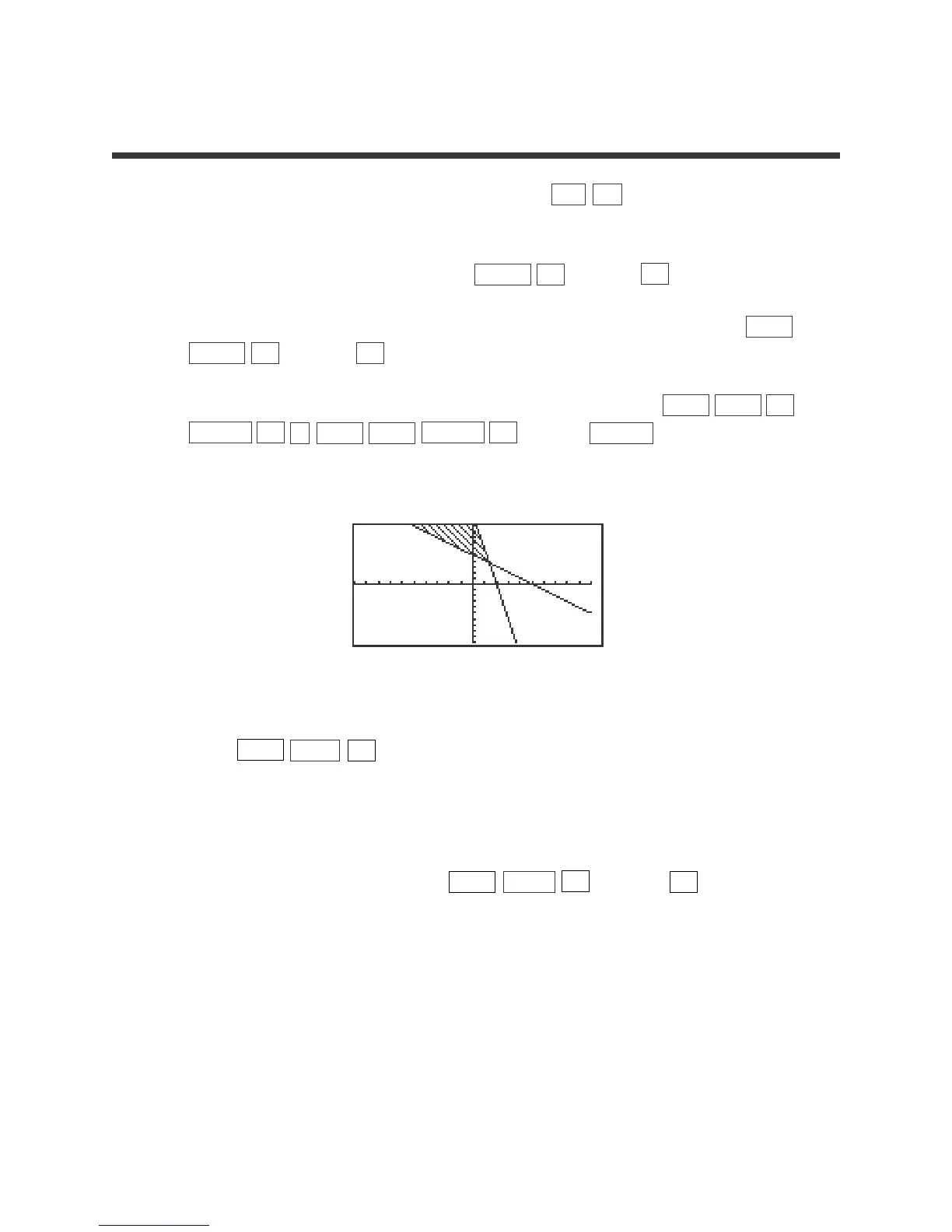14
Basic Keyboard/ALGEBRA USING THE SHARP EL-9900
Copyright © 2002, Sharp Electronics Corporation. Permission is granted to photocopy for educational use only.
1. To solve the inequality 3(4 – 2x) ≥ 5 – x, press Y= CL , enter 3(4 – 2X) for
Y1 and 5 – X for Y2.
2. Set the viewing window by pressing ZOOM A (ZOOM) 5 (Default).
3. Next, shade the set of points that make the inequality true by pressing 2ndF
DRAW G (SHADE) 1 (Set) to access the “Set Shade” screen. Since the
inequality you are solving is Y1 ≥ Y2 the solution is where the graph of Y1 is
“on the top” and Y2 is "on the bottom." Do this by pressing 2ndF VARS A
ENTER 2 2ndF VARS ENTER 1 . Press GRAPH to view the
shaded region.
4. Press 2ndF CALC 2 (Intsct) to find where the graphs intersect.
5. Since the shaded region is to the left of x = 1.4, the solution to the inequality
3(4 – 2x) ≥ 5 – x is all values of x such that x ≤ 1.4.
6. Turn off the shading by pressing 2ndF DRAW G (SHADE) 2 (INITIAL).
INEQUALITIES
▼