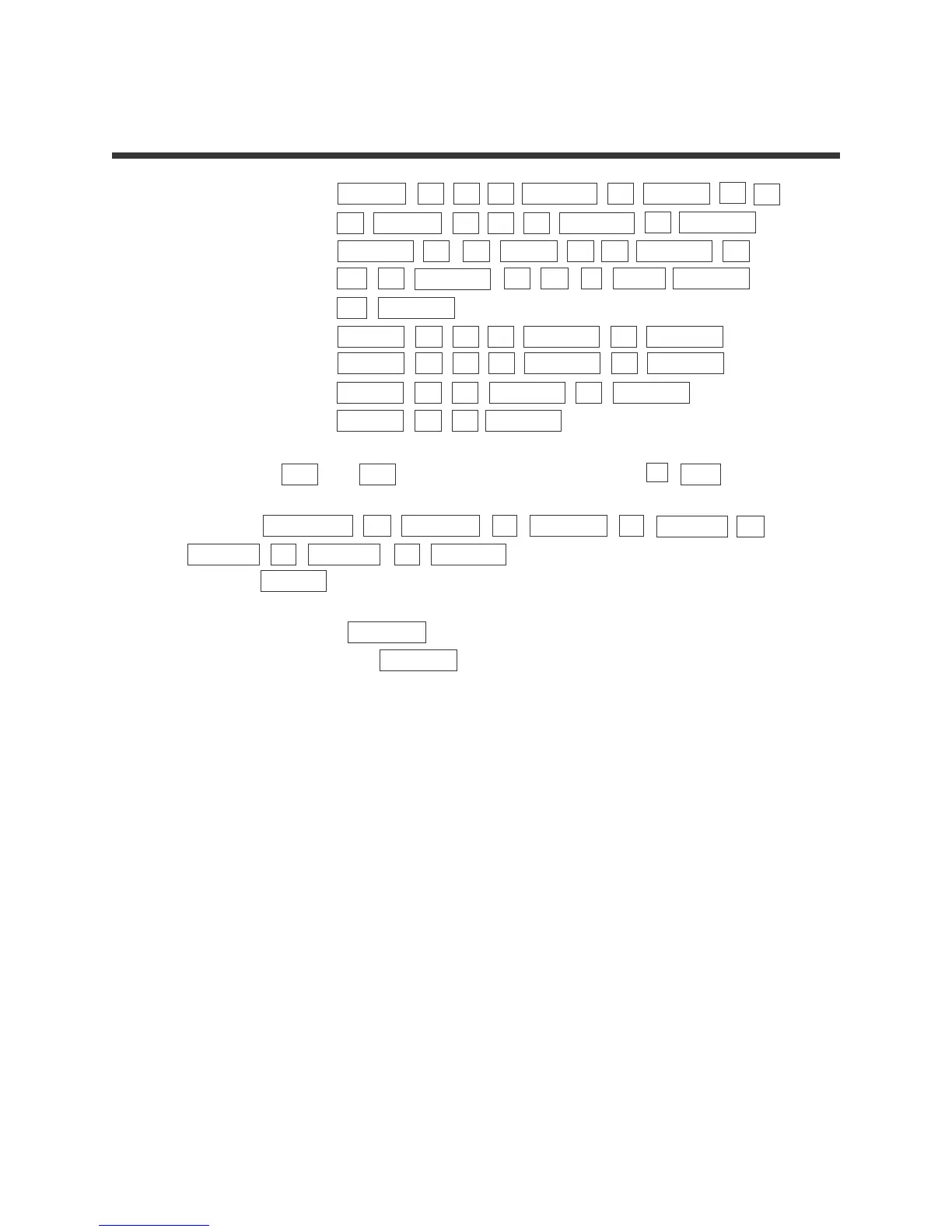11
Basic Keyboard/PROGRAMMING USING THE SHARP EL-9900
Copyright © 2002, Sharp Electronics Corporation. Permission is granted to photocopy for educational use only.
If Y>1 Goto B PRGM B 0 3 ALPHA Y MATH F 3
1 PRGM B 0 2 ALPHA B ENTER
D+√(H
2
+K
2
)⇒D ALPHA D + 2ndF √
(
ALPHA H
x
2
+ ALPHA K x
2
)
STO ALPHA
D ENTER
Goto A PRGM B 0 2 ALPHA A ENTER
Label B PRGM B 0 1 ALPHA B ENTER
Print D PRGM A 1 ALPHA D ENTER
End PRGM A 6 ENTER
4. First, press Y= and CL to clear the Y1 prompt. Press CL to clear
additional prompts if necessary. Set the viewing window for the graphing by
pressing WINDOW 0 ENTER 1 ENTER 1 ENTER 0
ENTER 1 ENTER 1 ENTER . Execute the WALK program by
pressing PRGM and selecting WALK. The program will show you the
random walk and then display the distance traveled in the walk. If your walk
is short, then press ENTER to execute the program again. When you
have a long walk, press GRAPH to view the graph. A long walk is greater
than 10.
RANDOM WALKS (continued)
▼