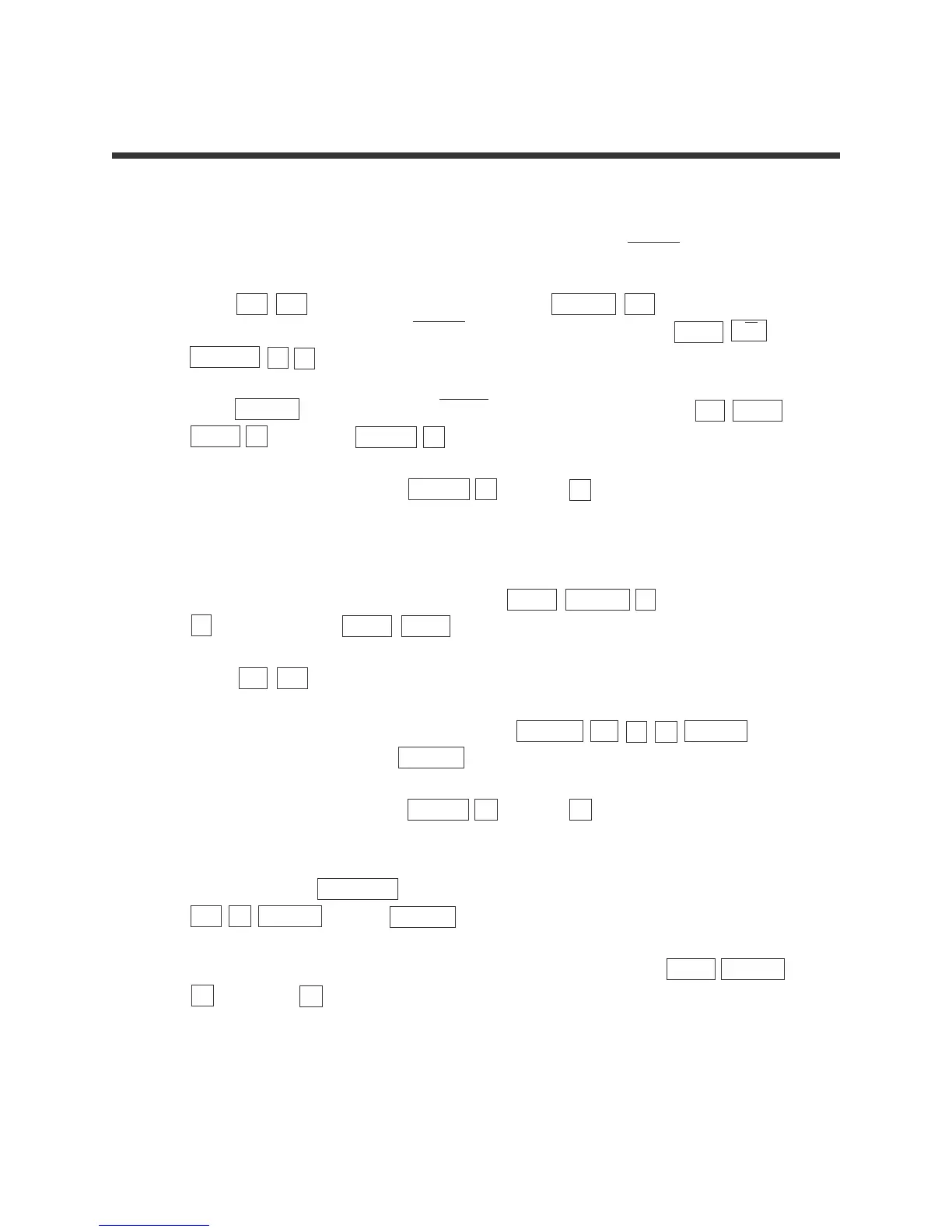21
Advanced Keyboard/ALGEBRA USING THE SHARP EL-9900
Copyright © 2002, Sharp Electronics Corporation. Permission is granted to photocopy for educational use only.
Steps for graphing a parabola in rectangular mode
1. Graph the parabola x = y
2
– 2 by first rewriting as y = ± (x + 2).
2. Press Y= CL to clear the Y1 prompt. Press ENTER CL to clear
additional prompts. Enter (x + 2) in Y1 with the keystrokes 2ndF
X/θ/T/n + 2 .
3. Press ENTER and enter
-
Y1 =
-
(x + 2) in Y2 with the key strokes
(–)
2ndF
VARS A (EQVARS) ENTER 1 (Y1).
4. View the graph by pressing ZOOM A (ZOOM) 7 (Dec).
Steps for graphing a parabola in parametric mode
1. Change to parametric mode by pressing 2ndF SET UP E (COORD)
2 (Param). Press 2ndF QUIT to exit the set-up screen.
2. Press Y= CL to clear the X1T prompt. To rewrite x = y
2
– 2 in parametric
form, simply let y = T and substitute in x = y
2
– 2 to obtain x = T
2
– 2. Enter
X1T = T
2
– 2 in the calculator by pressing X/θ/T/nx
2
– 2 ENTER .
Enter Y1T = T by pressing X/θ/T/n .
3. View the graph by pressing ZOOM A (ZOOM) 7 (Dec).
4. Notice that only a half of the parabola is drawn. To see the rest of the
parabola, press WINDOW and adjust the Tmin. Set Tmin to
-
6 by pressing
(–)
6 ENTER . Press GRAPH to view the complete parabola.
5. Change the calculator back to rectangular mode by pressing 2ndF SET UP
E (COORD) 1 (Rect).
CONIC SECTIONS
√
√
√
√