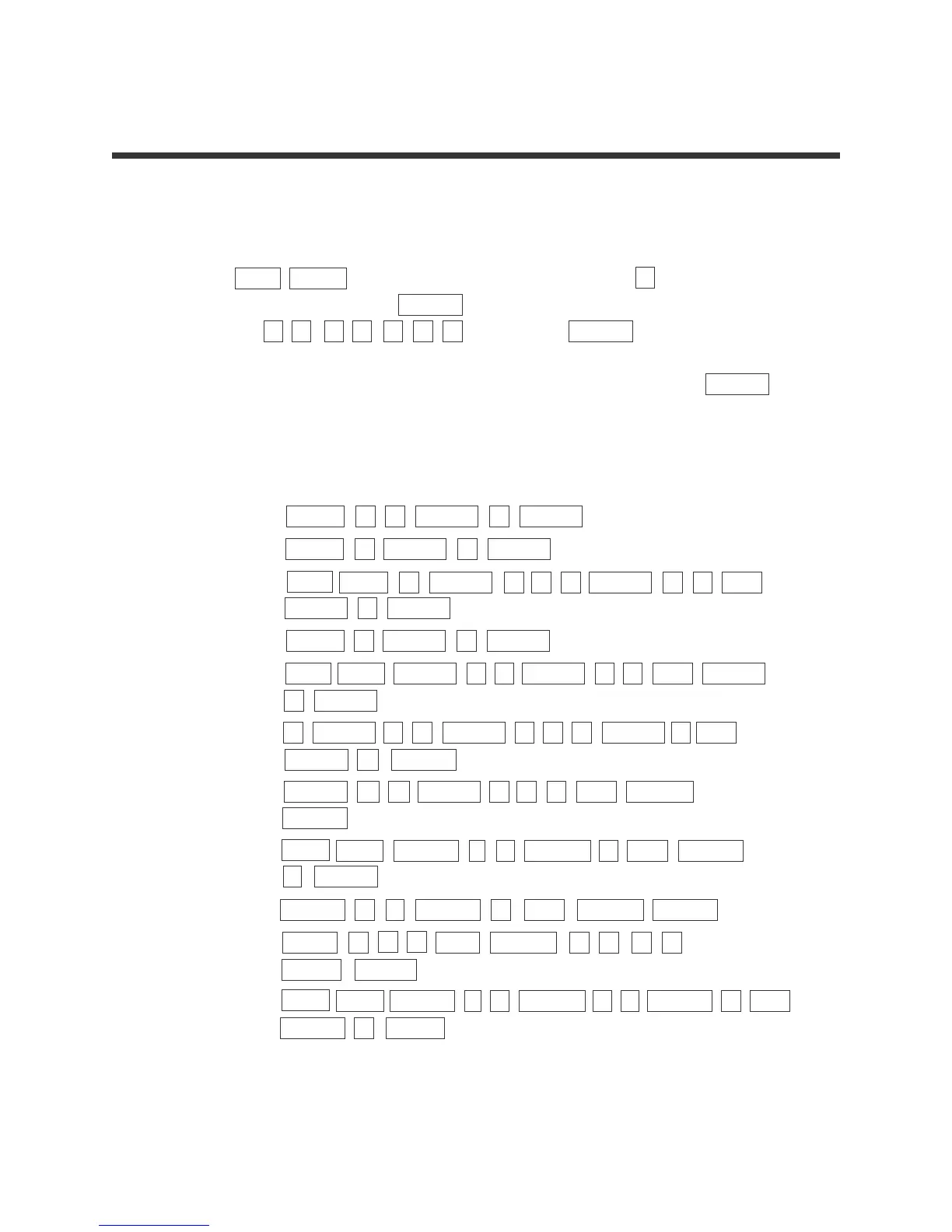13
Advanced Keyboard/CALCULUS USING THE SHARP EL-9900
Copyright © 2002, Sharp Electronics Corporation. Permission is granted to photocopy for educational use only.
Enter and execute a program for finding the rectangular
approximation for an area,
1. Press 2ndF PRGM to enter programming mode. Press C (NEW) to enter a
new program, followed by ENTER . Name the new program RECTAPP by
pressing R E C T A P P followed by ENTER .
2. You can now enter in the RECTAPP program. Remember to press ENTER at
the end of each line. If you make a mistake, use the calculator's editing
features to make corrections. Enter the following program:
PROGRAM KEYSTROKES
Input N PRGM A 3 ALPHA N ENTER
Input A PRGM 3 ALPHA A ENTER
Y1(A)⇒L 2ndF VARS A ENTER A 1
(
ALPHA A
)
STO
ALPHA L ENTER
Input B PRGM 3 ALPHA B ENTER
Y1(B)⇒R 2ndF VARS ENTER 1
(
ALPHA B
)
STO ALPHA
R ENTER
(B–A)÷N⇒W
(
ALPHA B – ALPHA A
)
÷ ALPHA N STO
ALPHA W ENTER
A+W÷2⇒X ALPHA A + ALPHA W ÷ 2 STO X/θ/T/n
ENTER
Y1(X)⇒M 2ndF VARS ENTER 1
(
X/θ/T/n
)
STO ALPHA
M ENTER
A+W⇒X ALPHA A + ALPHA W STO X/θ/T/n ENTER
Label LOOP PRGM B 0 1 2ndF A-LOCK L O O P
ALPHA ENTER
Y1(X)+L⇒L 2ndF VARS ENTER 1
(
X/θ/T/n
)
+ ALPHA L STO
ALPHA L ENTER
PROGRAM FOR RECTANGULAR
APPROXIMATION OF AREA