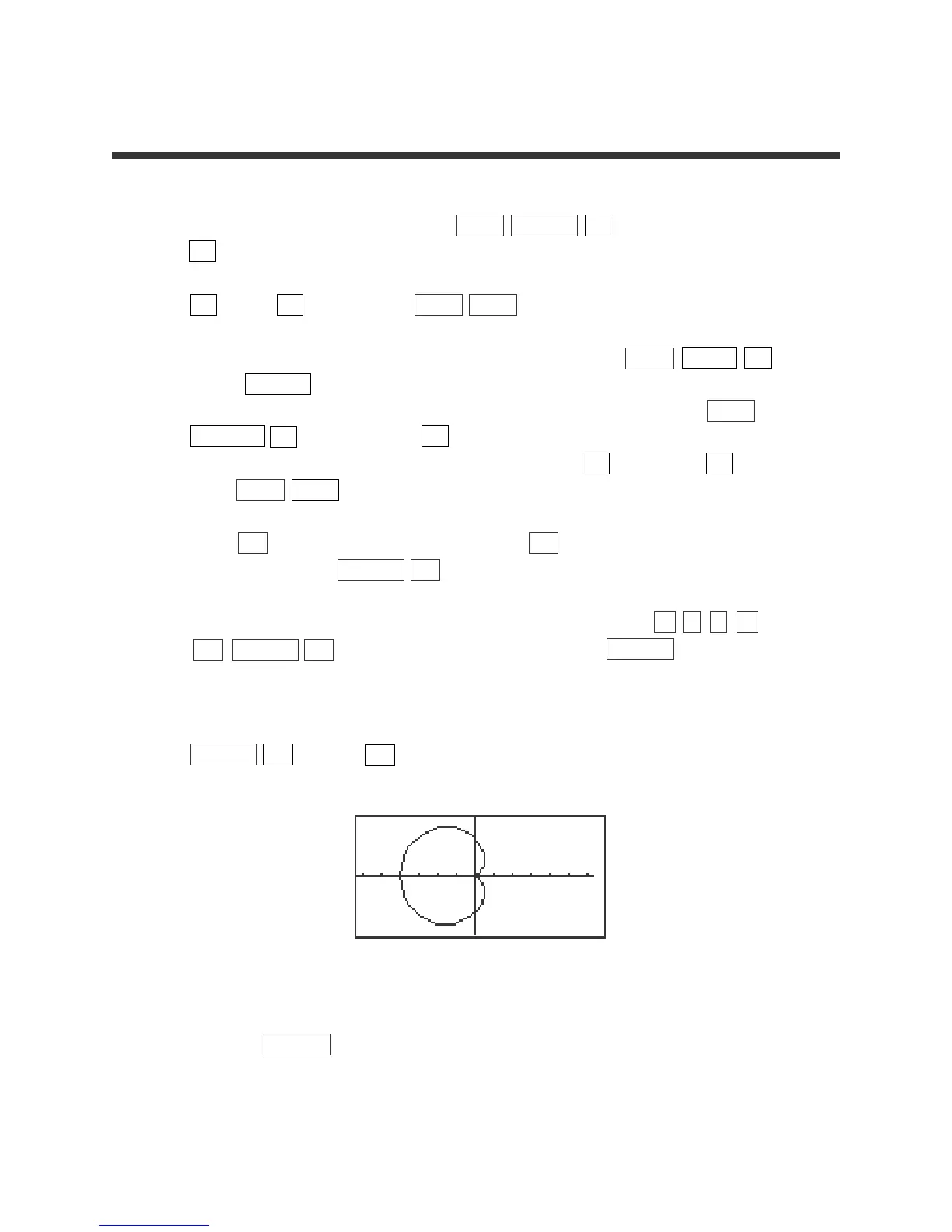21
Advanced Keyboard/CALCULUS USING THE SHARP EL-9900
Copyright © 2002, Sharp Electronics Corporation. Permission is granted to photocopy for educational use only.
Steps for graphing a polar function:
1. Turn the calculator on and press 2ndF SET UP E (COORD)
3 (Polar) to change to polar mode. While in the SET UP menu, the
calculator should be setup in radian mode. To complete this setup, press
B (DRG) 2 (Rad). Press 2ndF QUIT to exit the SET UP menu.
2. Make sure calculator is in connected mode by pressing 2ndF DRAW D
(LINE) ENTER . The first option should be reflected for R1. Set the
calculator to display polar coordinates when tracing, by pressing 2ndF
FORMAT F (CURSOR) and 2 (PolarCoord). Also, set the calculator to
display the expression during tracing by pressing B (EXPRESS) 1 (ON).
Press 2ndF QUIT to exit the FORMAT menu.
3. Press Y= to access the R1 prompt. Press CL to remove an old R1
expression. Press ENTER CL to clear additional R prompts.
4. Enter the polar function r = 2(1 – cos θ) for R1, by pressing 2
(
1 –
cos X/θ/T/n
)
. Notice, when in polar mode the X/θ/T/n key
provides a θ for equation entry.
5. Now, graph the polar function in the Decimal viewing window by pressing
ZOOM A (ZOOM) 7 (Dec).
6. This particular shape of curve is called a cardoid. Trace the curve by
pressing TRACE . Notice the expression is displayed at the top of the
screen.
GRAPHING POLAR EQUATIONS