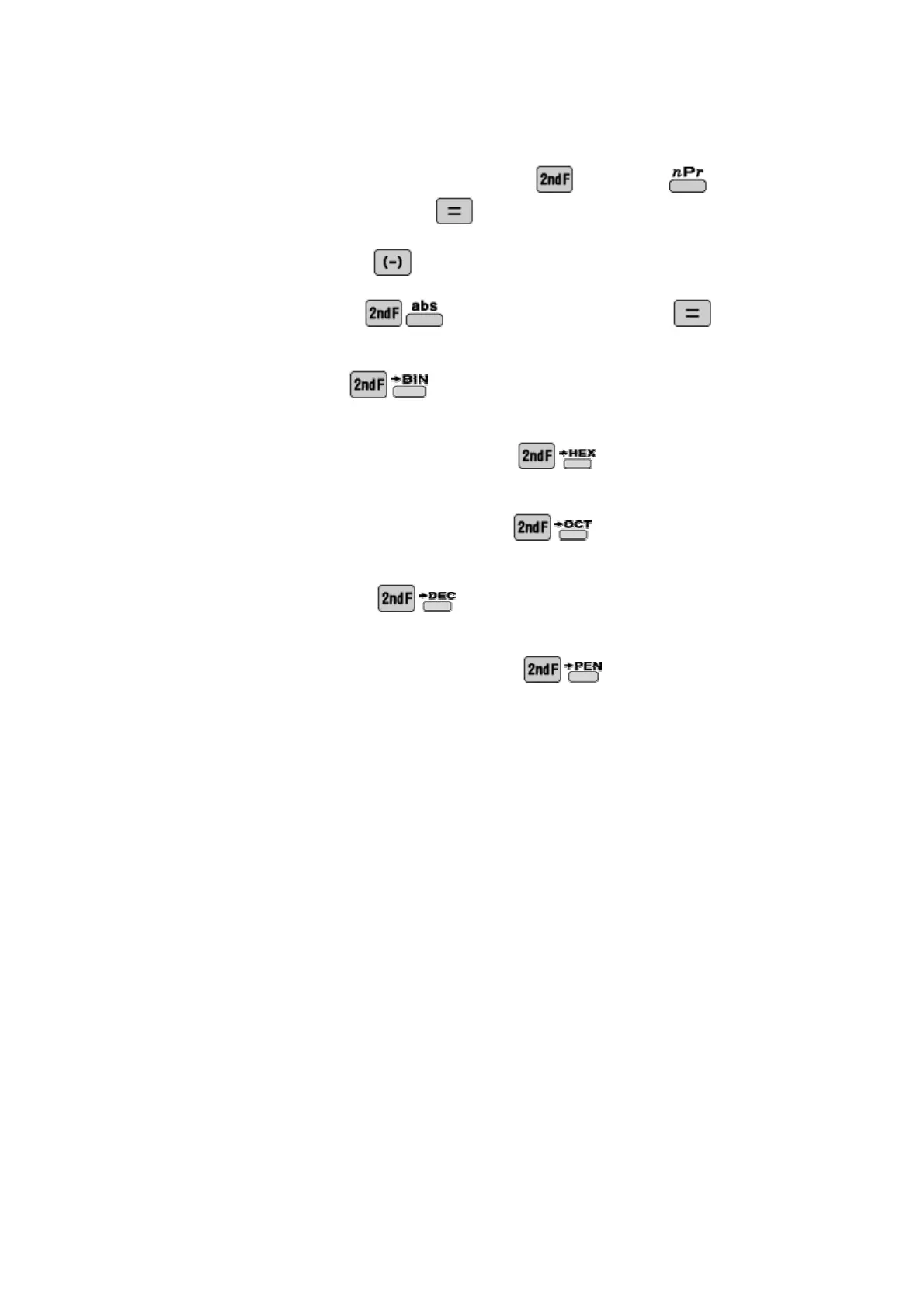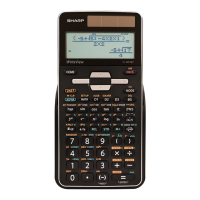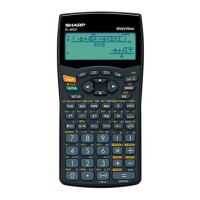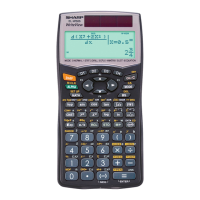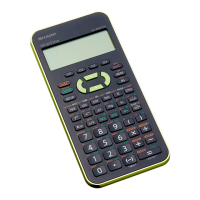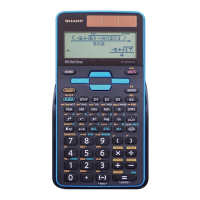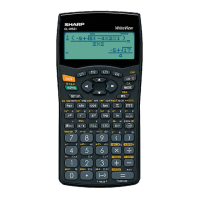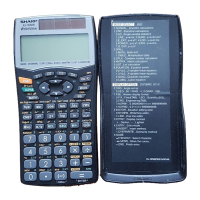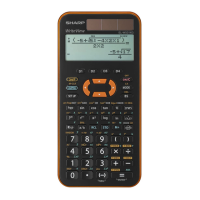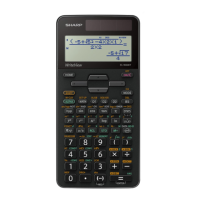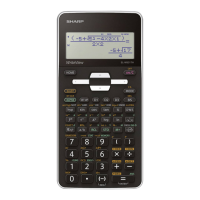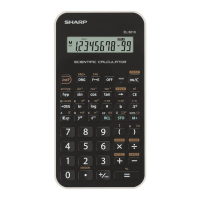Enter the larger number. Press
the smaller number. Then press
. Enter the expression. Press
To convert from one of the supported base systems into binary enter the
To convert from one of the supported base systems into
hexadecimal enter the number. Then press
To convert from one of the s
upported base systems into
octadecimal enter the number. Then press
To convert from one of the supported base systems into decimal enter
To convert from one of the supported base systems into
adecimal enter the number. Then press
6