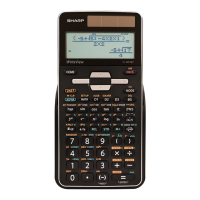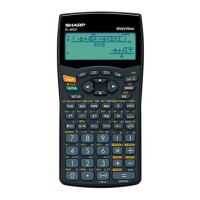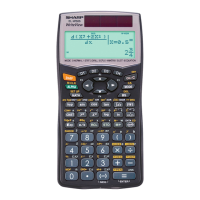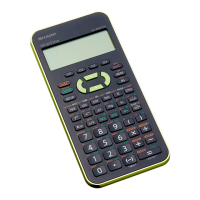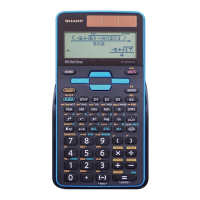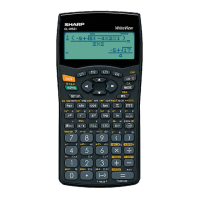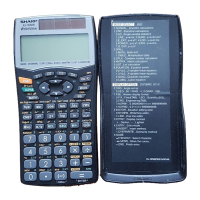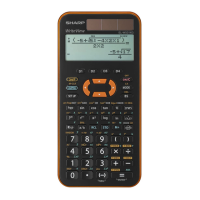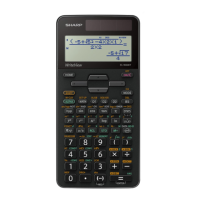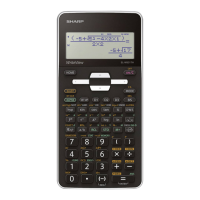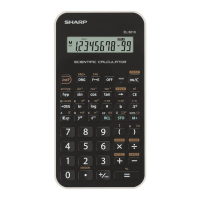The calculator has 9 memories. Memory calculations can be
performed in NORMAL and STAT modes. Enter the value to be stored. Press
. Press the location you wish to sto
. Press the location you wish to access A
Perform a calculation. Press the operation key. The last
answer will be recalled. Enter the number. Then press
You can store functions or operations in definable
. Press the location you wish to store your
. Press the operation you want to store.
You can store expressions in formula
Enter the expression you wish to store. Press
wish to store your function
You can change your answer from decimals to mixed numbers to
. Also, you can change your
fractions to answer containing the pi symbol or square root symbol by pressing
You can generate random numbers, dice, coin flips, or integers. Press
for random numbers between 0 and 1. Press
m dice rolls from 1 to 6. Press
for random coin flips where 0 is
heads and 1 is tails. Press
for random integers between 0 and 99.
To convert to polar coordinates enter your x
to rectangular coordinates enter your r
Enter the larger number. Press
5
