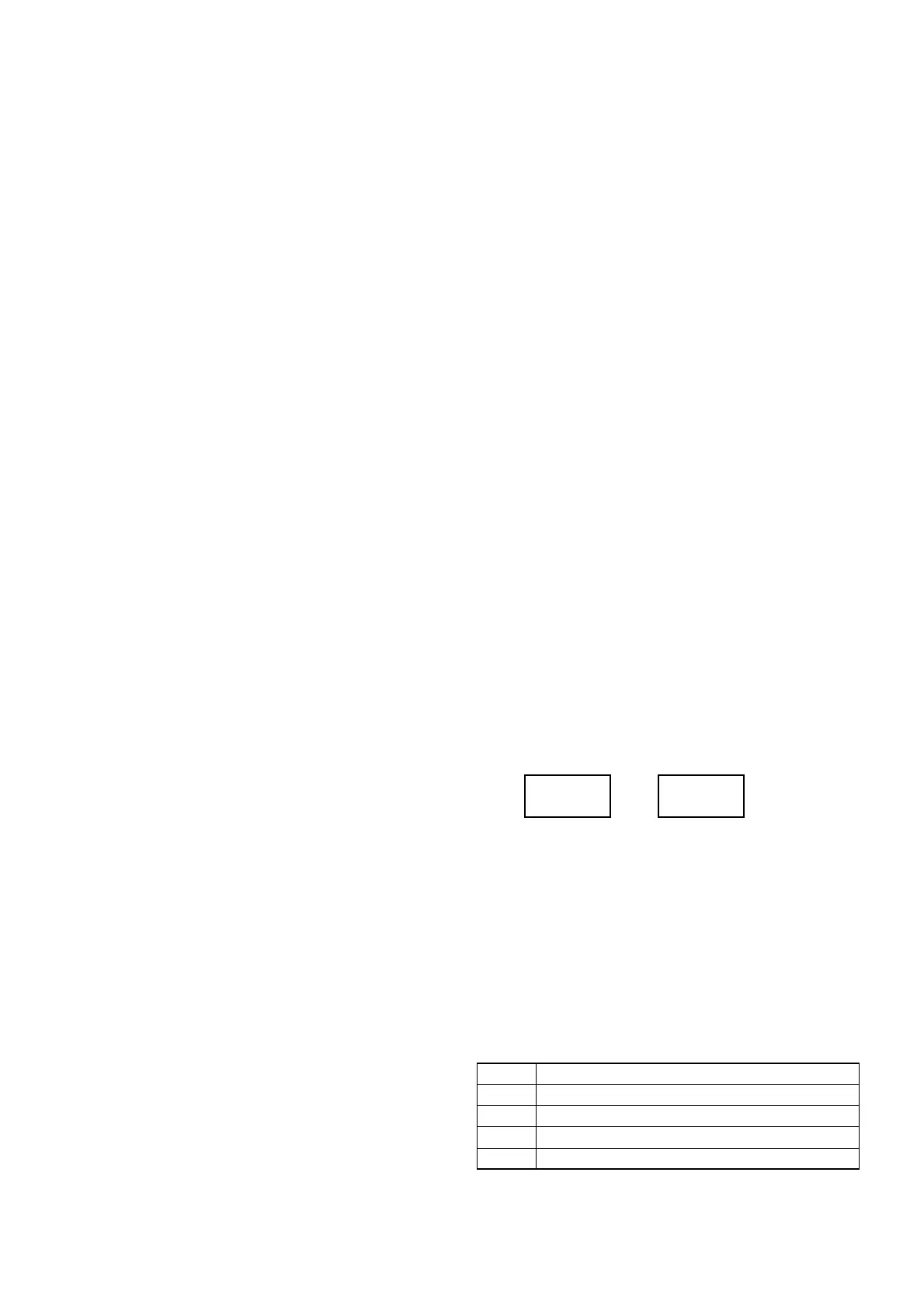ER-A410/ER-A420 SERVICE (SRV) MODE
1 – 1
CHAPTER 1. SERVICE (SRV) MODE
The SRV key is used for operating in the SRV mode.
MASTER RESET clears the entire memory and resumes initial values.
PROGRAM RESET resumes the initial program without clearing mem-
ory.
There are 2 kind of MASTER RESET.
1. PROCEDURE
■ MASTER RESET 1
“Procedure A” or “Procedure B”
Procedure A: 1) Set the mode switch to the (SRV’) position.
2) Plug in the AC cord to the wall outlet.
3) While holding down the JOURNAL FEED key, turn
the mode switch to (SRV) position from (SRV’) posi-
tion.
Procedure B: 1) Unplug the AC cord from the wall outlet.
2) Set the mode switch to the (SRV) position.
3) While holding down the JOURNAL FEED key, plug in
the AC cord to the wall outlet.
Note: Procedure B cannot reset the hardware.
It must be operated “Procedure A” to reset the hardware.
■ MASTER RESET 2
“Procedure A” or “Procedure B”
Procedure A: 1) Set the mode switch to the (SRV’) position.
2) Plug in the AC cord to the wall outlet.
3) While holding down the JOURNAL FEED key & the
RECEIPT FEED key, turn the mode switch to (SRV)
position from (SRV’) position.
4) Program [0] [1] [2] [3] [4] [5] [6] [7] [8] [9] [00] [000] [.]
[CL] [x] [ST] [TL] keys by depressing in this order.
Procedure B: 1) Unplug the AC cord from the wall outlet.
2) Set the mode switch to the (SRV) position.
3) While holding down the JOURNAL FEED key & the
RECEIPT FEED key, plug in the AC cord to the wall
outlet.
4) Same as “Procedure A”
Note: Procedure B cannot reset the hardware.
It must be operated “Procedure A” to reset the hardware.
■ PROGRAM RESET
“Procedure A”, “Procedure B” or “Procedure C”
Prodecure A: 1) Set the mode switch to the (SRV’) position.
2) Plug in the AC cord to the wall outlet.
3) Whithout pressing the JOURNAL FEED key, turn the
mode switch to (SRV) position from (SRV’) position.
Procedure B: 1) Unplug the AC cord from the wall outlet.
2) Set the mode switch to the (SRV) position.
3) Without pressing the JOURNAL FEED key, plug in
the AC cord from the wall outlet.
Procedure C: 1) Unplug the AC cord from the wall outlet.
2) Set the mode switch to the PGM2 position.
3) While holding down the JOURNAL FEED key & the
RECEIPT FEED key, plug in the AC cord to the wall
outlet.
*”Procedure C” can be done when SRV#916_B_+4: PROGRAM
RESET in PGM2 = ENABLE.
Note: Procedure B and C cannot reset the hardware.
It must be operated “Procedure A” to reset the hardware.
2. KEY SETUP PROCEDURE
■ MASTER RESET 1
1) During memory clearing and initializing, “***MRS.***” is dis-
played on upper line.
2) When MASTER RESET is finished, the buzzer beeps 3 times.
No message is printed.
■ MASTER RESET 2
1) The key text that should be programmed is displayed.
2) During memory clearing and initializing, “***MRS.***” is dis-
played on upper line.
3) When MASTER RESET is finished, the buzzer beeps 3 times.
No message is printed.
■ SERVICE RESET
1) When SERVICE RESET is finished, “PROGRAM RESET ***” is
printed. Buzzer does not beep.
3. READING OF THE SRV MODE PROGRAM
List of program reports
Program reports are printed on RECEIPT & JOURNAL.
MASTER RESET 1: Normal MASTER RESET
It clears the entire memory and resumes initial
values.
MASTER RESET 2: It enables the layout of fixed keys in addition to
MASTER RESET 1.
Fixed keys: [0] [1] [2] [3] [4] [5] [6] [7] [8] [9] [00]
[000] [.] [CL] [x] [ST] [TL]
Note: If [000] key is not required, press the same key
in the next step, and [000] key will be inhibited.
ex) 001 0 KEY
3
002 1 KEY
3 ...
JOB# Report name
900 SRV-mode program full item report (not incl. keyboard layout)
950 Keyboard layout report (except Dept. key & PLU key)
951 Keyboard layout report (only Dept. key & PLU key)
990 SSR report
