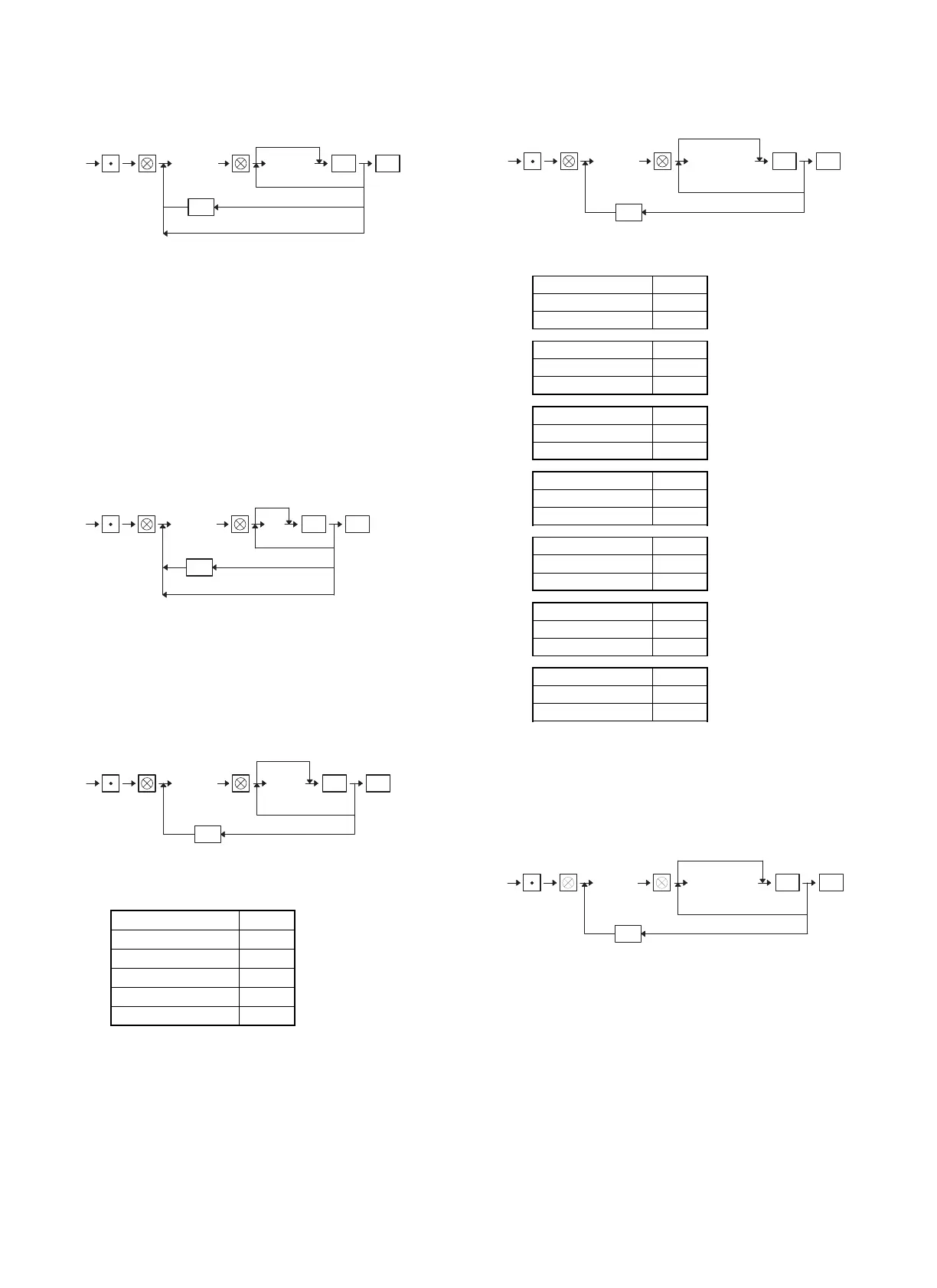[JOB#1210]
PRICE PROGRAMMING FOR PLUS
XXXXXX: PLU CODE = 1
∼ 999999
YYYYYY: Amount = 0
∼ 999999
If the record of entered PLU code is not in PLU file at this program-
ming, it will be created in PLU file.
If a price is set for a department which amount entry type is "INHIBIT"
or "OPEN", its amount entry type is set as below automatically.
"PRESET"
← "INHIBIT"
"OPEN&PRESET"
← "OPEN"
MRS = 000000
[JOB#1211]
PLU BASE Q’TY PROGRAMMING
XXXXXX: PLU code = 1
∼ 999999
ZZ: Base quantity = 00
∼ 99
If the record of entered PLU code is not in PLU file at this program-
ming, it will be created in PLU file.
[JOB#2210]
PLU function programming
XXXXXX: PLU code = 1~999999
A, B: Not used (Fixed at "00")
C: Amount entry type C
Inhibited 0
Open 1
Preset 2
Open and preset 3
Delete 4
If the record of entered PLU code is not in PLU file at this program-
ming, it will be created in PLU file.
MRS = 002
[JOB#2211]
PLU TAX STATUS PROGRAMMING
XXXXXX: PLU code = 1
∼ 999999
A: Sign A
+ 0
–1
B: Taxable 6 B
Non taxable 0
Taxable 1
C: Taxable 5 C
Non taxable 0
Taxable 1
D: VAT 1 D
Non taxable 0
Taxable 1
E: Taxable 3 E
Non taxable 0
Taxable 1
F: Taxable 2 F
Non taxable 0
Taxable 1
G: Taxable 1 G
Non taxable 0
Taxable 1
If the record of entered PLU code is not in PLU file at this program-
ming, it will be created in PLU file.
MRS = 000000
[JOB#2214]
PLU TEXT PROGRAMMING
XXXXXX: PLU CODE = 1
∼ 999999
Characters can be entered by using character keys or numeric keys.
Please refer to section 4.
MRS = PLXXXXXX
1210 XXXXXX
PLU CODE
YYYYYY
For next code
No change
ST TL
CL
Show current code &
code entry
1211 ZZXXXXXX
PLU CODE
For next PLU
No change
TLST
CL
Show current code &
code entry
2210 ABCXXXXXX
No change
PLU code
For next code
CL
ST TL
Show current code &
code entry
2211 XXXXXX
PLU code
CL
ABCDEFG
No change
For next PLU
TLST
Show current code &
code entry
2214 XXXXXX
PLU code
CL
Character key
For next PLU
All space
Show current code &
code entry
ST TL
2 – 9