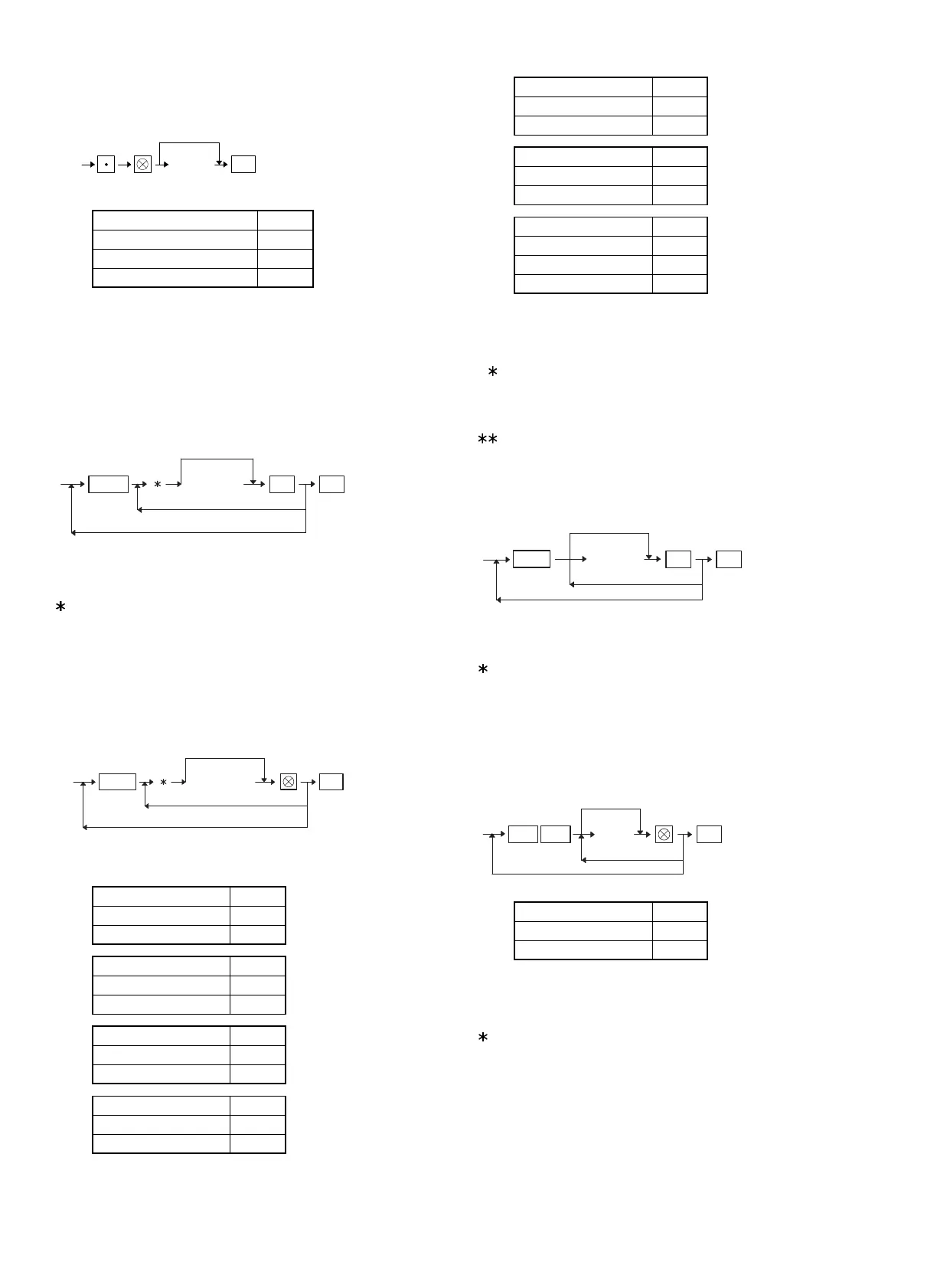[JOB#2990] (only For ER-A450)
THERMAL PRINTER PROGRAMMING
X, Y: Not used (Fixed at "10")
ZZ: Selecting of light and shade ZZ
80% for standard 00
90% standard 50
100% standard 99
MRS= 1050
3. Programming by direct key entry
1) PRICE PROGRAMMING for DEPT.
Mode: PGM1/PGM2
XXXXXX: UNIT PRICE (Max. 6 digits)
MRS = 0
If [DPTn] (same as displayed department number) is depressed,
programming mode is changed from "PRICE PROGRAMMING" to
"FUNCTION PROGRAMMING" (from "FUNCTION PROGRAM-
MING" to "PRICE PROGRAMMING").
2) FUNCTION PROGRAMMING for DEPT.
Mode: PGM2
A: Not used (Fixed at "0")
B: Taxable6 B
Non taxable 0
Taxable 1
C: Taxable5 C
Non taxable 0
Taxable 1
D: Taxable4 D
Non taxable 0
Taxable 1
E: Taxable3 E
Non taxable 0
Taxable 1
F: Taxable2 F
Non taxable 0
Taxable 1
G: Taxable1 G
Non taxable 0
Taxable 1
H: SICS Function H
Normal 0
Single item cash sale 1
Single item finalize 2
I: Limitation (Mantissa) = 0~9
J: Limitation (Exponebt) = 0~7
MRS = 0000000017
If [DPTn] (same as displayed department number) is depressed,
programming mode is changed from "PRICE PROGRAMMING"
to "FUNCTION PROGRAMMING" (from "FUNCTION PRO-
GRAMMING" to "PRICE PROGRAMMING").
Double depression of [DPTn] is necessary for the first time.
3) PRICE & MODIFY PROGRAMMING for (–) KEYS.
Mode: PGM1/PGM2
XXXXXX: UNIT PRICE (Max. 6 digits)
MRS = 0
If the same [(–)n] key is depressed, programming mode is
changed from "PRICE PROGRAMMING" to "FUNCTION PRO-
GRAMMING" (from "FUNCTION PROGRAMMING" to "PRICE
PROGRAMMING").
4) FUNCTION PROGRAMMING for (–) KEYS.
Mode: PGM2
A: Sign A
+0
–1
B: Limitation (Mantissa) = 0~9
C: Limitation (Exponebt) = 0~7
MRS = 117
If the same [(–)n] key is depressed, programming mode is
changed from "PRICE PROGRAMMING" to "FUNCTION PRO-
GRAMMING" (from "FUNCTION PROGRAMMING" to "PRICE
PROGRAMMING").
0
2990
XYZZ
TL
DEPTn
Not changed
for next code
XXXXXX
ST
TL
DEPTn
Not changed
TL
**
ABCDEFGHIJ
Not changed
*
XXXXXX
(-)n
ST TL
Not changed
ABC
(-)n (-)n
TL
2 – 20