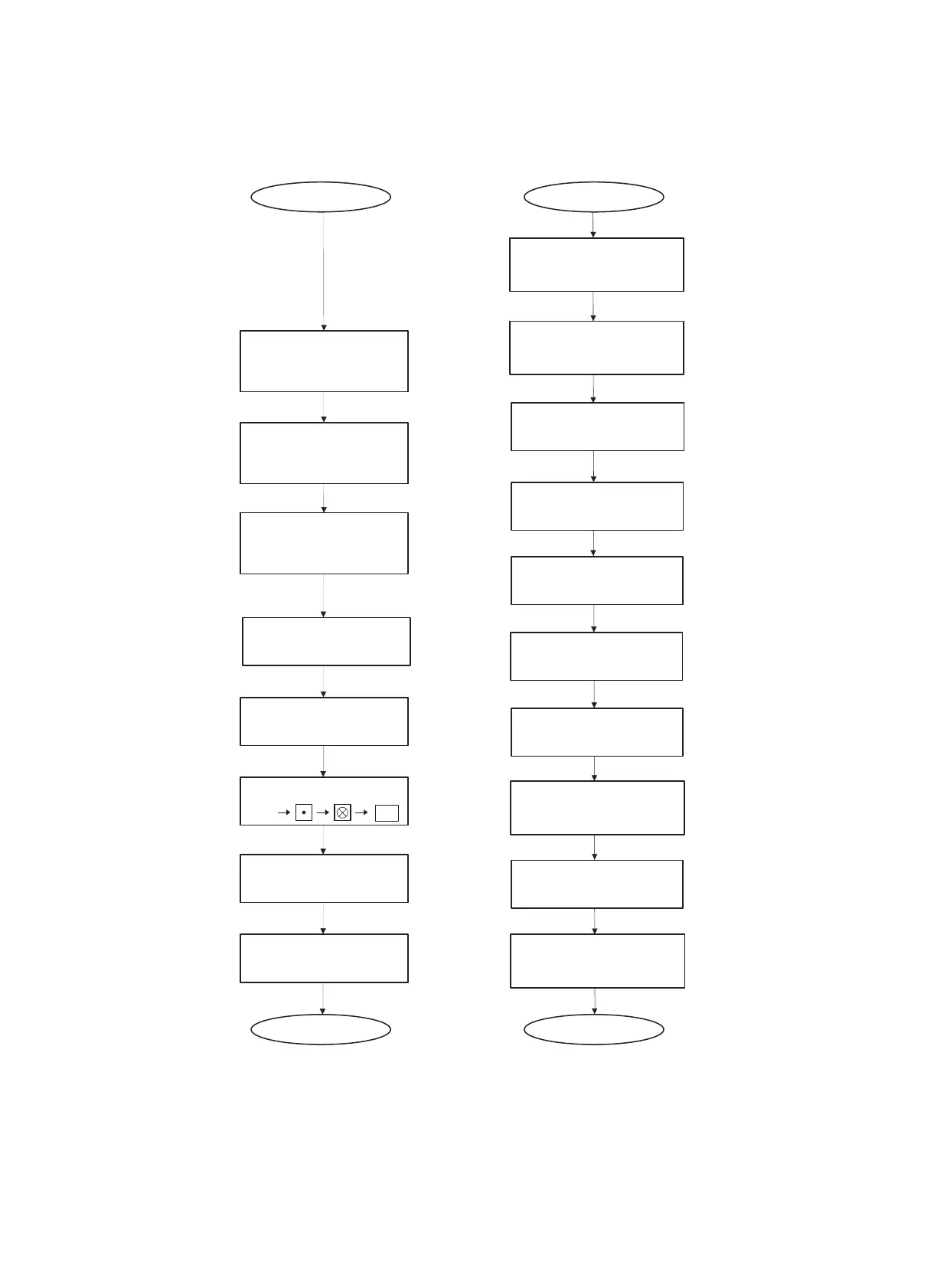CHAPTER 3. ROM REPLACEMENT
Before trying to replace the ROM in the machine now available on the market, be sure to back up the data.
START
START
END
END
[STANDARD ECR] [IN-LINE SYSTEM ECR]
1. Using an ER-01FD/02FD, save
the current data on the RAM to
floppy disk.
2. Replace the old ROM with a new
ROM for EURO.
3. Perform Master reset.
5. Perform Program (service) reset.
1. Output a check report with the
ECR in In-line setting.
(PGM#3610)
2. Using an ER01-FD/02FD, save
the data on the RAM to a floppy
disk.
(SRV#996)
9. Refer to the PGM#3610: In-line
setting check report. Start the
In-line mode using In-line set up job.
(SRV#895)
11. Perform Download in the In-line
mode.
(PGM#4300)
(PGM#4600)
(SRV#996)
*
6. Delete the existing SSP data.
(SRV#998)
4. Using an EF01FD/02FD, load the
data to ECR.
8. Program the ECR for EURO
applications.
7. Perform Program (service) reset.
992
TL
10. Program the ECR for EURO
applications
5. Using an ER01FD/02FD, load the
data to ECR.
(SRV#998)
4. Perform Master reset.
3. Replace the old ROM with a new
ROM for EURO.
8. Program the ECR for EURO
applications.
7. Perform Program (service) reset.
*
The SSP data for an old version ROM is included in the new version ROM.
– 8 –
