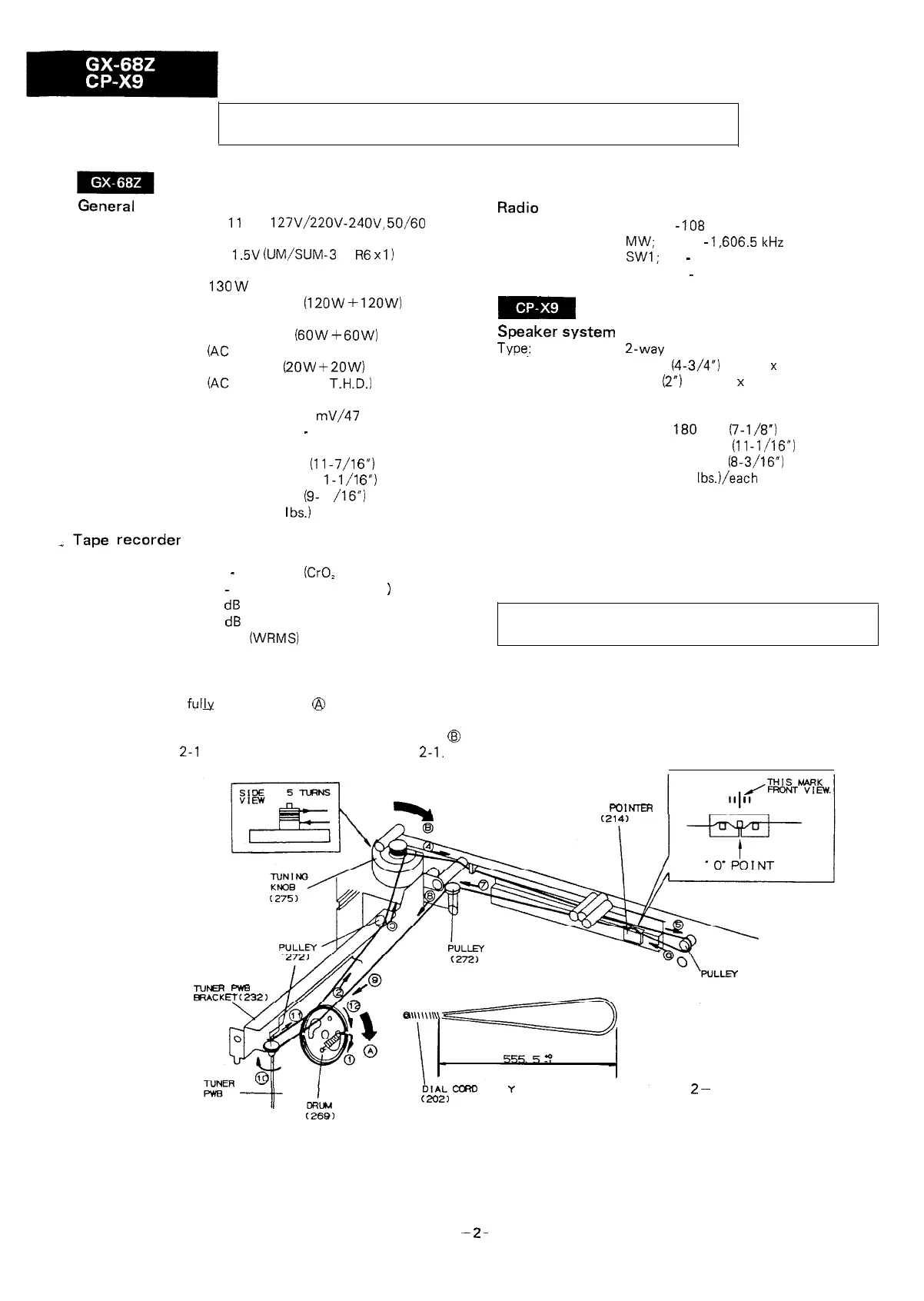FOR A COMPLETE DESCRIPTION OF THE OPERATION OF THIS UNIT, PLEASE
REFER TO THE OPERATION MANUAL.
SPECIFICATIONS
AC
11
OV-
127V/22OV-24OV,
50/60
Hz
DC 15V (External DC input)
DC
1.5V
(UM/SUM-3
or
R6
x
1)
(for clock/
timer)
Power consumption: 130 W
Output power:
PMPO; 240W
(12OW
+
12OW)
(AC operation)
Radio
Frequency
range: FM; 88
-
108 MHz
MW; 526.5
-
1,606.5
kHz
SWl;
2.3
-
7.3 MHz
SW2; 7.3
-
22 MHz
General
Power source:
MPO; 120W
(6OW
+
6OW)
(AC
operation)
RMS; 40W
(2OW
+2OW)
(AC
operation, 10% T.H.D.)
Input sensitivity and impedance:
CD/LINE IN; 530
mV/47
kohms
Loaded impedance: Headphones; 8
-
50 ohms
(recommended 32 ohms)
Dimensions:
Width; 290 mm
(11-7/l
6”)
Height; 280 mm (1
l-l/l
6”)
Depth; 230 mm
19-
1
/16”1
Weight:
6.4 kg (14.1
Ibs.)
_
Tape
recorder
Tape:
Compact cassette tape
Frequency response: 50
-
15,000 Hz
(CrO,
tape)
50
-
14,000 Hz (Normal tape
)
Signal/noise ratio:
55
dB
(TAPE 1, playback)
50
dB
(TAPE 2, recording/playback)
Wow and flutter:
0.25% (WRMS)
Speaker
system
Type.:
2-way
bass reflex type
Speakers:
12 cm
(4-3/4”)
woofer
x
2
5 cm
(2”)
tweeter
x
2
Rated power:
2ow
Impedance:
4 ohms
Dimensions:
Width;
180
mm
(7-l/8”)
Height; 280 mm
(11
-l/16”)
Depth; 207 mm
(8-3/16”)
Weight:
2.5 kg (5.5
Ibs.)/each
Specifications for this model are subject to change without
prior notice.
STRINGING OF DIAL CORD
1. Turn the drum full-y in the direction
@
shown in Fig. 2-l and
stretch its cord over the parts in the numerical order.
2. Then turn the tuning control shaft fully in the direction
@
shown in Fig. 2-1 and fix its pointer as shown in Fig.
2-1.
DIAL PDINTER
TlJNERFwl3
E!RACKET<232)
/
blAL
Co
ASS Y
(202)
Figure
Z-
1
(*“)
VOLTAGE SELECTION
Before operating the unit on mains, check the preset voltage.
If the voltage is different from your local voltage, adjust the
voltage as follows: Slide the AC power supply socket cover
by slightly loosing the screw to the visible indication of the
side of your local voltage.
-2-
