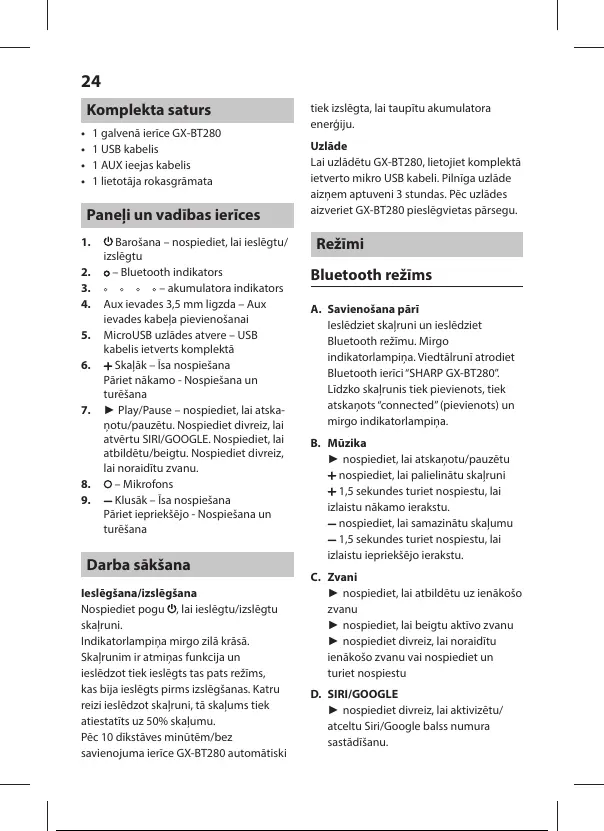LV
Komplekta saturs
• 1galvenā ierīce GX-BT280
• 1USB kabelis
• 1AUX ieejas kabelis
• 1lietotāja rokasgrāmata
Panei un vadības ierīces
1. Barošana – nospiediet, lai ieslēgtu/
izslēgtu
2.
– Bluetooth indikators
3.
– akumulatora indikators
4. Aux ievades 3,5mm ligzda – Aux
ievades kabea pievienošanai
5. MicroUSB uzlādes atvere – USB
kabelis ietverts komplektā
6.
Skaāk – Īsa nospiešana
Pāriet nākamo - Nospiešana un
turēšana
7. ► Play/Pause – nospiediet, lai atska-
otu/pauzētu. Nospiediet divreiz, lai
atvērtu SIRI/GOOGLE. Nospiediet, lai
atbildētu/beigtu. Nospiediet divreiz,
lai noraidītu zvanu.
8.
– Mikrofons
9.
Klusāk – Īsa nospiešana
Pāriet iepriekšējo - Nospiešana un
turēšana
Darba sākšana
Ieslēgšana/izslēgšana
Nospiediet pogu
, lai ieslēgtu/izslēgtu
skaruni.
Indikatorlampia mirgo zilā krāsā.
Skarunim ir atmias funkcija un
ieslēdzot tiek ieslēgts tas pats režīms,
kas bija ieslēgts pirms izslēgšanas. Katru
reizi ieslēdzot skaruni, tā skaums tiek
atiestatīts uz 50% skaumu.
Pēc 10dīkstāves minūtēm/bez
savienojuma ierīce GX-BT280 automātiski
tiek izslēgta, lai taupītu akumulatora
eneriju.
Uzlāde
Lai uzlādētu GX-BT280, lietojiet komplektā
ietverto mikroUSB kabeli. Pilnīga uzlāde
aizem aptuveni 3stundas. Pēc uzlādes
aizveriet GX-BT280 pieslēgvietas pārsegu.
Režīmi
Bluetooth režīms
A. Savienošana pārī
Ieslēdziet skaruni un ieslēdziet
Bluetooth režīmu. Mirgo
indikatorlampia. Viedtālrunī atrodiet
Bluetooth ierīci “SHARP GX-BT280”.
Līdzko skarunis tiek pievienots, tiek
atskaots “connected” (pievienots) un
mirgo indikatorlampia.
B. Mūzika
► nospiediet, lai atskaotu/pauzētu
nospiediet, lai palielinātu skaruni
1,5sekundes turiet nospiestu, lai
izlaistu nākamo ierakstu.
nospiediet, lai samazinātu skaumu
1,5sekundes turiet nospiestu, lai
izlaistu iepriekšējo ierakstu.
C. Zvani
► nospiediet, lai atbildētu uz ienākošo
zvanu
► nospiediet, lai beigtu aktīvo zvanu
► nospiediet divreiz, lai noraidītu
ienākošo zvanu vai nospiediet un
turiet nospiestu
D. SIRI/GOOGLE
► nospiediet divreiz, lai aktivizētu/
atceltu Siri/Google balss numura
sastādīšanu.
24
25 / 74 24 / 72 25 / 74 24 / 72 25 / 74