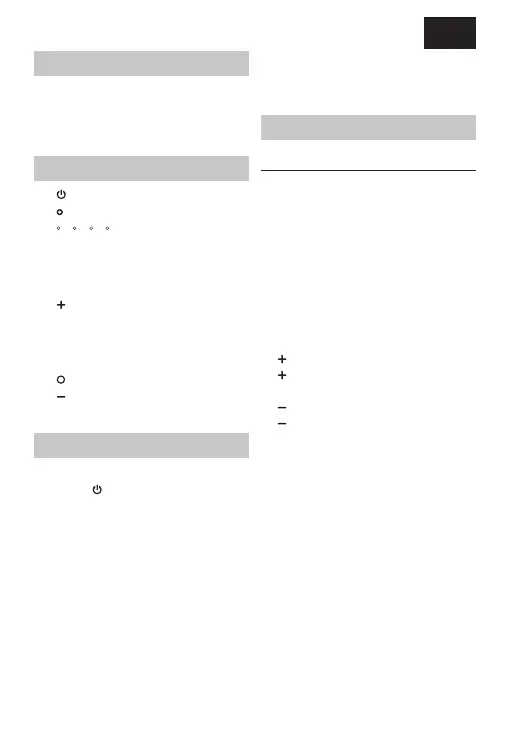EN
What is included in the box:
• 1 x Main unit GX-BT280
• 1 x USB Cable
• 1 x AUX In Cable
• 1 x User manual
Panels & Controls
1. Power – short press to power on/o
2.
– Bluetooth Indicator
3.
– Battery Indicator
4. Aux in Jack 3.5mm – Aux in cable
supplied
5. MicroUSB Charge slot – USB cable
supplied
6.
Volume up – Short press
Skip forward button - Long press
7. ► Play/Pause – Click to play/pause,
Double Click for SIRI/GOOGLE.Click to
answer/end, Double Click to reject call.
8.
– Microphone
9.
Volume down – Short press
Skip backward button - Long press
Getting started
Power on/o
Short press
button to power on/o the
speaker.
The indicator light will ash blue. The
speaker has a
memory function and when
powered will enter the same mode as prior
to power o . Each time the speaker powers
on it will reset to 50% volume.
After 10 mins with no activity/connection
the GX-BT280 will automatically power o
to conserve battery.
Charging
Please use the supplied Micro USB cable
to charge the GX-BT280. A full charge
will take around 3 hours. Please close the
port cover after you have charged the
GX-BT280.
Modes
Bluetooth Mode
A. Pairing
Power on the speaker and enter
Bluetooth mode. The light indicator
will ash. On your smartphone search
Bluetooth devices for the “GX-BT280”.
Once connected the speaker will
announce it is “connected” and the
indicator light will cease ashing.
B. Music
► Click to play/pause
Click to increase volume
press and hold for 1.5 seconds to
skip forward a track
Click to decrease volume
press and hold for 1.5 seconds to
skip back a track
C. Calls
► Click to answer an incoming call
► Click to end the active call
► Double click to reject an incoming
call or press and hold
D. SIRI/GOOGLE
► Double click to activate/cancel Siri/
Google voice dialing.
E. Disconnect
► Press and hold to disconnect the
current Bluetooth connection. The
GX-BT280 will prompt “disc
onnected”.
Then other Bluetooth devices can nd
and pair with the GX-BT280.
