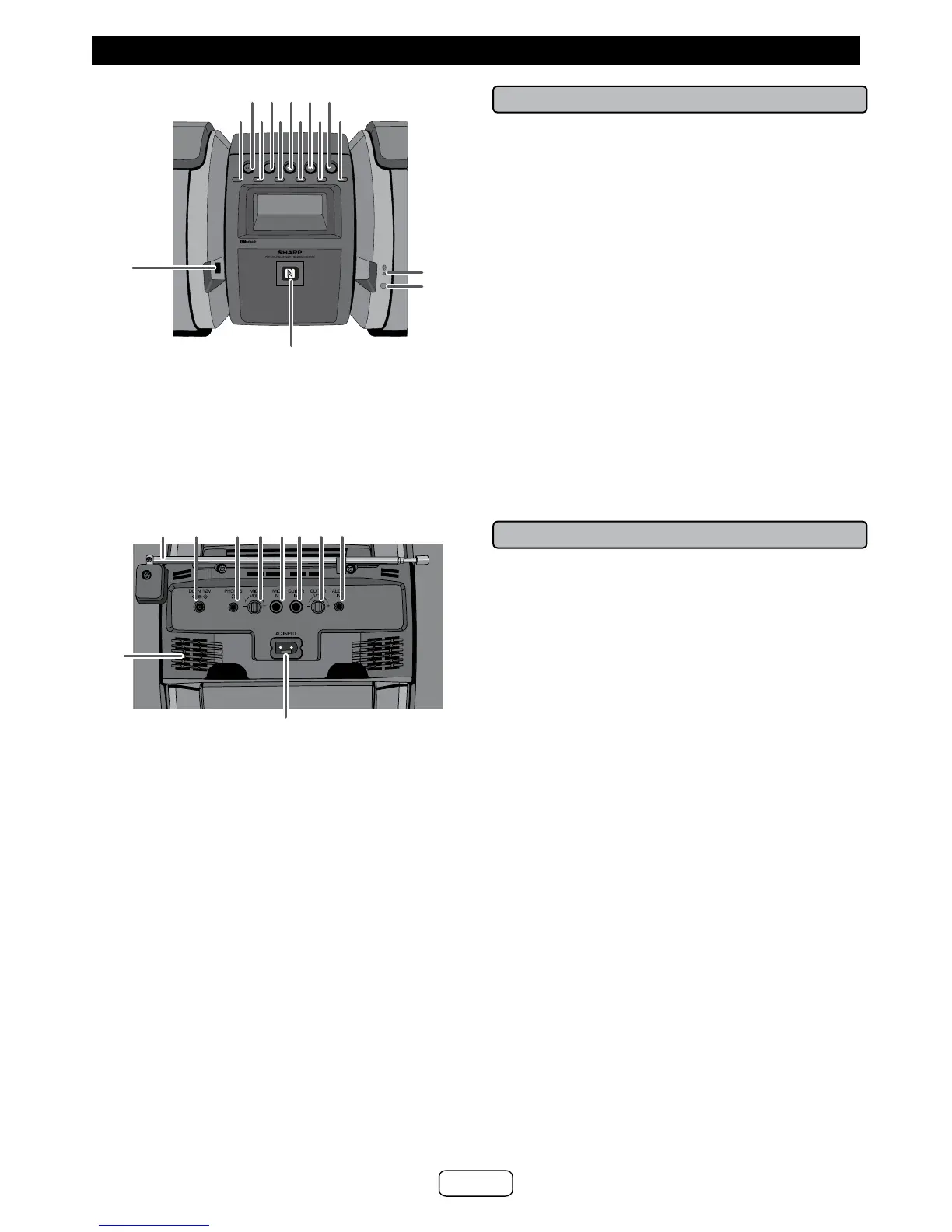■ Front panel
1. Equalizer Button
2. On/Standby Button
3. Demo/ECO/Stop Button
4. Tuner/Audio In Button
5. Tuner Preset Down, Bluetooth/USB Track Down,
Fast Reverse, Auto Tuning Down
6. USB Play/Pause Button
7. Tuner Preset Up, Bluetooth/USB Track Up, Fast
Forward, Auto Tuning up
8. Bluetooth Play/Pause Button
9. Volume Down Button
10. X-Bass Button
11. Volume Up Button
12. Bluetooth pairing indicator
13. Remote sensor
14. NFC detection area
15. USB Terminal
■ Rear panel
1. FM Antenna
2. DC 12 V input jack
3. Headphone jack
4. Microphone volume knob
5. Microphone input jack
6. Guitar input jack
7. Guitar volume knob
8. Audio input jack
9. AC input jack
10. Cable holder
X-BASS/EQ
DEMO/DIMMER
VOLUME
iPod
CD
USB
TUNER/AUDIO-IN
ON/STAND-BY
PRESET
REMOTE
SENSOR
11357911
