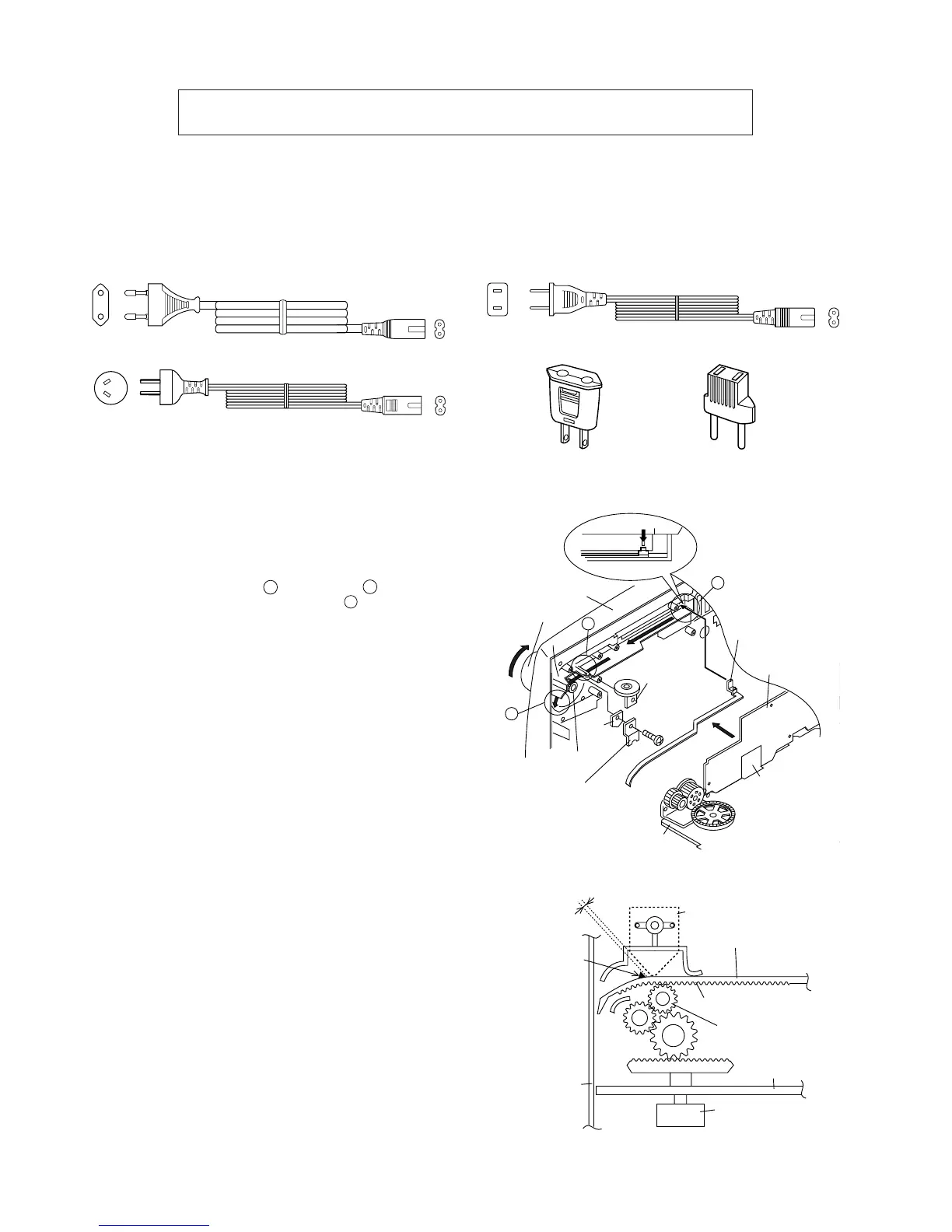GX-CD1200W
– 2 –
FITTING OF DIAL POINTER
FOR A COMPLETE DESCRIPTION OF THE OPERATION OF THIS UNIT, PLEASE REFER
TO THE OPERATION MANUAL.
QACCE0007AW00
AC POWER SUPPLY CORD AND AC PLUG ADAPTOR
VOLTAGE SELECTION
A
B
C
Figure 2-1
1. Remove the Main PWB, the Graphic Equalizer PWB, the
Volume PWB and the Fine Tuning PWB. (See Figure 4-2
in the "Disassembly" on page 4.)
2. Remove the dial pointer guide and PWB.
3. Insert the dial pointer from , lead it under , hang it on
the tuner gear and then pass it through .
4. Replace the Main PWB, the Graphic Equalizer PWB, the
Volume PWB and the Fine Tuning PWB.
5. Rotate the tuning knob in the arrow direction until it stops.
(Set the tuner variable capacitor to "0" point (F-LOW
state).)
6. Adjust the dial pointer so that its stopper becomes the
Figure 2-2 position. (Adjust the engagement of the pointer
gear and the tuner gear to get the minimum space between
the PWB and the stopper.) This position is the "0" point.
7. Screw up the PWB and the dial pointer guide.
Figure 2-2
Fine Tuning
PWB
Dial Pointer(211)
"0" Point
Dial Pointer(211)
Tuner
Gear
Tuning Knob
Front Cabinet
PWB
Dial Pointer Guide
(218)
Screw(601)
ø3x10mm
Main PWB
Volume PWB
Graphic Equalizer
PWB
A
B
C
Tuner Gear
Stopper
Main PWB
Variable Capacitor
Dial Pointer
PWB
Make the minimum space.
Front Cabinet
Pointer Gear
QPLGA0250AFZZ QPLGA0253AFZZ
QACCL0002AW00
QACCA0001SJ00
Before operating the unit on mains, check the preset voltage. If the voltage is different from your local voltage, adjust the voltage
as follows: Slide the voltage selector with a screwdriver to the appropriate voltage number (AC 110V-127V or AC 220V-240V).
