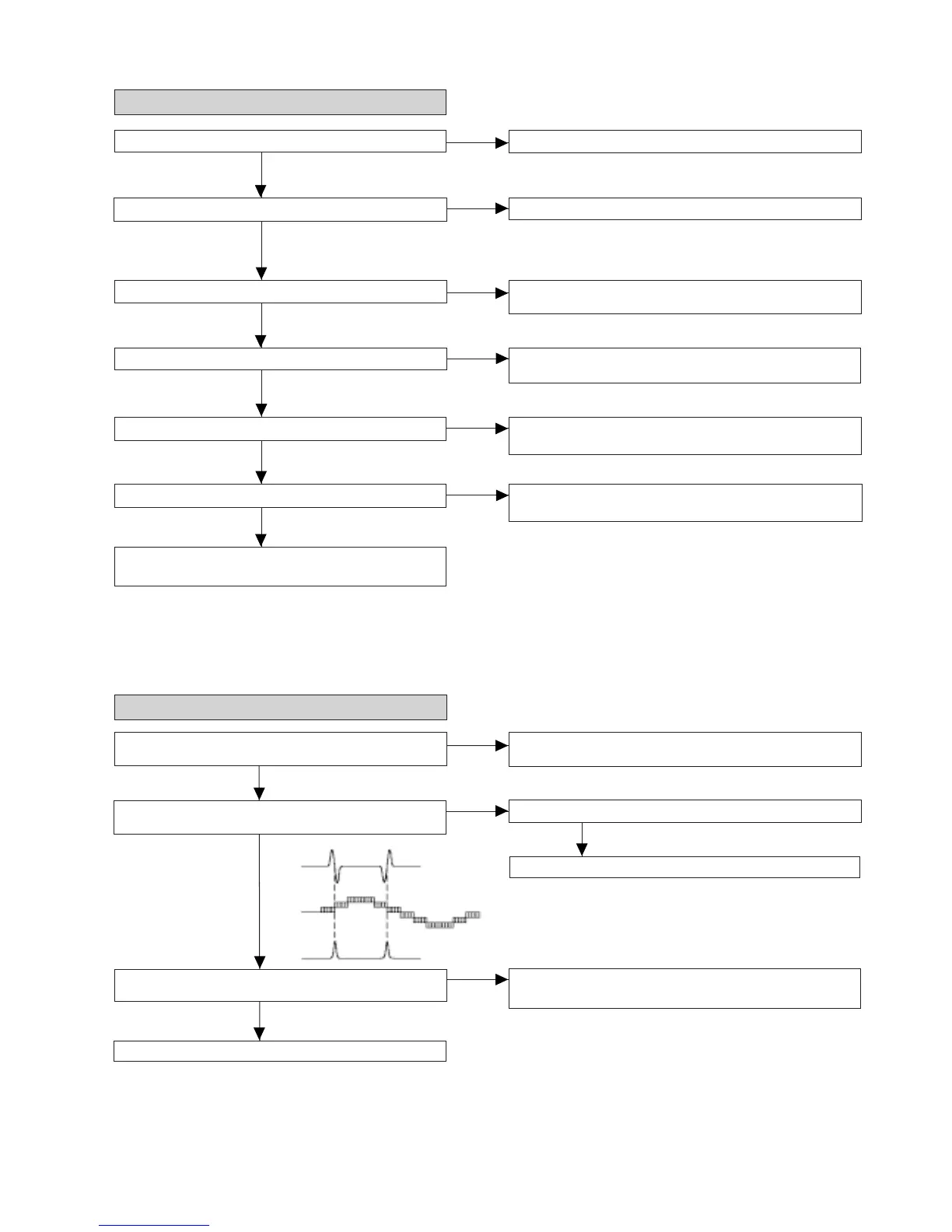– 21 –
GX-CD1200W
• Laser failure.
Yes
No
Check the laser come on when pattern cut between pin 8 (SEL) of
IC801 and pin 74 (SEL) of IC802.
Yes
No
Check the peripheral parts of IC801 and Q801. If it is normal, the
optical pickup is faulty.
Check BI801/CNS801. If it is normal, the optical pickup is
faulty.
Is approx. 1.8V applied to the collector of Q801.
• Focus failure.
Does the optical pickup move up and down when the disc is
removed?
Is the following waveform ouput at the pin 62 (FEI) of IC802
when the disc is set?
Is the waveform shown above input at the pin 63 (SBAD) of
IC802?
Yes
Yes
No
No
The optical pickup is faulty.
Check as stated in item "FOCUS SERVO SAWTOOTH WAVE
FAILURE".
Yes
Check the periphery of IC801 and BI801/CNS801. Is it normal?
No
Check the pattern between pin 13 of IC801 and pin 63 of IC802.
Check the periphery of IC801 and BI801/CNS801.
IC801 is faulty.
Yes
Is +7.5V applied to the emiter of Q802 ?
Is +5V applied to the collector of Q802 ?
Yes
No
No
Check the PWB pattern of Q603.
Check the peripheral parts of IC803 and Q802.
Is +5V applied to the pin 75 (VDD) of IC802 ?
Is +5V applied to the pin 1 (VCC) of IC801 ?
Yes
No
No
Check the PWB pattern between collector of Q204 and pin 75 of
IC802.
Check the PWB pattern between collector of Q204 and pin 1 of
IC801.
pin 62
(FEI)
pin 86
(FOO)
pin 63
(SBAD)
Yes
Yes
Is +0V applied to the pin 74 (SEL) of IC802 ?
