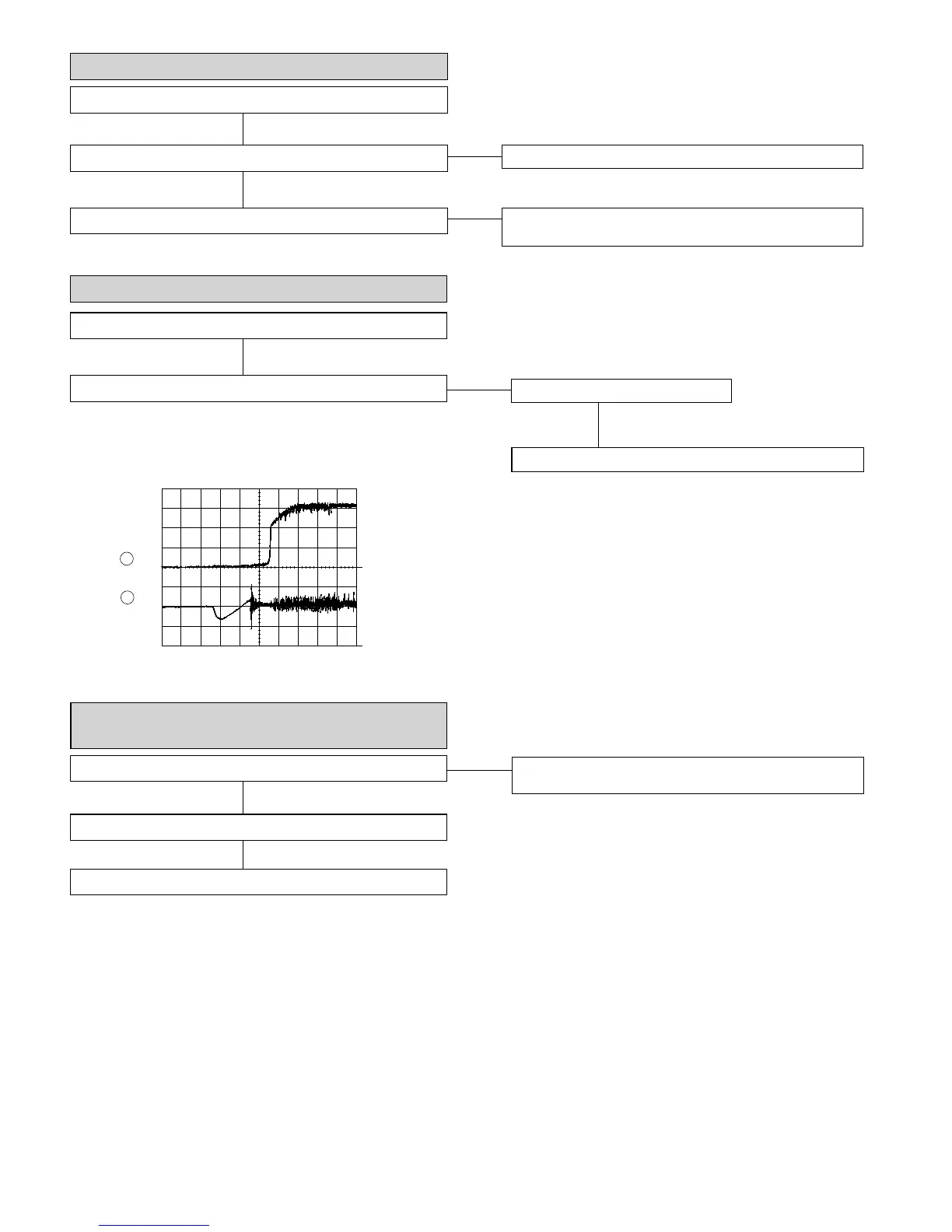GX-CD30/30C/130/130C
– 12 –
The turntable fails to rotate or rotates at high speed.
Yes
▼
Check the periphery of IC801 pins 23 to 27, pin 39 and pin 40,
IC802 pin 12 and pin 13, IC804 to BI803/CNS803.
The turntable rotates a little.
▼
Yes
The spin driver circuit is normal.
Play operation is performed without disc.
• Checking the spin system.
No
▼
Yes
▼
Check the IC801 pins 43 and 44, IC802 pins 3, 5, 7, 9 and 10.
Error
▼
Yes
Check PDO waveform (Fig. 12).
• Checking the VCO-PLL system
Play operation is performed when disc exits.
Yes
▼
▼
Although HF waveform is normal, TOC data cannot be read.
Figure 12
2
3
0.5s
1.00 V
IC802 3 PDO
0.5s
1.00 V
IC801 16 FD
As VCO freque-
ncy is locked at
4.32 M Hz,
voltage of PDO
rises and stabili-
zes.
Stop --> Play
Check IC802 pins 37and 40.
Check the periphery of IC803 (OPAMP).
▼
Abnomal
▼
Usually, the number of pulses of flawless disc is 100 pulses/
sec or less.
No
▼
Yes
Check IC802 pin 48 (EFLG).
• Although HF waveform is normal and the time
indication is normal, no sound is emitted.