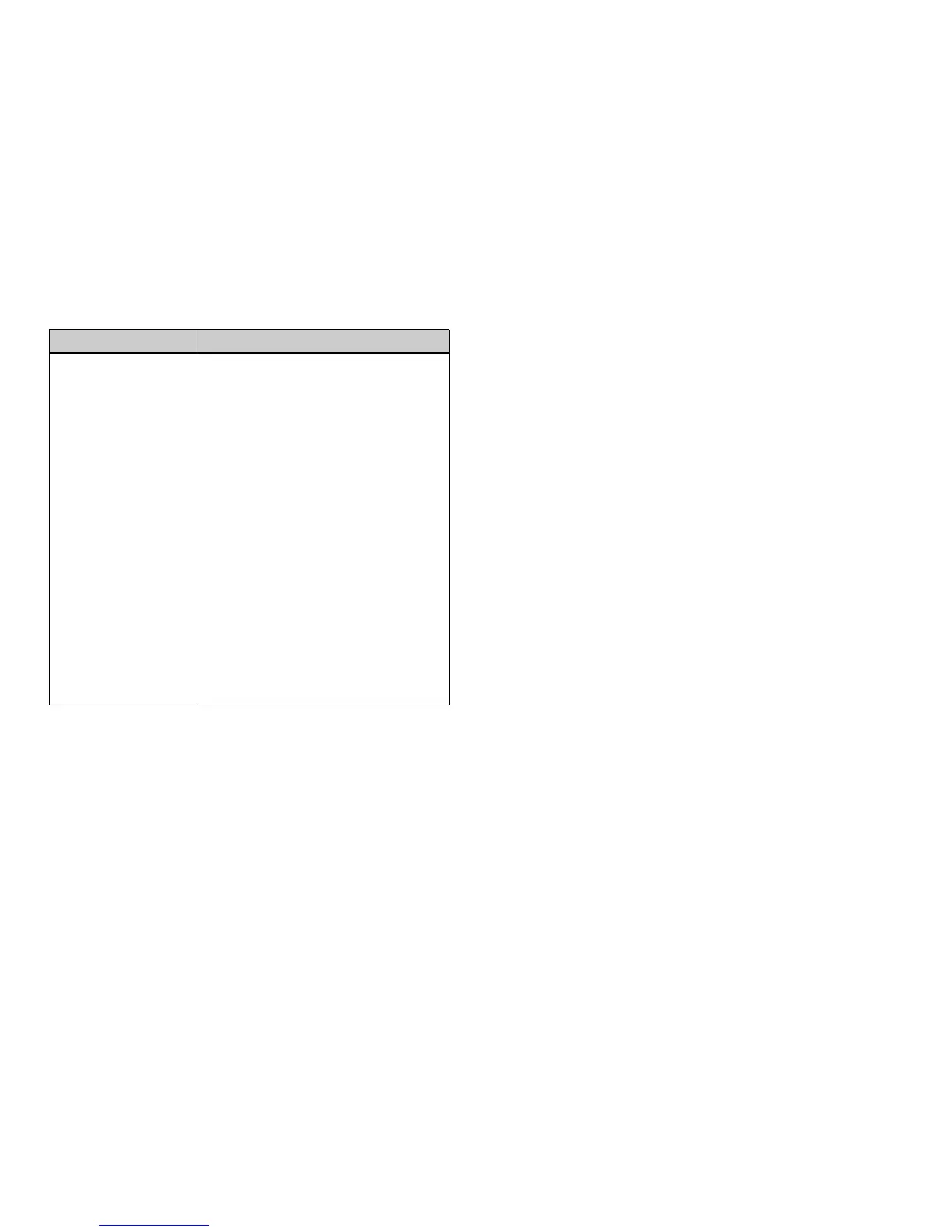118 Troubleshooting
Cannot receive
OBEX data.
The OBEX data cannot be
received in the following cases:
• Call incoming, call outgoing,
call in progress
• Java™ application executed
• WAP communication mode
enabled
• When transmitting
multimedia messages
• When transmitting Email
messages
• When searching for Bluetooth
wireless technology enabled
devices and displaying the
device list (M 9-1-1)
• When connecting with
devices by the selected
connection method (M 9-1-3)
Problem Solution