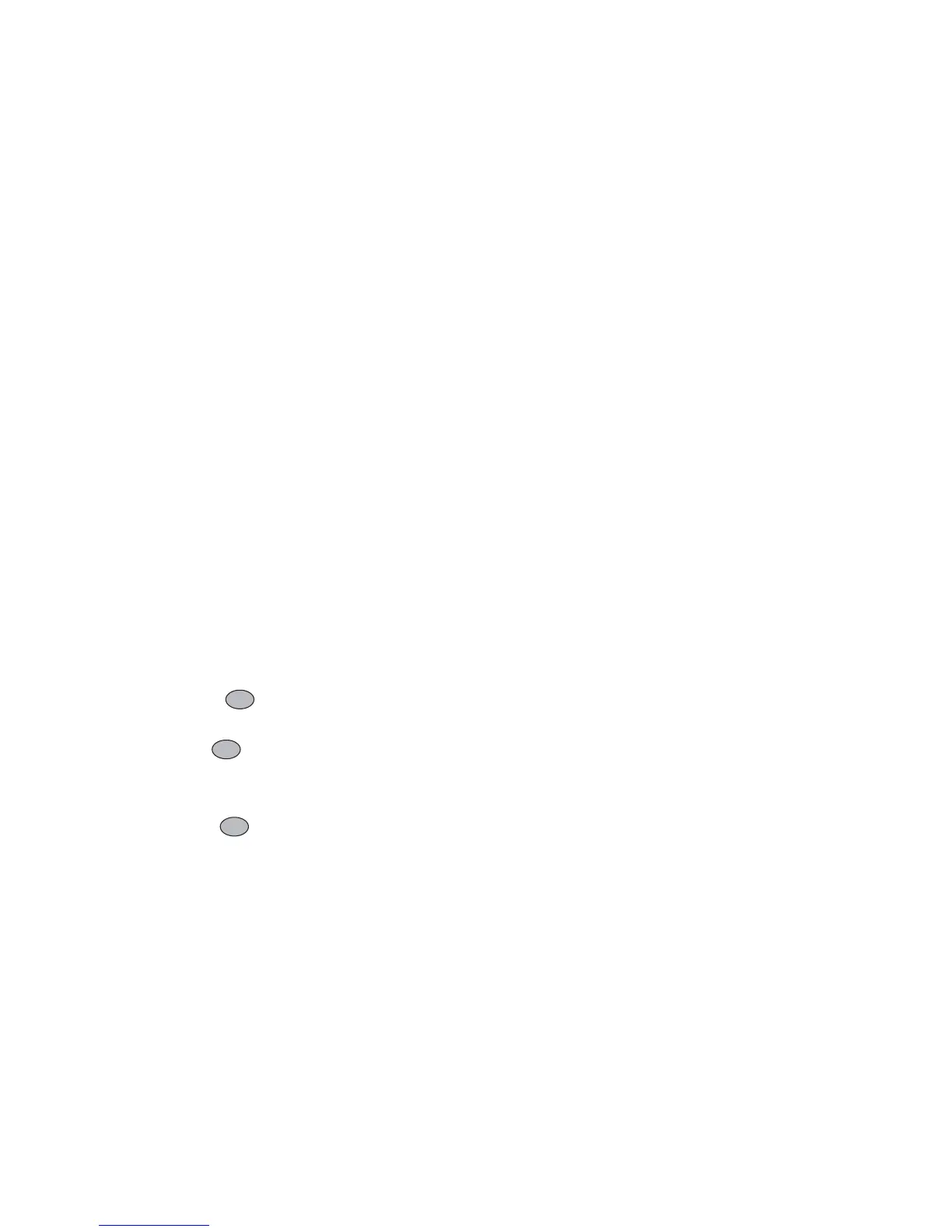Applications 83
Note
• When the number of voices is modified in step 4, a
confirmation message may be displayed. When you
press [Yes], a section of the melody may be deleted.
Tip
• You can delete the melody after or before the cursor
by pressing [Options] and selecting “Delete after
Cursor” or “Delete before Cursor”.
Copying and Pasting Notes
You can copy and move a part of the melody to another
position.
Only original ringtones or editable melodies can be
copied or moved.
1. In the Score input screen, press [Options] and select
“Copy” or “Cut”.
2. Move the cursor to the first note to be copied or to
be cut, then press .
3. Move the cursor to the last note to highlight the
area, then press .
4. Press [Options] and select “Paste”.
5. Move the cursor to the point you wish to paste the
notes, then press .
Phone Help
You can view the help list and use it to guide you in the
phone’s functions.
“Applications”
→
“Phone Help”
1. Press a or b.
(M 3-6)