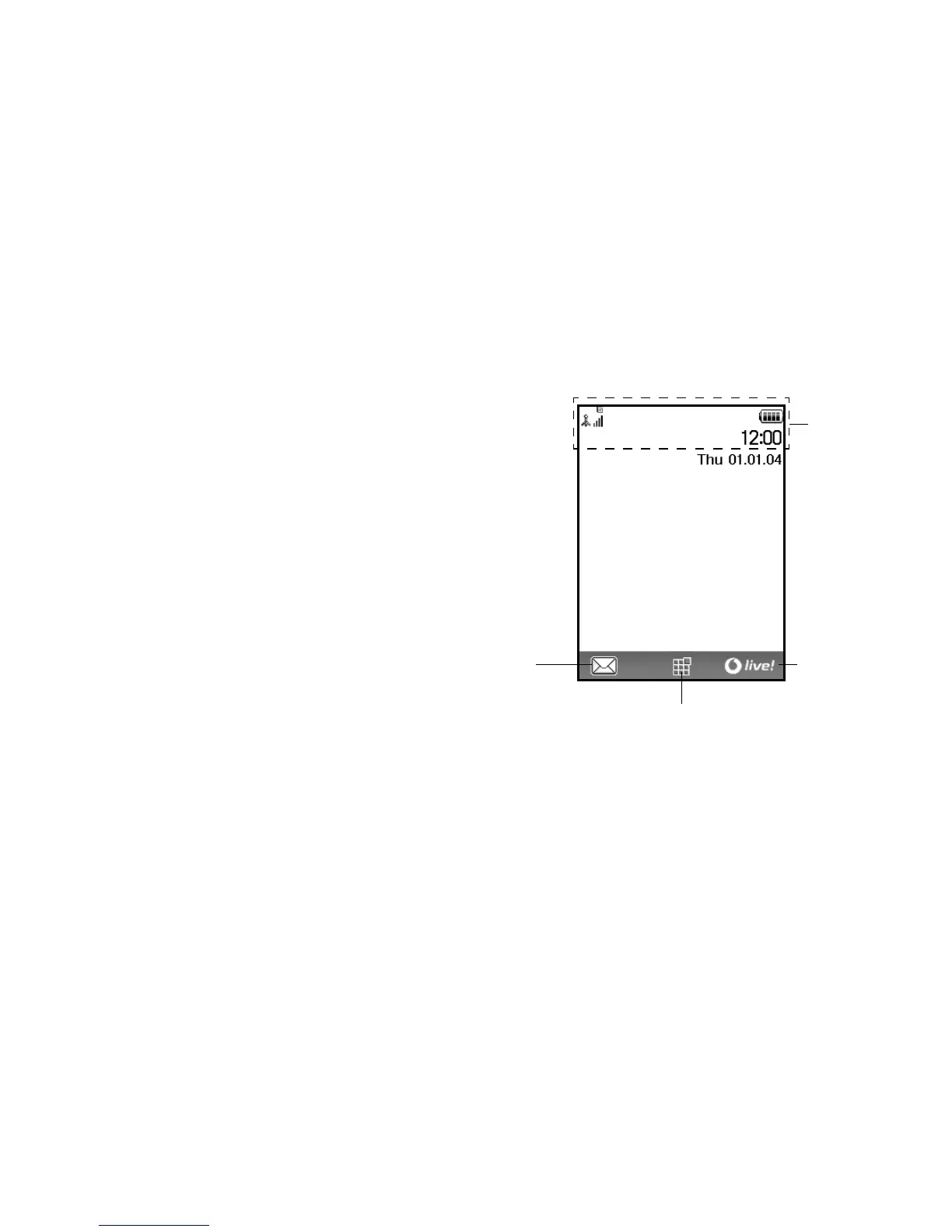Getting Started 15
To Copy Contacts List from the SIM Card
When you insert the SIM card into your phone for the
first time and start the Contacts List application, you are
asked whether you wish to copy Contacts List entries
on the SIM card. Follow the on-screen instructions, or
you can do it later using the Contacts List menu as
follows:
“Contacts”
→
“Contacts List”
→
[Options]
→
“Advanced”
→
“Copy All Entries”
1. Select “From SIM to Handset”.
Display Indicators (Main Display)
Status
indicators
Right soft key
Left soft
key
Centre key